moreclothing is a loader mod that adds additional clothing to the in-game menus. (also supports backgrounds, hairs, and vanilla body mods)
its main purpose is to be able to mix and match pieces of mods that the community makes, and use them in a convenient manner
- this opens up tons more possibilities, as most mods were made to be part of a set that you couldn't mix with other mods. since it supports body mods, you can also attempt to mix body mods which previously would not load at the same time.
the mod uses a settings file to choose what files to load, and which pieces of mods to place on what menus.
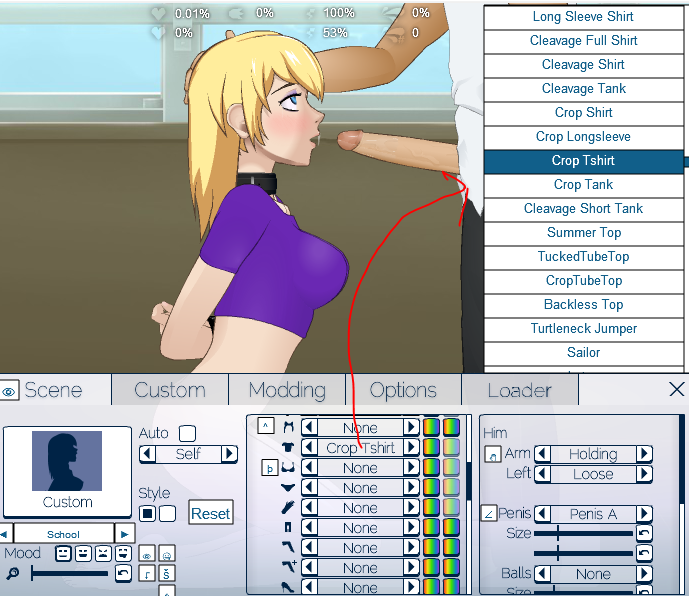
moreclothing was made to be a module in the $init folder to be loaded upon starting up,
setup steps to have the mod run at startup of the loader:
- first, change any settings you wish in the settings file 'moreclothingV*settings.txt'.
~to add more clothing mods to moreclothing:
make an entry in 'moreclothingV*settings.txt' to include your mod. follow the pattern used in the other entries.
the mod files you want to add should go into the 'moreclothingmods' folder
there is a thread that has colored formatting and pictures on how to add/remove mods to be loaded by moreclothing:
- move 'moreclothingV*settings.txt', 'moreclothingV*.swf', and the folder 'moreclothingmods' to the '$INIT' folder in the loader's 'Mods' folder
- update the 'Mods.txt' in the '$INIT' folder to include the 'moreclothingV*.swf' mod. do this by adding the line of text: "moreclothingV*.swf"
- IMPORTANT: make sure moreclothing is the last mod entry in the 'Mods.txt'. any mods that are loaded during its loading state may cause the morecothing to load improperly
- when you start the loader, moreclothing should load automatically. depending on number of mods added and speed of your computer this could be multiple seconds. (loads about 20 mods a second for me)
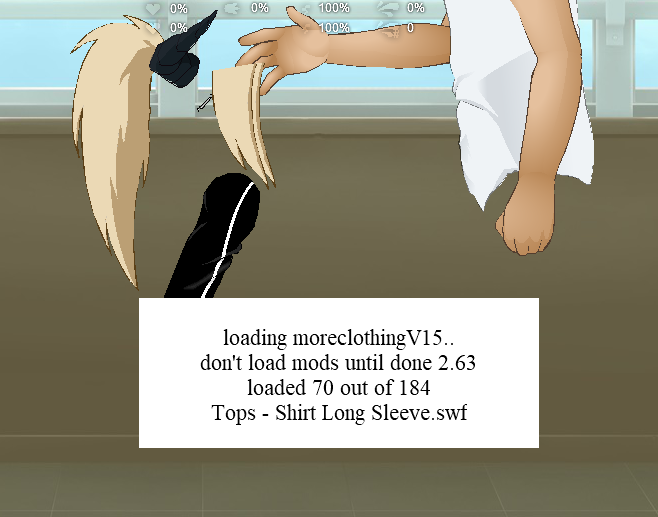
moreclothing has an extract setting where any vanilla mods you manually load afterward are also placed on the menus.
moreclothing has a setting to register mods for loader hue shifting.
also has settings to include body mods, backgrounds, and hairs when using shuffle character (shift + /)
the body mods menu works by using the arrows to choose the mod, and the checkbox to toggle visibility. you can have multiple things on the body menu visible at the same time.
~suggest mods that should be included by default here: collecting 'normal' clothing for moreclothing
if you are adding your own things to moreclothing, stuntcock made a useful tool you can use to see information about mods you load to know how to tweak the settings entry for it. it is the showmodinfo:
Show Mod Info
using this, you can load the mod without using moreclothing to see its modtypes available.
various guides and videos about using moreclothing:
edit - if you know of other guides or videos folks made that are helpful for using moreclothing, pm me and i will add a link here
its main purpose is to be able to mix and match pieces of mods that the community makes, and use them in a convenient manner
- this opens up tons more possibilities, as most mods were made to be part of a set that you couldn't mix with other mods. since it supports body mods, you can also attempt to mix body mods which previously would not load at the same time.
the mod uses a settings file to choose what files to load, and which pieces of mods to place on what menus.
moreclothing was made to be a module in the $init folder to be loaded upon starting up,
setup steps to have the mod run at startup of the loader:
- first, change any settings you wish in the settings file 'moreclothingV*settings.txt'.
~to add more clothing mods to moreclothing:
make an entry in 'moreclothingV*settings.txt' to include your mod. follow the pattern used in the other entries.
the mod files you want to add should go into the 'moreclothingmods' folder
there is a thread that has colored formatting and pictures on how to add/remove mods to be loaded by moreclothing:
- move 'moreclothingV*settings.txt', 'moreclothingV*.swf', and the folder 'moreclothingmods' to the '$INIT' folder in the loader's 'Mods' folder
- update the 'Mods.txt' in the '$INIT' folder to include the 'moreclothingV*.swf' mod. do this by adding the line of text: "moreclothingV*.swf"
- IMPORTANT: make sure moreclothing is the last mod entry in the 'Mods.txt'. any mods that are loaded during its loading state may cause the morecothing to load improperly
- when you start the loader, moreclothing should load automatically. depending on number of mods added and speed of your computer this could be multiple seconds. (loads about 20 mods a second for me)
moreclothing has an extract setting where any vanilla mods you manually load afterward are also placed on the menus.
moreclothing has a setting to register mods for loader hue shifting.
also has settings to include body mods, backgrounds, and hairs when using shuffle character (shift + /)
the body mods menu works by using the arrows to choose the mod, and the checkbox to toggle visibility. you can have multiple things on the body menu visible at the same time.
~suggest mods that should be included by default here: collecting 'normal' clothing for moreclothing
if you are adding your own things to moreclothing, stuntcock made a useful tool you can use to see information about mods you load to know how to tweak the settings entry for it. it is the showmodinfo:
Show Mod Info
using this, you can load the mod without using moreclothing to see its modtypes available.
various guides and videos about using moreclothing:
edit - if you know of other guides or videos folks made that are helpful for using moreclothing, pm me and i will add a link here