Cerophono
Swell Supporter
- Joined
- Feb 20, 2016
Updated 4/14/16: As far as I know, this mod has been blocked on KR and NA/EU servers! Resorep still works fine, however!
In this time of crisis, I recommend BlackFireBR's mod for the time being.
Hello, my name is Cerophono and I am here today to share my mod with you.
You might call it a Nude mod but I think the term Nudism mod is more appropriate ^^
This removes the armor from all female characters properly (no missing polygons!). I recommend using this in conjunction with Ray Wing's resorep for replacing textures.
I will also include some texture files I used in my pictures. Some of these are the textures used in the game before they were removed in production.
Gallery








Installation/Running the Patch
!!Very Important!! Do not start your launcher unless PAD00001.paz is in the paz folder, you might have to download the whole game again because you didn't listen!
How to Install:
1. Right click the archive you downloaded, and press Properties. Press the unblock button at the bottom.
2. Unzip the contents of this patch to your Black Desert folder (with the .exes). The folder should now have the subfolders character, pather, and sound in it.
3. Make a folder called backup inside your BD folder (so the BD folder now contains backup as well as paz and other folders) (anything goes as long as you remember it)

How to Run the Patch Correctly:
0. !!Very Important!! Do not start your launcher unless PAD00001.paz is in the paz folder, you might have to download the whole game again because you didn't listen!
1. Move PAD00001.paz from your backup folder to the paz folder if it isn't there already.
2. Run your Black Desert Launcher and make sure the game is patched fully. Keep the launcher open.
3. Go to the paz folder and move PAD00001.paz back to your backup folder you made.
4. Click play on the launcher.
5. Wait for the game to load. When you see dialog boxes, hold ENTER until they are all cleared. The game will only warn you about this in the beginning.
6. Go ahead and play!
How to Configure your Patch:
By default, the patch will remove as much as possible, including underwear, from females.
But you might say, "But Cerophono, why are you forcing me to look at everybody nude? Are you forcing your perversions on me?"
And to that I say, I slaved over a hot compiler to bring you a patcher that will make it easy to configure the modifications to your liking.
1. Navigate to the patcher folder in your Black Desert folder.
2. By default, there are premade patch configurations: Female-RemoveUndies&Shirts&Pants, Female-RemoveUndies&StarterClothes, Female-KeepUndies, and for fun, All-RemoveAllPossible. Run the one that's most to your liking, and then follow "How to Run the Patch Correctly" to open the game to use your new patch.
FAQ
Known Issues
Changelog
Downloads
Downloads below. These are 100% compatible as long as PAD00001.paz's was updated on or before these times:
BDNudePlusPatcher(v1): 3/7/16
Please let me know how this works (and share pics ^^)
In this time of crisis, I recommend BlackFireBR's mod for the time being.
Hello, my name is Cerophono and I am here today to share my mod with you.
You might call it a Nude mod but I think the term Nudism mod is more appropriate ^^
This removes the armor from all female characters properly (no missing polygons!). I recommend using this in conjunction with Ray Wing's resorep for replacing textures.
I will also include some texture files I used in my pictures. Some of these are the textures used in the game before they were removed in production.
Gallery
Installation/Running the Patch
!!Very Important!! Do not start your launcher unless PAD00001.paz is in the paz folder, you might have to download the whole game again because you didn't listen!
How to Install:
1. Right click the archive you downloaded, and press Properties. Press the unblock button at the bottom.
2. Unzip the contents of this patch to your Black Desert folder (with the .exes). The folder should now have the subfolders character, pather, and sound in it.
3. Make a folder called backup inside your BD folder (so the BD folder now contains backup as well as paz and other folders) (anything goes as long as you remember it)

How to Run the Patch Correctly:
0. !!Very Important!! Do not start your launcher unless PAD00001.paz is in the paz folder, you might have to download the whole game again because you didn't listen!
1. Move PAD00001.paz from your backup folder to the paz folder if it isn't there already.
2. Run your Black Desert Launcher and make sure the game is patched fully. Keep the launcher open.
3. Go to the paz folder and move PAD00001.paz back to your backup folder you made.
4. Click play on the launcher.
5. Wait for the game to load. When you see dialog boxes, hold ENTER until they are all cleared. The game will only warn you about this in the beginning.
6. Go ahead and play!
How to Configure your Patch:
By default, the patch will remove as much as possible, including underwear, from females.
But you might say, "But Cerophono, why are you forcing me to look at everybody nude? Are you forcing your perversions on me?"
And to that I say, I slaved over a hot compiler to bring you a patcher that will make it easy to configure the modifications to your liking.
1. Navigate to the patcher folder in your Black Desert folder.
2. By default, there are premade patch configurations: Female-RemoveUndies&Shirts&Pants, Female-RemoveUndies&StarterClothes, Female-KeepUndies, and for fun, All-RemoveAllPossible. Run the one that's most to your liking, and then follow "How to Run the Patch Correctly" to open the game to use your new patch.
3. If you feel that these are not appropriate to your needs, you may modify Custom.bat in a text editor to choose the options to your liking. There are 24 possible combinations at the moment. They are discussed in Custom.bat, but I will list them here for interest.Note: If the patch doesn't work, right click BDNPC.exe, press properties, and press Unblock.
Gender options: All / Male / Female
Clothing Options: Important / Starter ( Important removes all possible, Starter removes just starter clothes )
Underwear Options: DontModifyUnderwear / ModifyUnderwear (Don't take it off / Take it off )
Replacement Options: Removed / Damaged ( Remove unconditionally / Show damaged variant unconditionally )
1. Move PAD00001.paz from your backup folder to the paz folder if it isn't there already.
1. Delete the character, patcher and sound folders from your Black Desert folder.
2. Move PAD00001.paz from your backup folder to the paz folder if it isn't there already.
2. Move PAD00001.paz from your backup folder to the paz folder if it isn't there already.
FAQ
Q: Can I PM you about technical problems?
A:
TD;LR: The community is a better resource for troubleshooting than me, so try asking in the thread first!
I would appreciate if PMs are for things that are more serious than just technical support. I get very little time to look at this thread, and your question might not get answered in the most urgent sense. Nor do I have the ability to troubleshoot on clients besides the US/EU client, but other people might have experience with your issue.
Q: How did you make this mod?
A: Having access to the internal file structure of the game helps ^^
Q: Is modifying game files illegal?
A: Technically yes, but I'm gonna chalk this up to some sort of fair use (??) and say if you're modifying the client for client side use you're good haha
Q: What happens if I use an older mod version than the client's last update of the PAD00001.paz file?
A: beats me, should be safe??
Q: Why do they not have nipples and such? How do I use these optional texture files?
A: This mod primarily focuses on removing clothes, not texture replacements. Firstly, even though I haven't used it personally, I like the results I've seen from Ray Wing's resorep, so I'll direct you there.
Why didn't I use his tool you ask? Admittedly, I have other ways of replacing textures, but these ways turn out increasingly convoluted and not user-friendly than using a texture replacer. Again, I may add instructions on how to do this if I have time.
Q: Help, the game patcher is downloading everything again!
A: You probably launched the launcher without first moving PAD00001.paz to the paz folder. The game thinks files are broken, and decides to download everything again (at least in the korean version??) as the fix. What did I tell you about PAD00001???
Dunno what to tell you but let the client download everything again (I don't know if it does this in other versions. Somebody want to confirm if the launcher downloads everything, or only the broken files, for the US version?)
A:
TD;LR: The community is a better resource for troubleshooting than me, so try asking in the thread first!
I would appreciate if PMs are for things that are more serious than just technical support. I get very little time to look at this thread, and your question might not get answered in the most urgent sense. Nor do I have the ability to troubleshoot on clients besides the US/EU client, but other people might have experience with your issue.
Q: How did you make this mod?
A: Having access to the internal file structure of the game helps ^^
Q: Is modifying game files illegal?
A: Technically yes, but I'm gonna chalk this up to some sort of fair use (??) and say if you're modifying the client for client side use you're good haha
Q: What happens if I use an older mod version than the client's last update of the PAD00001.paz file?
A: beats me, should be safe??
Q: Why do they not have nipples and such? How do I use these optional texture files?
A: This mod primarily focuses on removing clothes, not texture replacements. Firstly, even though I haven't used it personally, I like the results I've seen from Ray Wing's resorep, so I'll direct you there.
Why didn't I use his tool you ask? Admittedly, I have other ways of replacing textures, but these ways turn out increasingly convoluted and not user-friendly than using a texture replacer. Again, I may add instructions on how to do this if I have time.
Q: Help, the game patcher is downloading everything again!
A: You probably launched the launcher without first moving PAD00001.paz to the paz folder. The game thinks files are broken, and decides to download everything again (at least in the korean version??) as the fix. What did I tell you about PAD00001???
Dunno what to tell you but let the client download everything again (I don't know if it does this in other versions. Somebody want to confirm if the launcher downloads everything, or only the broken files, for the US version?)
Known Issues
- Some classes that are not in the NA/EU client still have underwear.
- There is a triangle at the crotch of some classes.
- There is an incompatibility regarding the patcher option "DontModifyUnderwear".
- There is a triangle at the crotch of some classes.
- There is an incompatibility regarding the patcher option "DontModifyUnderwear".
Updated 4/14/16: As far as I know, this mod has been blocked on KR servers! Resorep still works fine, however!
Updated 3/12/16: Thank you for your patience! This mod is now configurable to suit your needs. Choose between removing armor from both genders, removing only starter armors, and more! Please read "Configuring the Mod" for more info.
Updated 3/6/16: Added Korean version
3/3/16: Added JP beta version
Updated 3/12/16: Thank you for your patience! This mod is now configurable to suit your needs. Choose between removing armor from both genders, removing only starter armors, and more! Please read "Configuring the Mod" for more info.
Updated 3/6/16: Added Korean version
3/3/16: Added RU version, fixed visible piercings on US/EU and JP versionsUS/EU Version : 3/2/16 4:25 AM
KR Version: 3/4/16 5:13 AM
JP Version: 2/24/16 2:14 AM
RU Version: 3/3/16 1:14 PM
3/3/16: Added JP beta version
Downloads
Downloads below. These are 100% compatible as long as PAD00001.paz's was updated on or before these times:
BDNudePlusPatcher(v1): 3/7/16
Please let me know how this works (and share pics ^^)
Attachments
BDNudePlusPatcher(v1).zip
263 KB · Views: 18,356
263 KB · Views: 18,356
(legacy)BDNudeOld.zip
240.1 KB · Views: 6,094
240.1 KB · Views: 6,094
Last edited:

