ModGuy
Content Creator
- Joined
- Feb 17, 2011
Given that the current saving guide included with the loader can be daunting, I've decided to throw up a graphical version here.
The loader uses a separate saving format than SDT. It does this because the built in format wouldn't support the files that the loader uses and would potentially break things.
Instead, users are expected to set up new folders for each character they wish to store, and place all the associated files inside.
The files that are included with the loader as standard:

The actual mods that we wish to load are stored in the "Mods" folder.
To make use of loader functionality, make sure to run SDT using "Loader.swf" and not "SDT.swf"
Once we create new character folders, we can run "Mods Folder.jar" (All OS, requires Java) to generate a list of our folders automatically. More on this below.
Inside the "Mods" folder, we have all of our folders containing distinct mods, referred to as character folders:

Each folder contains files set up as described in the included Saving Guide.
The "CharacterFolders.txt" in this directory is a list of all of our current folders, referred to as the "Character Folder List".
Any files not named correctly will not be found by the loader and cannot be loaded, be sure to read that guide.
Once we've added or removed character folders we must update the Character Folder List to include our new folders, or remove folders that no longer exist.
We can do this manually:

Or by running "Mods Folder.jar" it will generate this list automatically.
The special folders here are not visible on the mod panel ingame:
To load a folder, simply find it within the character list:

Other loader functionality has been moved to the new "Loader" tab here:

The blank space represents the area which is used by mods to provide graphical control.
This guide is for general information on setting up the directory structure and applying mods.
If you need more help on actually setting up a specific mod, contact the modder.
If there's an error or room for improvement on this guide then feel free to let me know.
The loader uses a separate saving format than SDT. It does this because the built in format wouldn't support the files that the loader uses and would potentially break things.
Instead, users are expected to set up new folders for each character they wish to store, and place all the associated files inside.
The files that are included with the loader as standard:
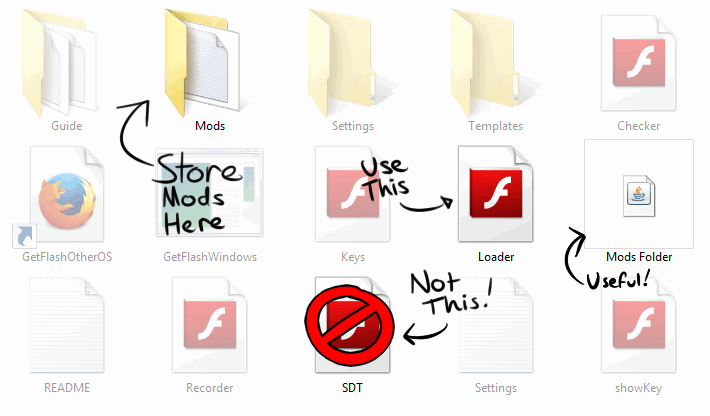
The actual mods that we wish to load are stored in the "Mods" folder.
To make use of loader functionality, make sure to run SDT using "Loader.swf" and not "SDT.swf"
Once we create new character folders, we can run "Mods Folder.jar" (All OS, requires Java) to generate a list of our folders automatically. More on this below.
Inside the "Mods" folder, we have all of our folders containing distinct mods, referred to as character folders:
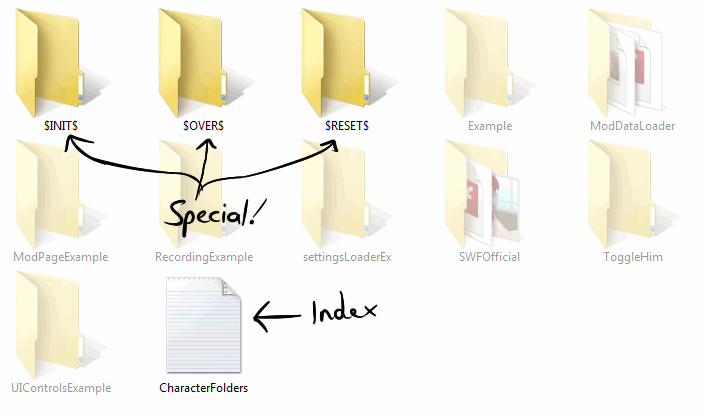
Each folder contains files set up as described in the included Saving Guide.
The "CharacterFolders.txt" in this directory is a list of all of our current folders, referred to as the "Character Folder List".
Any files not named correctly will not be found by the loader and cannot be loaded, be sure to read that guide.
Once we've added or removed character folders we must update the Character Folder List to include our new folders, or remove folders that no longer exist.
We can do this manually:
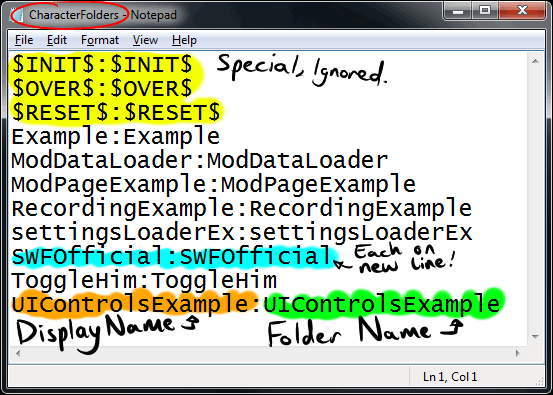
Or by running "Mods Folder.jar" it will generate this list automatically.
The special folders here are not visible on the mod panel ingame:
Code:
$INIT Loaded when game starts.
$OVER$ Loaded after any other character.
$RESET$ Loaded when "Reset" button on mod panel is clicked.To load a folder, simply find it within the character list:
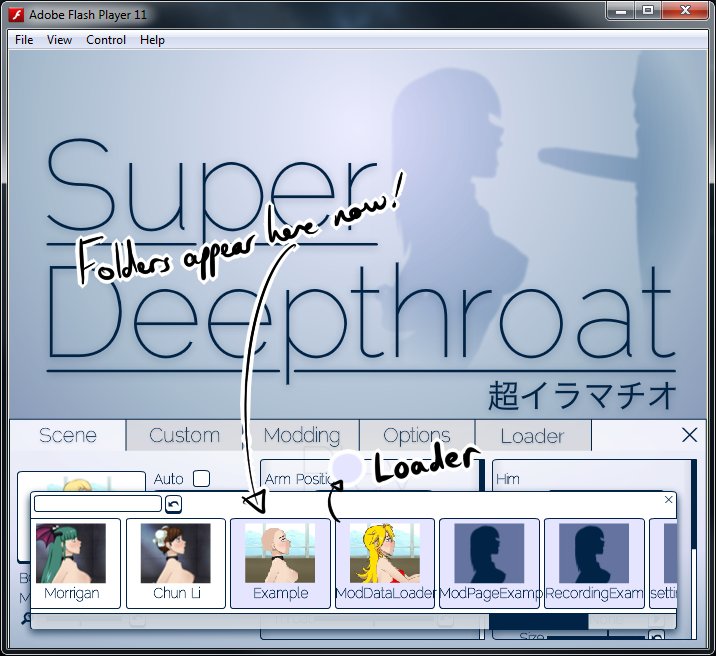
Other loader functionality has been moved to the new "Loader" tab here:
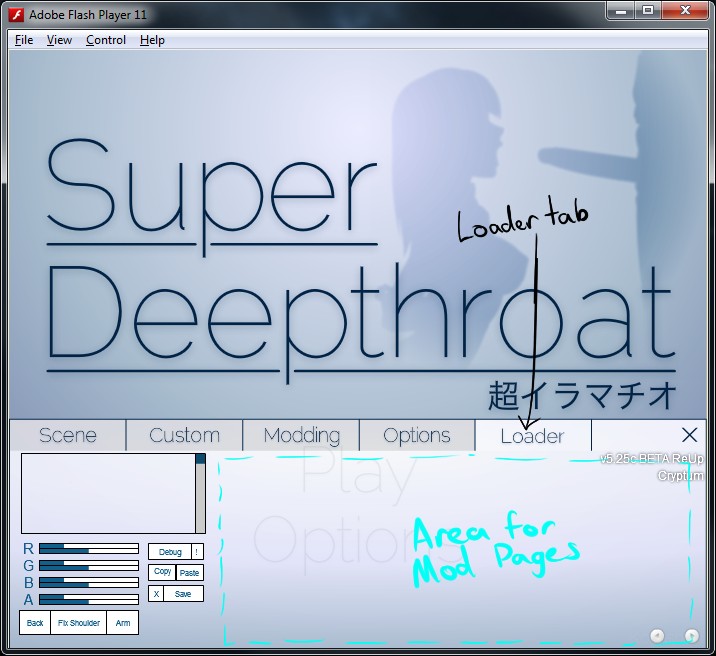
The blank space represents the area which is used by mods to provide graphical control.
This guide is for general information on setting up the directory structure and applying mods.
If you need more help on actually setting up a specific mod, contact the modder.
If there's an error or room for improvement on this guide then feel free to let me know.


