You are using an out of date browser. It may not display this or other websites correctly.
You should upgrade or use an alternative browser.
You should upgrade or use an alternative browser.
Black Desert Online -Nude body, Costume Mods for Meta Injector by Suzu (2 Viewers)
- Thread starter suzu ( 鈴
- Start date
- Watchers 372
- Status
- Not open for further replies.
- Joined
- Mar 27, 2016
psw_00_uw_0000_ao.dds delete and restore defaultLahn body dissapears when i'm trying to modify it :/
View attachment 80842
Kitty Ears
Swell Supporter
- Joined
- Apr 13, 2016
Anyone else having this problem with their Dark Knight nude texture and have you resolved it? If so, what was your work-around?
I am working on fixing this issue.
It is very, VERY troublesome. Pearl Abyss did a horrible job on the Dark Knight skin texture. The body is dark, and the _n, _w and _s are all are full of texture seams. It is horrible. The part where the body and head mesh meet at the neck is the worst. The body and head are also not the same color at all. The body is gray toned, and the head is pinker. You can see what I mean in this picture:

Fixing this also means editing every single one of the head textures too. Thankfully the DK does not have many.
I have been working on this for many hours, over the course of the past few weeks.
When it is finished I will share. So please do not trouble yourself more with trying to fix it on your own.
- Joined
- Mar 27, 2016
There is a method. It's that easy.I am working on fixing this issue.
It is very, VERY troublesome. Pearl Abyss did a horrible job on the Dark Knight skin texture. The body is dark, and the _n, _w and _s are all are full of texture seams. It is horrible. The part where the body and head mesh meet at the neck is the worst. The body and head are also not the same color at all. The body is gray toned, and the head is pinker. You can see what I mean in this picture:
View attachment 80852
Fixing this also means editing every single one of the head textures too. Thankfully the DK does not have many.
I have been working on this for many hours, over the course of the past few weeks.
When it is finished I will share. So please do not trouble yourself more with trying to fix it on your own.
First, convert the mesh to a square polygon.
Merge vertices separated by uv (0.0001).
Delete the history.
When finished, it will smooth to high polygon.
(Do not delete smooth history when smoothing back to original)
Load mesh converted into high polygon with Mudbox.
We adjust texture of skin, muscle etc.
When finished, draw textures, diffuses, speculars, normal maps.
that's all.
Kitty Ears
Swell Supporter
- Joined
- Apr 13, 2016
There is a method. It's that easy.
First, convert the mesh to a square polygon.
Merge vertices separated by uv (0.0001).
Delete the history.
When finished, it will smooth to high polygon.
(Do not delete smooth history when smoothing back to original)
Load mesh converted into high polygon with Mudbox.
We adjust texture of skin, muscle etc.
When finished, draw textures, diffuses, speculars, normal maps.
that's all.
Seems like a lot of trouble.
Is it not better to paint directly on the mesh that will actually be used in the game?
- Joined
- Mar 27, 2016
Seems like a lot of trouble.
Is it not better to paint directly on the mesh that will actually be used in the game?
Kitty Ears
Swell Supporter
- Joined
- Apr 13, 2016
I know how to texture, but thank you! I use 3D Coat.
I will watch video for any tips though. Always good to learn new things.
We always confuse each other because of language

The problem is just that every single texture Pearl Abyss made has bad seams on Dark Knight. Including some hidden in the Alpha channels of _w.
Now I see the _sp is very bad and causing seams within the head mesh itself, not just where the head and body meet.
My new _sp will also fix the weird low res shine spots all over DK body.
It is almost finished. Looking very good. I also made a new skin texture for your 3D body for Dark Knight. I will share ones I am done, probably next week because I won't have time to work on it this weekend.
- Joined
- Mar 27, 2016
I think it's goodI know how to texture, but thank you! I use 3D Coat.
I will watch video for any tips though. Always good to learn new things.
We always confuse each other because of language
The problem is just that every single texture Pearl Abyss made has bad seams on Dark Knight. Including some hidden in the Alpha channels of _w.
Now I see the _sp is very bad and causing seams within the head mesh itself, not just where the head and body meet.
My new _sp will also fix the weird low res shine spots all over DK body.
View attachment 80863
It is almost finished. Looking very good. I also made a new skin texture for your 3D body for Dark Knight. I will share ones I am done, probably next week because I won't have time to work on it this weekend.
- Joined
- Jun 3, 2016
Hi! im new about this. I began to play some days ago this beautiful game. I would like to edit vladian underwear(at least texture) to add some lace) and would like to do tong variance,i guess need blender to do it ... well, to began.with must extract ?

an when i extract textures.. what should edit?

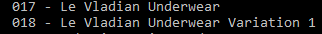
an when i extract textures.. what should edit?
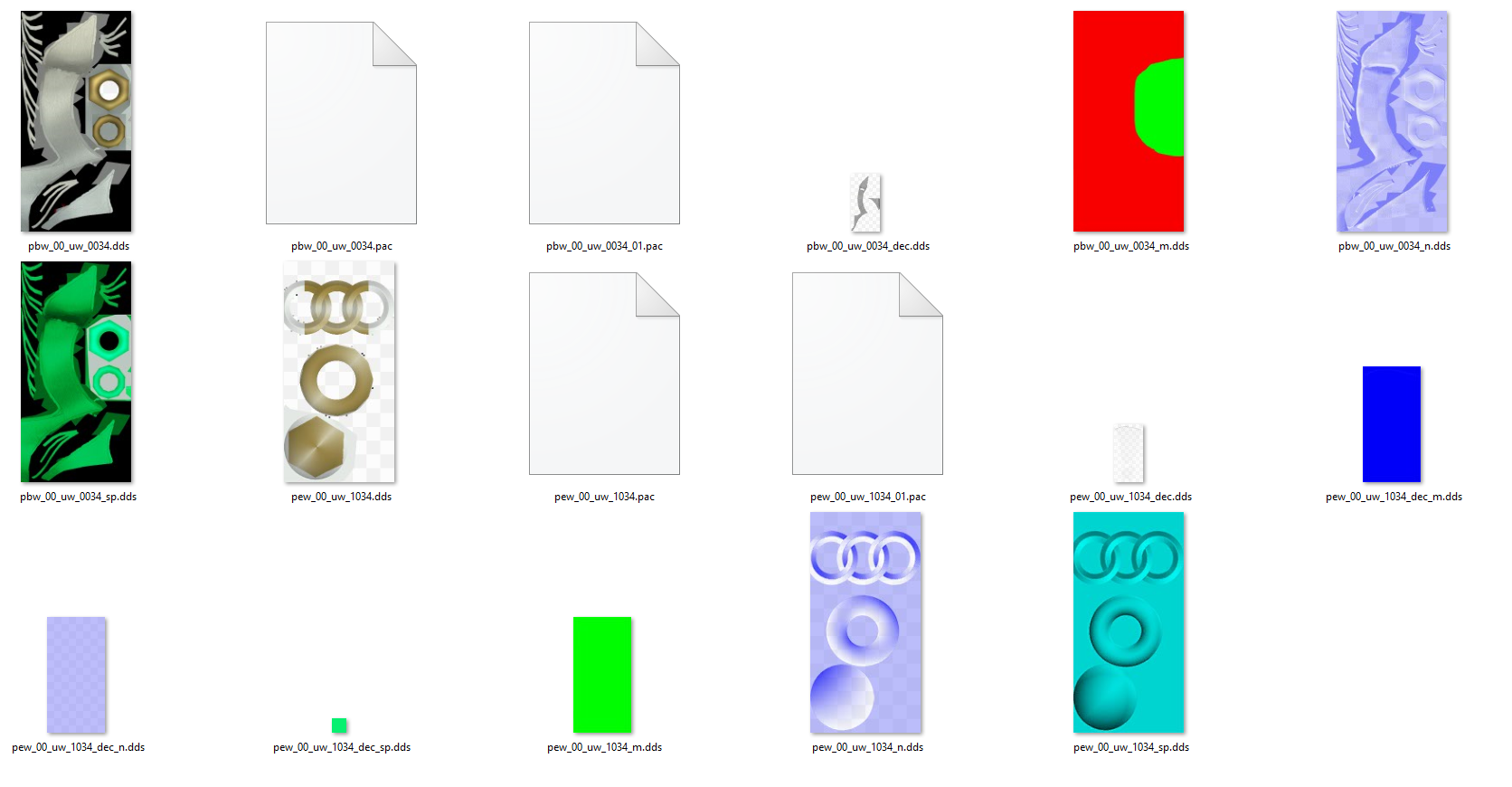
- Joined
- Mar 27, 2016
The polygon mesh is contained in the pac file.Hi! im new about this. I began to play some days ago this beautiful game. I would like to edit vladian underwear(at least texture) to add some lace) and would like to do tong variance,i guess need blender to do it ... well, to began.with must extract ?

an when i extract textures.. what should edit?

If you want to edit the mesh, let's extract the mesh from pac.
You can edit it with blender.
Edit texture? Editing polygons?
I do not know well ...lol
Texture should be what you are looking for.
The polygon extraction tool is linked to the resorepless thread top post
- Joined
- Mar 27, 2016

I also wonder if the next will make also in plain clothes and uniforms


Rebuild for Lahn
After that I only import into pac file
- Joined
- Mar 27, 2016


Rebuild for Lahn
After that I only import into pac file


Bind to a bones
panty-shots lol
whereblack
Vivacious Visitor
- Joined
- Jul 27, 2012
anyone had a fix for floating maid headress for valkyrie, mystic, dark knight, kunoichi, and witch. ?
- Joined
- Mar 27, 2016
Extract the mesh of default hel of those charactersanyone had a fix for floating maid headress for valkyrie, mystic, dark knight, kunoichi, and witch. ?
It takes time and effort to adjust the position.
I am busy so I will not do it now.
- Joined
- Mar 27, 2016
No, clothes are tied to the bones, so they can be used with big tits or fat.looks great)))but will it work only for skinny character?
However, as I am aligning with the nursing body of Learn I have made so far (some limbs are getting thinner), some misalignment will occur.

I tried changing the shape of her body
Last edited:
- Status
- Not open for further replies.
Similar threads
- Replies
- 4
- Views
- 11K
- Replies
- 471
- Views
- 67K
- Replies
- 0
- Views
- 1K
Users who are viewing this thread
Total: 3 (members: 0, guests: 3)




