Black Desert Online Resorepless Nude Mod (7 Viewers)
- Thread starter BlackFireBR
- Start date
- Watchers 1,483
HellspawnFA
Potential Patron
- Joined
- May 31, 2017
Hi There,
Thanks for an awesome mod :)
Is there any chance that the Feather Cape can be added to the removed costume parts when censorship is high on the Sorc Cavaro Cotsume? or if there is anyway to remove the feathers?
The costume would be so sexy without the feathers
Am going to donate now for all the awesome work!!
Thanks for an awesome mod :)
Is there any chance that the Feather Cape can be added to the removed costume parts when censorship is high on the Sorc Cavaro Cotsume? or if there is anyway to remove the feathers?
The costume would be so sexy without the feathers
Am going to donate now for all the awesome work!!
BlackFireBR
Content Creator
- Joined
- Sep 2, 2013
See section "Removing a specific part of an armor by editing textures" on the first pageHow can I go about removing only the bra from the leopard underwear for dark knight?
I used to tool the extract all the related files, but which one should I be editing to get what I want?
AtmaDarkwolf
Potential Patron
- Joined
- Jul 17, 2017
run as admin, tried deleting all backups, etc:
And forum does not want to add the image so: link
https://goo.gl/photos/PrcXXCyEpvPTRrpb9

No effect works ingame(Ignoring settings) and its only happened since the micro patch today(sep 1)
(the other meta injector files work fine still)

And forum does not want to add the image so: link
https://goo.gl/photos/PrcXXCyEpvPTRrpb9

No effect works ingame(Ignoring settings) and its only happened since the micro patch today(sep 1)
(the other meta injector files work fine still)

Last edited:
See section "Removing a specific part of an armor by editing textures" on the first page
I've tried following that part, but am I supposed to edit all of the dds files that were extracted or a specific one.
T
tratunie
This Normal?


welp, i just came across a problem which may or may not be related to the mod. I've had no problems with the mod for quite a while, but when i decided to fill up my final 'free' character slot with a brand new valk, and connect to the game with it, the loading screen will get to the end, and then freeze for a few seconds before dropping an error message saying:
Error while reading files.
On 32bit environment, it could be memory issue.
Error while reading files.
On 32bit environment, it could be memory issue.
Meanbastard
Vivacious Visitor
- Joined
- May 7, 2012
How can I fix this!?
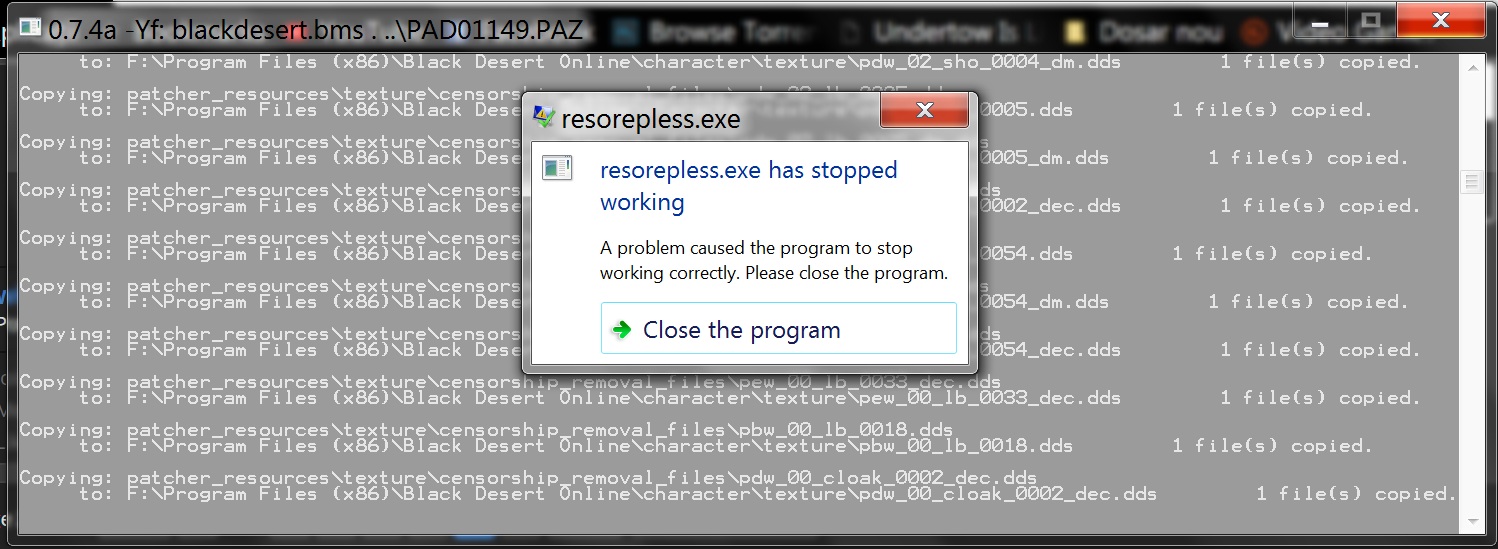
How can I fix this!?
View attachment 65278
The solution below worked for me after i saw BlackFireBR post it. I edited his original comment to make it a little clearer.
Try this:
- Create a .txt file in your C:\Program Files (x86)\Black Desert Online\Paz directory and rename it "run.bat".
- Edit it with notepad and write this inside:
After that, just open "run.bat", then it should work.- Create a .txt file in your C:\Program Files (x86)\Black Desert Online\Paz directory and rename it "run.bat".
- Edit it with notepad and write this inside:
resorepless.exe
PAUSE
-Save the file and close it.PAUSE
Running the game with mods active caused the XIGNCODE not run and the game to crash. I'm using the Steam version, yesterday it was run without trouble but not today. Already checking my antivirus and add it to exclusion. It's running smoothly with no mods. Is there a fix ? Thx before
Update :
Do the troubleshooting, connect to NA server, got error message somehow switching to EU server solved the problem. Strange. But at least it fixed.
Update :
Do the troubleshooting, connect to NA server, got error message somehow switching to EU server solved the problem. Strange. But at least it fixed.
Last edited:
BlackFireBR
Content Creator
- Joined
- Sep 2, 2013
Send me your file "resorepless_patcher_state.bin" located in your "patcher_resources" folder here so I can try to find what's causing the problem.How can I fix this!?
View attachment 65278
Your meta file backup is probably not clean. Try deleting your file "version.dat" located in your Black Desert root folder,as well as your pad00000.meta file and all the backups. Open the launcher and let the launcher re-check the whole game and it will download a clean and updated meta file,which should solve your problem.GUYSSSSS.
When using the Meta injector, i moved all the files in the right places, but im always getting so many files not found..
I feel like im missing out on alot of the mod. Any help?? :)
marlen
Avid Affiliate
- Joined
- Mar 22, 2016
Ill give that a shot right now, Fingers crossed*Send me your file "resorepless_patcher_state.bin" located in your "patcher_resources" folder here so I can try to find what's causing the problem.
Your meta file backup is probably not clean. Try deleting your file "version.dat" located in your Black Desert root folder,as well as your pad00000.meta file and all the backups. Open the launcher and let the launcher re-check the whole game and it will download a clean and updated meta file,which should solve your problem.
I'm not sure how to send you that file, it wont let me the same way as uploading a pic for some reason
marlen
Avid Affiliate
- Joined
- Mar 22, 2016
Send me your file "resorepless_patcher_state.bin" located in your "patcher_resources" folder here so I can try to find what's causing the problem.
Your meta file backup is probably not clean. Try deleting your file "version.dat" located in your Black Desert root folder,as well as your pad00000.meta file and all the backups. Open the launcher and let the launcher re-check the whole game and it will download a clean and updated meta file,which should solve your problem.
Nope, doing that didnt seem to do a lot. I'm down to 57 though, are these file that aren't found important? orrrrrr lol
Attachments
smilemarcel
Potential Patron
- Joined
- Sep 2, 2017
smilemarcel
Potential Patron
- Joined
- Sep 2, 2017
I also noticed I got this as a problem.Hi, sorry to bother, but thanks for all your work and your quickness in helping others.
I was wondering how I can fix the feet for my Tamer. Whenever I have socks and certain shoes, the top of her feet tend to stick out of the sock/stockings.
Attachments
Meanbastard
Vivacious Visitor
- Joined
- May 7, 2012
I fixed it after removing resorepless, ran the launcher and let it do the filecheck, launched the game clean amd after reinstalled resorepless.Send me your file "resorepless_patcher_state.bin" located in your "patcher_resources" folder here so I can try to find what's causing the problem.
Thanks for your mod !
Similar threads
- Replies
- 511
- Views
- 83K
- Replies
- 4
- Views
- 12K
- Replies
- 29
- Views
- 10K
- Replies
- 0
- Views
- 1K



