Black Desert Online Resorepless Nude Mod (8 Viewers)
- Thread starter BlackFireBR
- Start date
- Watchers 1,483
FlayFullstar
Potential Patron
- Joined
- Apr 11, 2019
Thats exactly what i did and it still crashes
iThinkiWin
Avid Affiliate
- Joined
- Feb 13, 2018
Only for Live Players. (Advanced users only)
make new .txt, include batch script below. rename it with .bat extension and place this bat into Paz folder.
Change this line Call :UnZipFile "G:\Black Desert Online\Paz\" "F:\Software\_Patch\Black Desert Online\Restore N' Patch.zip"
"G:\Black Desert Online\Paz\" Path to Paz Folder
"F:\Software\_Patch\Black Desert Online\Restore N' Patch.zip" Path to RestoryNPatch's zip
*If Restore n Patch.exe is not compressed xign will locate it on your computer if recently accessed. so we just delete it after patching
What this batch file does:
1. Unzips Restore n Patch.exe from the zip file into Paz folder
2. Runs BDO launcher and waits for launcher to close
3. Once Play is hit executes Restore n Patch.exe -patch to force patch
4. deletes Restore n Patch.exe from the Paz folder
Important!
Issues on patch days you will have to manually remove pad00000.meta, rename the latest backup yourself, after run the normal launcher after updating is complete close and restart the launcher using the batchfile method
(can be a pain in the ass to deal with if you don't back up paz folder and version files sadly.)
*reasoning sometimes during this long patch it mistakenly thinks the launcher has closed? and executes Restore n Patch.exe during the BDO update.
make new .txt, include batch script below. rename it with .bat extension and place this bat into Paz folder.
Code:
@echo off
setlocal
cd /d %~dp0
Call :UnZipFile "G:\Black Desert Online\Paz\" "F:\Software\_Patch\Black Desert Online\Restore N' Patch.zip"
START /wait "" "Restore N' Patch.exe" -patch
del "Restore N' Patch.exe"
exit /b
:UnZipFile <ExtractTo> <newzipfile>
set vbs="%temp%\_.vbs"
if exist %vbs% del /f /q %vbs%
>%vbs% echo Set fso = CreateObject("Scripting.FileSystemObject")
>>%vbs% echo If NOT fso.FolderExists(%1) Then
>>%vbs% echo fso.CreateFolder(%1)
>>%vbs% echo End If
>>%vbs% echo set objShell = CreateObject("Shell.Application")
>>%vbs% echo set FilesInZip=objShell.NameSpace(%2).items
>>%vbs% echo objShell.NameSpace(%1).CopyHere(FilesInZip)
>>%vbs% echo Set fso = Nothing
>>%vbs% echo Set objShell = Nothing
cscript //nologo %vbs%
if exist %vbs% del /f /q %vbs%Change this line Call :UnZipFile "G:\Black Desert Online\Paz\" "F:\Software\_Patch\Black Desert Online\Restore N' Patch.zip"
"G:\Black Desert Online\Paz\" Path to Paz Folder
"F:\Software\_Patch\Black Desert Online\Restore N' Patch.zip" Path to RestoryNPatch's zip
*If Restore n Patch.exe is not compressed xign will locate it on your computer if recently accessed. so we just delete it after patching
What this batch file does:
1. Unzips Restore n Patch.exe from the zip file into Paz folder
2. Runs BDO launcher and waits for launcher to close
3. Once Play is hit executes Restore n Patch.exe -patch to force patch
4. deletes Restore n Patch.exe from the Paz folder
Important!
Issues on patch days you will have to manually remove pad00000.meta, rename the latest backup yourself, after run the normal launcher after updating is complete close and restart the launcher using the batchfile method
(can be a pain in the ass to deal with if you don't back up paz folder and version files sadly.)
*reasoning sometimes during this long patch it mistakenly thinks the launcher has closed? and executes Restore n Patch.exe during the BDO update.
Last edited:
UndercoverPervert
Content Creator
- Joined
- Aug 9, 2016
I swear every time I open this thread there are more and more random steps that people like to add as "fixes" or "workarounds" without ever reporting an issue, and no, saying that something is "not working" is not reporting an issue, there's no context or anything for me to work on. No-one bothers posting any screenshots, proper details or anything of the kind, I'm not a kindergarten tutor, read the damn guidance, it's there so that I would have something to work with when issues are reported, but the details asked for in the guidance haven't been posted in a single post once in the last 30 pages.
As much as I enjoy programming, I don't enjoy dealing with this, I don't like repeating myself over and over, give me details to work with or don't post anything at all.
As much as I enjoy programming, I don't enjoy dealing with this, I don't like repeating myself over and over, give me details to work with or don't post anything at all.
iThinkiWin
Avid Affiliate
- Joined
- Feb 13, 2018
Im on Live not steam.
xign detects restore n patch no matter where its located on my machine.
has to be executed with -patch (force).
program works as intended, what i posted has nothing to do with rnp but instead is just a macro to auto unzip/run/delete to avoid xign detect.
*if you were referring to my post.
xign detects restore n patch no matter where its located on my machine.
has to be executed with -patch (force).
program works as intended, what i posted has nothing to do with rnp but instead is just a macro to auto unzip/run/delete to avoid xign detect.
*if you were referring to my post.
- Joined
- Mar 27, 2016
The specular texture of the head is changed when remastering.There's a pretty noticeable neck seam for PHW nude texture as shown below: Will this be fixed in the near future?
View attachment 90157
It is relieved when the neck part of the body specular and the neck part of the head are fitted.
- Joined
- Mar 27, 2016
Is this?possible upload small bush PSD file?
Attachments
Pubic Hairs 3colors for BDO.psd
169.5 KB · Views: 198
169.5 KB · Views: 198
Did you get this working?Hi guys, where can I find this texture file? this is Ayo's tail texture.
pnw_00_lb_0071_hair.dds
I'm modifying bdo texture for the first time.
I want to make it transparent so that it doesn't appear in game.
Also, I'm wondering if I'm going to be changing pac file associated with the texture.
Thanks
How do the bones in your software add to the model? Why can't I import bone with MAMY and BLENDER?





I tried it at once!
This is a wonderful application of this modified polygon modeling to games.
I can make a man's dick lol
- Joined
- Mar 27, 2016
You probably can not import COLLADA (. Dae) well.How do the bones in your software add to the model? Why can't I import bone with MAMY and BLENDER?
Try blender with the latest version
I am using maya and 3ds max, so I do not know for sure
is good, but would like this one
small bush 1
- Joined
- Mar 27, 2016
It is processed transparently.
Cut out and align by yourself
Please change the color yourself.
Attachments
pubics.psd
350.5 KB · Views: 198
350.5 KB · Views: 198
too thick, not like one in pictureView attachment 90349
It is processed transparently.
Cut out and align by yourself
Please change the color yourself.
Last edited:
- Joined
- Mar 27, 2016
Can you process it with a small bush 2?too thick, not like one in picture
If you use Photoshop, do you think that you understand the technology?
R
rhaegar
body sliders for Meta Injector
...\Paz\files_to_patch\gamecommondata
and run meta injector
I got it working now. Just ook out the gamecommondata folder and put it in the 'files to patch' folder, instead of the .resorepless folder that it is installed in. Not sure if this is a commonly known fix but after digging through 50~ pages I didn't see it around.
Last edited by a moderator:
Kurylenko
Avid Affiliate
- Joined
- Jul 18, 2013
The specular texture of the head is changed when remastering.
It is relieved when the neck part of the body specular and the neck part of the head are fitted.
Do you mean this texture? How would I be able to fix it myself?
S
Slutwitch
Is anyone else having problems with the mod after the most recent patch? Me and a friend are having the same problem. We install it just how we normally would and then click Play, game starts for a split second then instantly closes. Even after restoring back up this occurs.
Similar threads
- Replies
- 511
- Views
- 83K
- Replies
- 4
- Views
- 12K
- Replies
- 29
- Views
- 10K
- Replies
- 0
- Views
- 1K