When I have time I will test, thanks for answeringthe old textures from resorepless won't match the new body shapes (.pac files) I dont think... SUZU made some additional files for pubics, (search for "pubic" and I'm sure you'll find lots of hits), otherwise you can copy/paste the pubes you like from resorepless directly onto the pfw_nude texture with GIMP. Save (export as dds) in DX3 (or DX1? check the file sizes to make sure they match after you export) and check the generate minimaps option. Corsair has a unique body texture, so whatever changes you make will only appear on corsairs.
I think I'm gonna go with that since I'm having a time trying to remember which file I keep forgetting and have those pubes appear super enlarged as "hair on the chest" on some classes :P
Black Desert Online Resorepless Nude Mod (5 Viewers)
- Thread starter BlackFireBR
- Start date
- Watchers 1,483
- Download BDOToolkitdid you install the library first ? I advise you to go back to the page you got it from and read the instructions and help thoroughly. If you follow them step by step, it is guaranteed to work. :)
- Download Resorepless
- Download MetaInjector
- Extract everything into your "PAZ\" folder, which is located inside your installation folder.
(Note: For steam users it's usually under: "C:\Program Files (x86)\Steam\steamapps\common\Black Desert Online\")
For all bellow, remember to run all as admin:
- Run "BDOToolkit Installer.exe" and install it. (you only need to do this once)
- Run "resorepless.exe" to install.
i had followed all the steps above, but when i tryed to open resorepless.exe, it shutdown, did i miss anything? i'm playing in GAMEZBD.
FlayFullstar
Potential Patron
- Joined
- Apr 11, 2019
no way? this mod still works NA?
yesno way? this mod still works NA?
Nymhorndynn
Swell Supporter
- Joined
- Apr 10, 2021
it doesnt work on a lot of private servers...- Download BDOToolkit
- Download Resorepless
- Download MetaInjector
- Extract everything into your "PAZ\" folder, which is located inside your installation folder.
(Note: For steam users it's usually under: "C:\Program Files (x86)\Steam\steamapps\common\Black Desert Online\")
For all bellow, remember to run all as admin:
- Run "BDOToolkit Installer.exe" and install it. (you only need to do this once)
- Run "resorepless.exe" to install.
i had followed all the steps above, but when i tryed to open resorepless.exe, it shutdown, did i miss anything? i'm playing in GAMEZBD.
LightningScarlet
Streamer
- Joined
- Feb 26, 2023
i see some people got banned because Modify the client.
im not sure when i use this mod it will be ok :(
"บันทึกการใช้งานเกมที่ผิดปกติ(ดัดแปลงClient)" it mean "Modify the client."
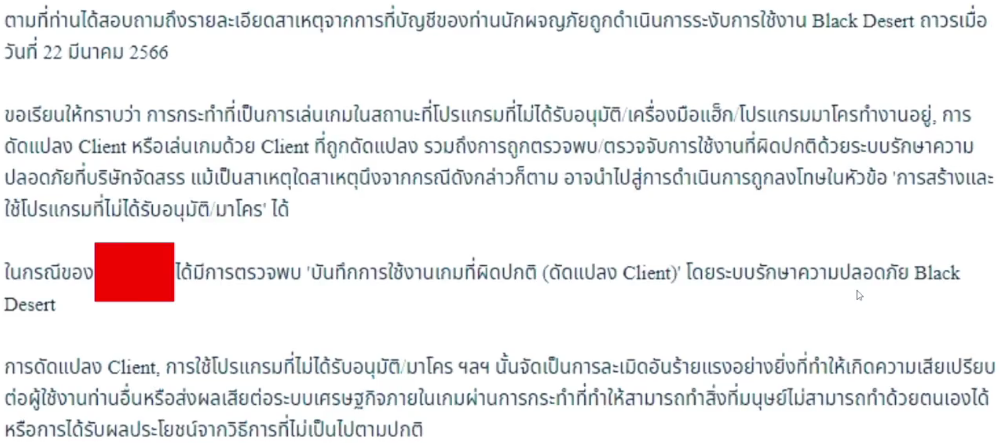
im not sure when i use this mod it will be ok :(
"บันทึกการใช้งานเกมที่ผิดปกติ(ดัดแปลงClient)" it mean "Modify the client."
Hello friend, I will tell you the steps I do, so you guide me if I do something wrong or suggest me a file to download that I have not considered, first I install BDOToolkit Installer.exe, second I run resorepless.exe to install the mods and customize them , third Meta Injector.exe and lastly I run Meta Patcher.exe. When adding the Corsair mod, I remember that I put the files in files_to_patch, but I don't know if when I do that I have to uninstall and install the other *.exe mentioned again, or if I have to install some additional executable that I'm omitting I hope you answer me and clarify the issue that still does not work for me with the Corsair, thank you :)the old textures from resorepless won't match the new body shapes (.pac files) I dont think... SUZU made some additional files for pubics, (search for "pubic" and I'm sure you'll find lots of hits), otherwise you can copy/paste the pubes you like from resorepless directly onto the pfw_nude texture with GIMP. Save (export as dds) in DX3 (or DX1? check the file sizes to make sure they match after you export) and check the generate minimaps option. Corsair has a unique body texture, so whatever changes you make will only appear on corsairs.
I think I'm gonna go with that since I'm having a time trying to remember which file I keep forgetting and have those pubes appear super enlarged as "hair on the chest" on some classes :P
Nymhorndynn
Swell Supporter
- Joined
- Apr 10, 2021
Hello, you only need to install BDOToolkit once. Even if nothing works, once you've installed it once, it's OK.Hello friend, I will tell you the steps I do, so you guide me if I do something wrong or suggest me a file to download that I have not considered, first I install BDOToolkit Installer.exe, second I run resorepless.exe to install the mods and customize them , third Meta Injector.exe and lastly I run Meta Patcher.exe. When adding the Corsair mod, I remember that I put the files in files_to_patch, but I don't know if when I do that I have to uninstall and install the other *.exe mentioned again, or if I have to install some additional executable that I'm omitting I hope you answer me and clarify the issue that still does not work for me with the Corsair, thank you :)
You dont HAVE to run resorepless to make the chages in the game. MetaInjector takes care of that and resorepless has an automated step that runs MetaInjector after resorepless prepared the files according to your customization choices.
Since I play on NA, I don't use Meta Patcher, but if your other mods work except corsair and you're able to get in the game, I dont think Meta Patcher is at fault.
Make sure that in your files_to_patch folder, you have a .resorepless folder (optional if you dont use resorepless), a character folder, gamecommondata folder if you use customized sliders (if you're using the one created by resorepless it will be in the .resorepless folder).
The .resorepless folder is where resorepless stores its files, ready to be patched into the game when you run meta Injector. This folder gets deleted and recreated everytime you run resorepless so make sure you put your custom files in your own "character" folder, right next to the .resorepless folder.
when you get to the step that runs Meta Injector to patch the files into the game, make sure that you chose the option to keep the files structure and not pick the automatic feature ("let the program decide").
you also have to make sure that your own folder structure is correct and match the game's original structure:
Character/model/1_pc/24_pfw/nude/ for the pfw_00_nude_0001.pac file that determines the corsair's body shape.
Files_to_patch\character\texture\ for your pfw_01_nude_0001.dds that sets the texture of your corsair's naked body.
If you want to test the old texture with the pubic hair that you like with the new corsair body, copy the phw_01_nude_0001.dds from resorepless (Files_to_patch\.resorepless\character\texture\) and rename it to pfw_01_nude_0001.dds inside your own character/texture folder. But like I said, it may not match the new .pac file for corsair body...
Or you can copy/paste the pubic area of that phw_nude onto the new pfw_nude.dds file with Gimp or something that lets you modify dds pics.
So, inside your files_to_patch you should have a model and a texture folder. Inside the model folder, you should have all the other folders I listed above. you can create them if they're not present. If their name is typoed, you will see them in the "not patched" list after you run meta injector and can correct. You'll have to run meta injector again after that to make sure that they patch.
once meta Injector runs, make sure that those 2 files are patched successfully (you can scroll up to read what it has done, or check the list of "not patched" files Meta Injector gives at the end to make sure that they are OK.)
If those 2 files are not in the list of errors, and are in the list of successfully patched files, the mod should work and you should see the corsair body with your new texture.
Other than that, I dont know what to tell you... chose "3.restore backup" before running meta injector again after every patch day (or use restore n patch). If you delete some files from a previous setup, you also have to restore backup before running meta injector, or the game will just crash.
You only need to run resorepless again if you want to change some options you chose before. If you like your choices and want to keep everything you the same, just run the meta injector to apply the mods you put in your own Character folder. They will overwrite any files created by resorepless and stores in the .resorepless folders that have the same name (the compiler even tells you "duplicate files found" and will show you which one is "winning" the conflict).
good luck and have fun :)
Last edited:
Nymhorndynn
Swell Supporter
- Joined
- Apr 10, 2021
The files you modify are only on your computer and only affect your visuals. To everyone around you, your character is wearing vanilla clothes with vanilla body. These cosmetic changes offer no advantage in the game whatsoever, and many people have been using these mods for years without gettting banned. (as long as you keep a low profile with your edited game and not post compromizing pics).i see some people got banned because Modify the client.
im not sure when i use this mod it will be ok :(
"บันทึกการใช้งานเกมที่ผิดปกติ(ดัดแปลงClient)" it mean "Modify the client."
View attachment 144711
But ultimately it is your choice. If the mod stresses you out more than you are getting enjoyment from the modified game, dont use it as it will ruin your game experience to always worry.
Otherwise, wait for a free trial or free game offer to create a "test" account that you can stand to see banned and try it ?
Hello, you only need to install BDOToolkit once. Even if nothing works, once you've installed it once, it's OK.
You dont HAVE to run resorepless to make the chages in the game. MetaInjector takes care of that and resorepless has an automated step that runs MetaInjector after resorepless prepared the files according to your customization choices.
Since I play on NA, I don't use Meta Patcher, but if your other mods work except corsair and you're able to get in the game, I dont think Meta Patcher is at fault.
Make sure that in your files_to_patch folder, you have a .resorepless folder (optional if you dont use resorepless), a character folder, gamecommondata folder if you use customized sliders (if you're using the one created by resorepless it will be in the .resorepless folder).
The .resorepless folder is where resorepless stores its files, ready to be patched into the game when you run meta Injector. This folder gets deleted and recreated everytime you run resorepless so make sure you put your custom files in your own "character" folder, right next to the .resorepless folder.
when you get to the step that runs Meta Injector to patch the files into the game, make sure that you chose the option to keep the files structure and not pick the automatic feature ("let the program decide").
you also have to make sure that your own folder structure is correct and match the game's original structure:
Character/model/1_pc/24_pfw/nude/ for the pfw_00_nude_0001.pac file that determines the corsair's body shape.
Files_to_patch\character\texture\ for your pfw_01_nude_0001.dds that sets the texture of your corsair's naked body.
If you want to test the old texture with the pubic hair that you like with the new corsair body, copy the phw_01_nude_0001.dds from resorepless (Files_to_patch\.resorepless\character\texture\) and rename it to pfw_01_nude_0001.dds inside your own character/texture folder. But like I said, it may not match the new .pac file for corsair body...
Or you can copy/paste the pubic area of that phw_nude onto the new pfw_nude.dds file with Gimp or something that lets you modify dds pics.
So, inside your files_to_patch you should have a model and a texture folder. Inside the model folder, you should have all the other folders I listed above. you can create them if they're not present. If their name is typoed, you will see them in the "not patched" list after you run meta injector and can correct. You'll have to run meta injector again after that to make sure that they patch.
once meta Injector runs, make sure that those 2 files are patched successfully (you can scroll up to read what it has done, or check the list of "not patched" files Meta Injector gives at the end to make sure that they are OK.)
If those 2 files are not in the list of errors, and are in the list of successfully patched files, the mod should work and you should see the corsair body with your new texture.
Other than that, I dont know what to tell you... chose "3.restore backup" before running meta injector again after every patch day (or use restore n patch). If you delete some files from a previous setup, you also have to restore backup before running meta injector, or the game will just crash.
You only need to run resorepless again if you want to change some options you chose before. If you like your choices and want to keep everything you the same, just run the meta injector to apply the mods you put in your own Character folder. They will overwrite any files created by resorepless and stores in the .resorepless folders that have the same name (the compiler even tells you "duplicate files found" and will show you which one is "winning" the conflict).
good luck and have fun :)
Thank you for taking the time to explain to me a little about how the matter is going, thank you friend.
I already solved the problem, but I had to do many tests of changes and finally it worked with all the girls I have, they look so beautiful, they all worked with Resorepless until the woosa, but it took me time and many tests to make them fit as I wanted, thanks friend.Hello, you only need to install BDOToolkit once. Even if nothing works, once you've installed it once, it's OK.
You dont HAVE to run resorepless to make the chages in the game. MetaInjector takes care of that and resorepless has an automated step that runs MetaInjector after resorepless prepared the files according to your customization choices.
Since I play on NA, I don't use Meta Patcher, but if your other mods work except corsair and you're able to get in the game, I dont think Meta Patcher is at fault.
Make sure that in your files_to_patch folder, you have a .resorepless folder (optional if you dont use resorepless), a character folder, gamecommondata folder if you use customized sliders (if you're using the one created by resorepless it will be in the .resorepless folder).
The .resorepless folder is where resorepless stores its files, ready to be patched into the game when you run meta Injector. This folder gets deleted and recreated everytime you run resorepless so make sure you put your custom files in your own "character" folder, right next to the .resorepless folder.
when you get to the step that runs Meta Injector to patch the files into the game, make sure that you chose the option to keep the files structure and not pick the automatic feature ("let the program decide").
you also have to make sure that your own folder structure is correct and match the game's original structure:
Character/model/1_pc/24_pfw/nude/ for the pfw_00_nude_0001.pac file that determines the corsair's body shape.
Files_to_patch\character\texture\ for your pfw_01_nude_0001.dds that sets the texture of your corsair's naked body.
If you want to test the old texture with the pubic hair that you like with the new corsair body, copy the phw_01_nude_0001.dds from resorepless (Files_to_patch\.resorepless\character\texture\) and rename it to pfw_01_nude_0001.dds inside your own character/texture folder. But like I said, it may not match the new .pac file for corsair body...
Or you can copy/paste the pubic area of that phw_nude onto the new pfw_nude.dds file with Gimp or something that lets you modify dds pics.
So, inside your files_to_patch you should have a model and a texture folder. Inside the model folder, you should have all the other folders I listed above. you can create them if they're not present. If their name is typoed, you will see them in the "not patched" list after you run meta injector and can correct. You'll have to run meta injector again after that to make sure that they patch.
once meta Injector runs, make sure that those 2 files are patched successfully (you can scroll up to read what it has done, or check the list of "not patched" files Meta Injector gives at the end to make sure that they are OK.)
If those 2 files are not in the list of errors, and are in the list of successfully patched files, the mod should work and you should see the corsair body with your new texture.
Other than that, I dont know what to tell you... chose "3.restore backup" before running meta injector again after every patch day (or use restore n patch). If you delete some files from a previous setup, you also have to restore backup before running meta injector, or the game will just crash.
You only need to run resorepless again if you want to change some options you chose before. If you like your choices and want to keep everything you the same, just run the meta injector to apply the mods you put in your own Character folder. They will overwrite any files created by resorepless and stores in the .resorepless folders that have the same name (the compiler even tells you "duplicate files found" and will show you which one is "winning" the conflict).
good luck and have fun :)
FlayFullstar
Potential Patron
- Joined
- Apr 11, 2019
ok the update has me confused. I wait for the launcher to patch, close it switch out the meta files and it just scans again. what do i do?
Nymhorndynn
Swell Supporter
- Joined
- Apr 10, 2021
when the game updates (every wednesdays), it'll look at the pad00000.meta file which kinda acts like the manifest for all the paz files, letting the program know what's where and what needs to be loaded. (I think UndercovertPervert wrote a post explaining this process in detail and better than I can. It should be on the meta injector page I think ?)ok the update has me confused. I wait for the launcher to patch, close it switch out the meta files and it just scans again. what do i do?
If you dont restore backup (of pad0000) through meta injector, it should just get overwritten by the patching process. If all goes well, you launch the game after patch, let it finish patching what it needs to do, then run meta injector to reapply your mods.
If the process gives you an error warning like corrupt file or whatnot, try replacing the pad000 with your backup (restore backup in meta injector. I think restore n patch does all that automatically for you as well) and let the game repatch itself.
If you still get crazy corrupt file error messages, let the game do a file check/repair. It will replace all the paz and files that are not exactly the right size, getting rid of your mods but fixing the game by re-downloading all the necessary vanilla files.
Once that is done, you can re apply meta injector to add your mods and it should work.
If you did some changes within your mods (deleted some files or what not), it is possible that you dont need as many extra paz files as you used to (Meta Injector adds new Paz files from #61337 on (customizable)), and every 100Mb, it'll create a new paz with incremented number.
If your new setup requires less files than before, it can happen that your last paz file(s) is(are) not needed (contains info related to your old setup) and could give rise to error (rarely because paz000 should tell the game that there is nothing to look for in that extra file, but I did have it happen to me once and the error message was very specific, mentionning that extra paz file specifically).
You can delete those last few paz files before launching meta injector to be sure and clean for peace of mind.
So in conclusion, make sure to let the patching process finish by launching the game before reapplying your mods through meta injector. I think that is the most common error I was doing (running meta injector before launching the game). Also, read up on restore n patch, that mini program should help you with future patching processes since it's all automated :)
Hope this helps, good luck and have fun in your modding journey :)
Hello, I would like to know if someone has worked on the underwear file like the one I show in the image capture, I bought this underwear at an event, in SA it is called "white dream" someone will have edited the file so that it can be see with the nude mod, I've tried it but when I activate the nude mod nothing shows the underwear, if someone works for you and has the file, you could share it with me, thanks.
Attachments
Bloodwolf2000
Potential Patron
- Joined
- Apr 6, 2023
Hi there, I wonder if any one can help me ?
I'm trying to make my female characters breasts bigger but it looks so weird and "pushed up" for some reason is there another slider or file that I can download from here to give my character bigger more natural size breasts ? please :)
I'm trying to make my female characters breasts bigger but it looks so weird and "pushed up" for some reason is there another slider or file that I can download from here to give my character bigger more natural size breasts ? please :)
Bloodwolf2000
Potential Patron
- Joined
- Apr 6, 2023
Like maybe 42DD size :P
FlayFullstar
Potential Patron
- Joined
- Apr 11, 2019
So i was suffering through the update constantly finding corrupt files and just putting me through hell. i did literally every suggestion i found on this forum. i got past this issue. I deleted the paz file and let the laucher redownload it. then i ran the meta injector, it actually worked hope this helps. (5 hour of fking bullshit...)
Similar threads
- Replies
- 511
- Views
- 83K
- Replies
- 4
- Views
- 12K
- Replies
- 29
- Views
- 10K
- Replies
- 0
- Views
- 1K
Users who are viewing this thread
Total: 6 (members: 0, guests: 6)
