Datman
Club Regular
- Joined
- Dec 27, 2017
Found both a camera mod for the story mode (the GGr2 zip file) and Ram's skirt mod (the GuiltyGearXrdR zip file).
For Ram's skirt: (These are Ramhunter's directions and I thought they were clear enough to just copy here.) When you're in the game at a point where her model is rendered you use the search function, set Value Type as "Array of Bytes" and search for "FC 3E C3 B0 59 3D FD EC 8A BE 4E 21 53 3F D3 E4 50 3F 02 6E 8A BE D2 0D 6D 3D 55 F5 01 3F 2E 2D"(this can be found in a TEXT file in the folder for you to copy), (if you get multiple results, pick the last one), click it so it's highlighted, right click 元 to pick "Recalculate address" and "Change to address". The address of the value you searched should already be pasted in since you highlighted it before. You can now control the skirt by holding the up or down arrow keys while pressing 1 to 5 on the numpad. Reset the skirt to its original state by holding the down arrow key and pressing 0 on the numpad.
For the story camera mod: It's actually pretty much the same as using the skirt mod for Ram, except the thing you search for is different which is "6D 65 72 61 00 00 00 00 00 00 00 00 00 00 00 00" (this can be found in a TEXT file in the folder for you to copy). Once you've changed the address just like with the skirt mod the controls are the same. The arrow keys are rotation, and the numpad is directional movement (with 5 being forward and 0 being backward, also pressing ctrl while doing either rotation or movement the speed will increase). If it is not active, try another address by highlighting it by clicking it, right clicking 元 again and pick "Recalculate address" and "Change to address". I'll edit this post if it isn't very clear or I left some parts out but that's all for now.
Here's some screenshots using the story camera mod.
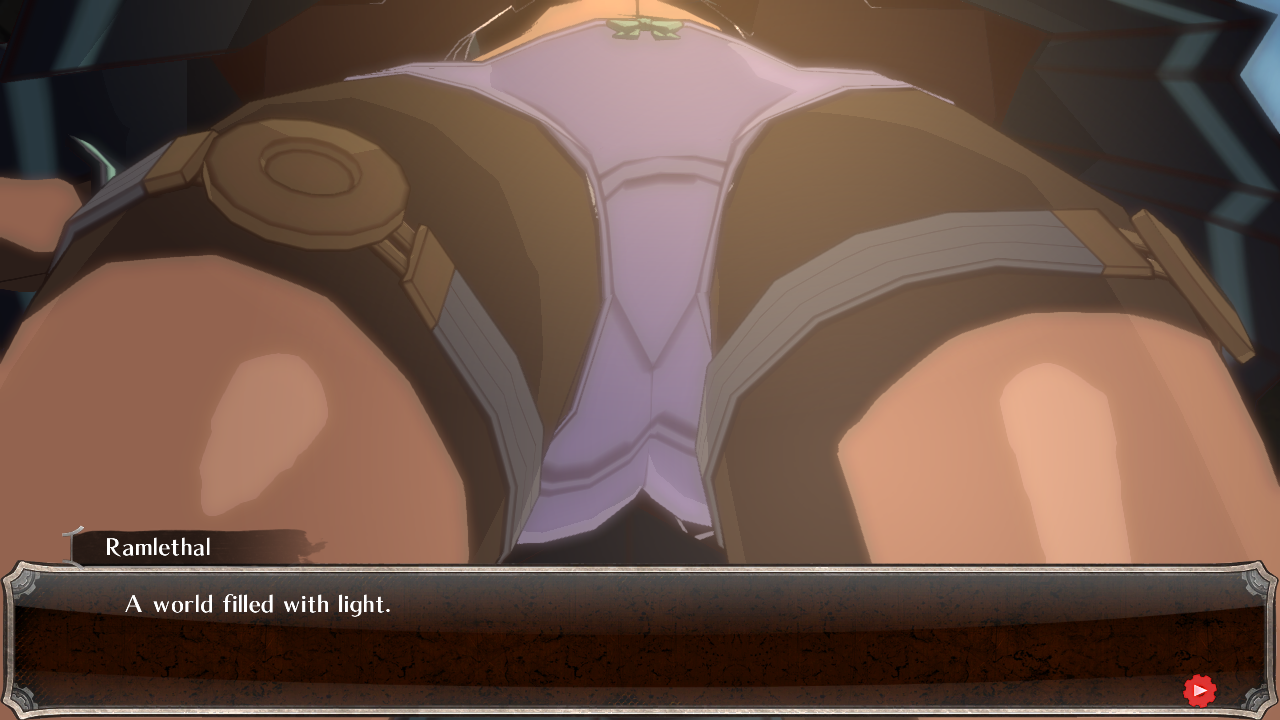







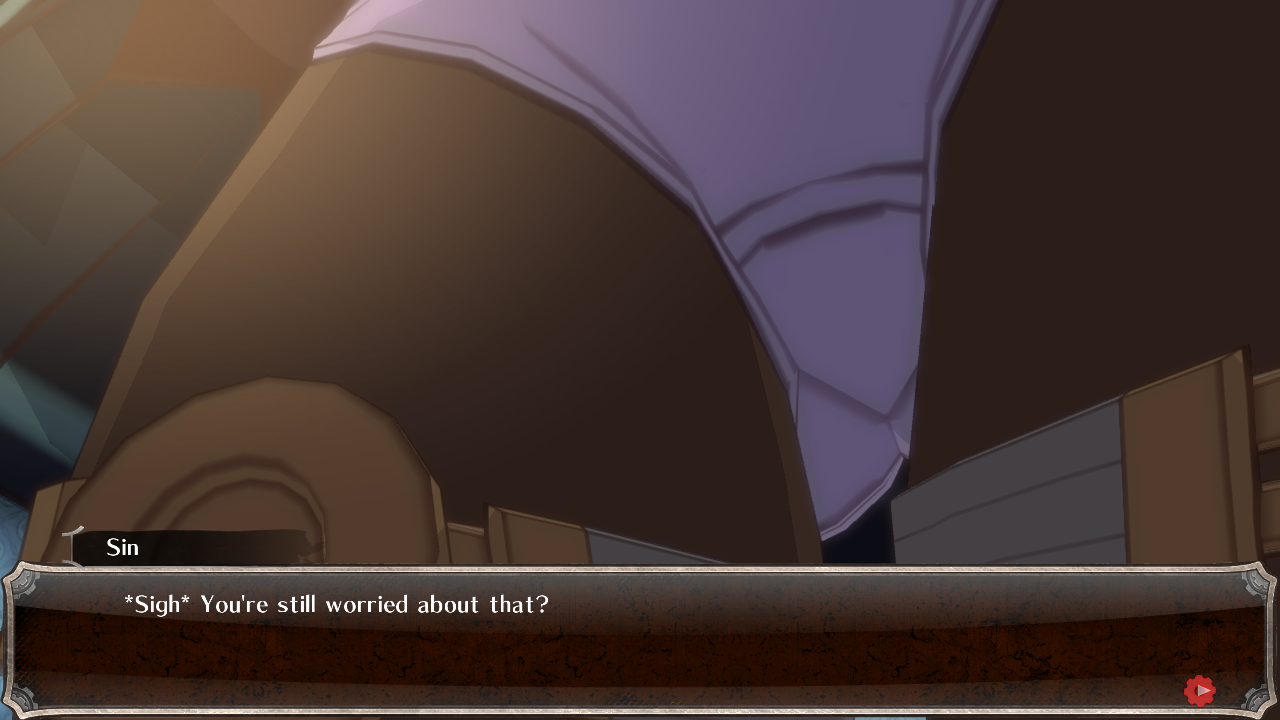
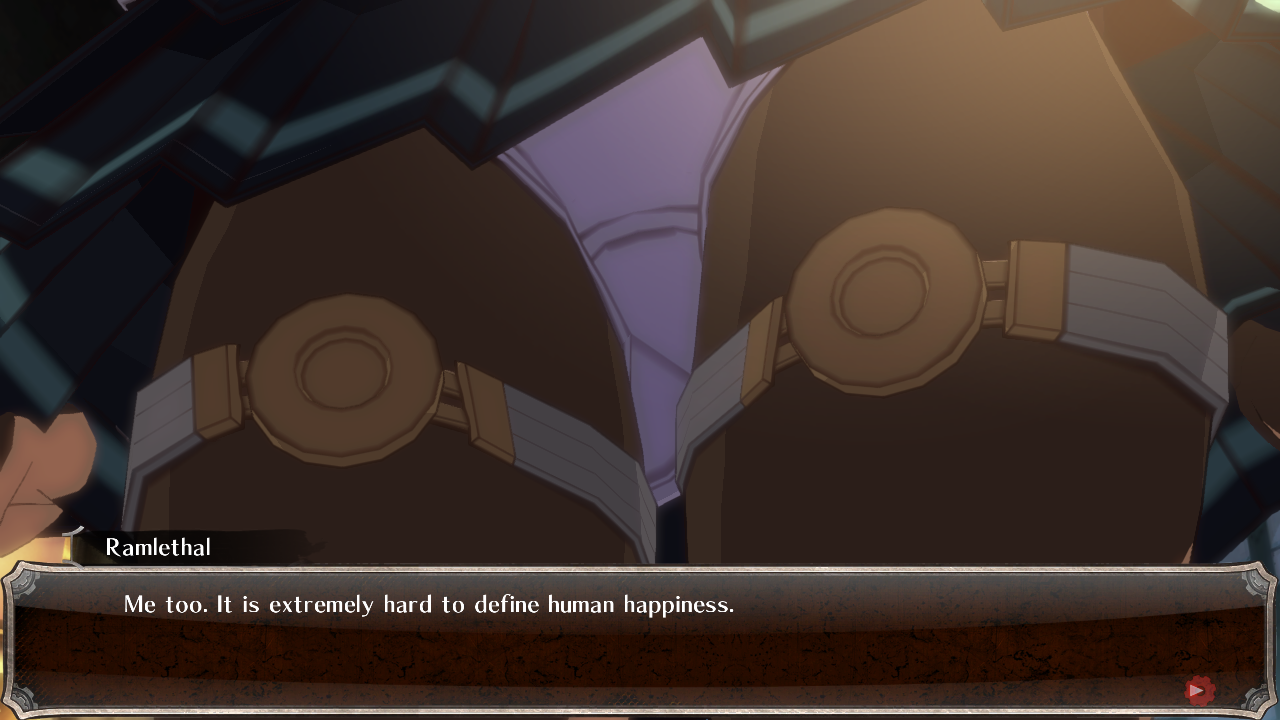
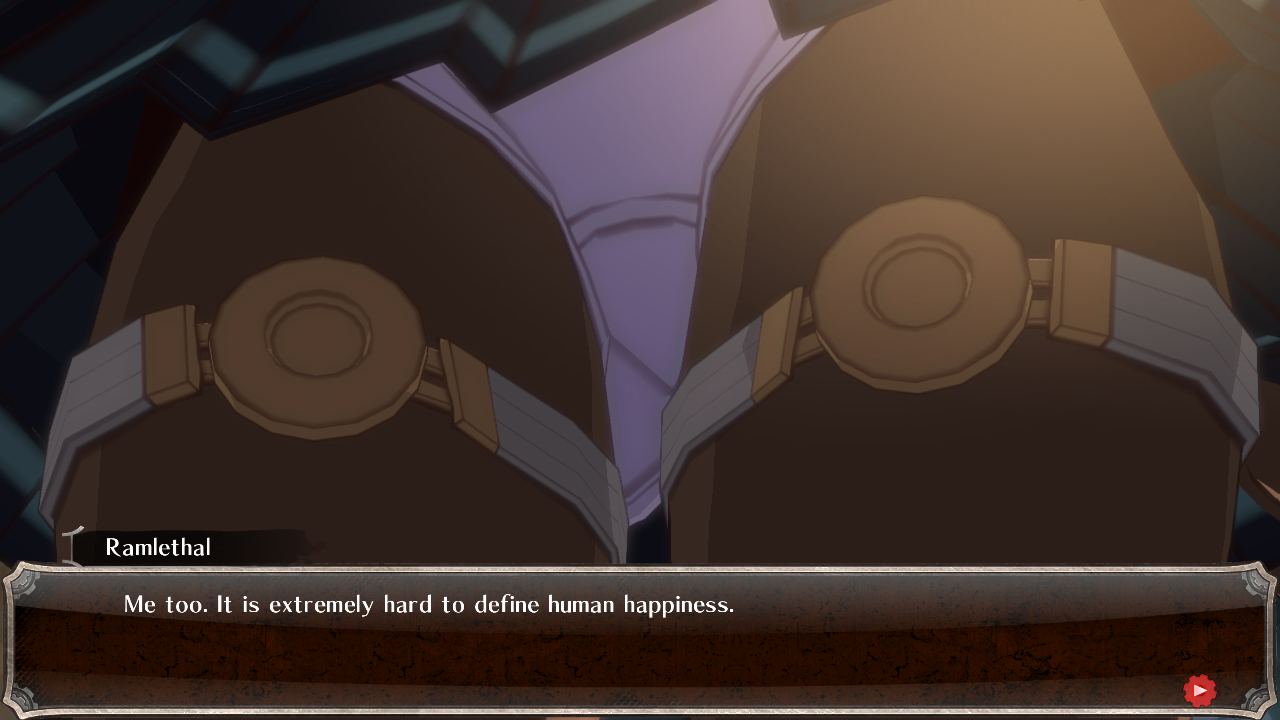


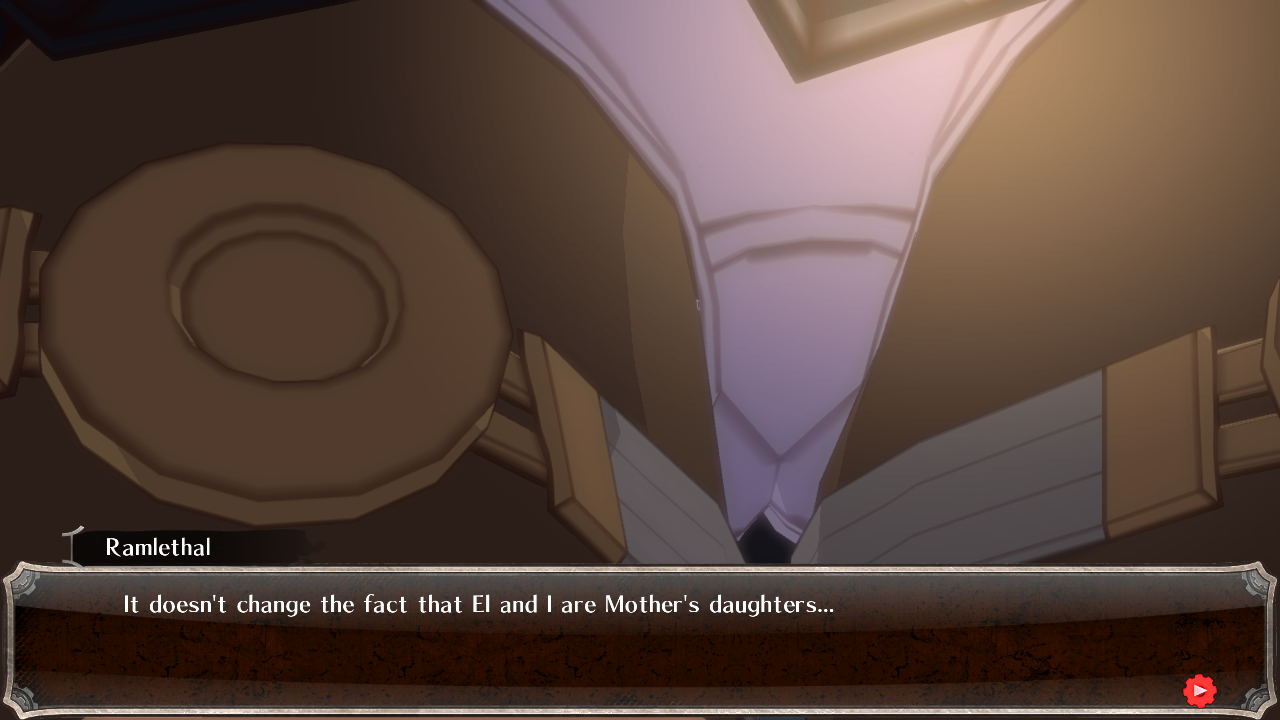



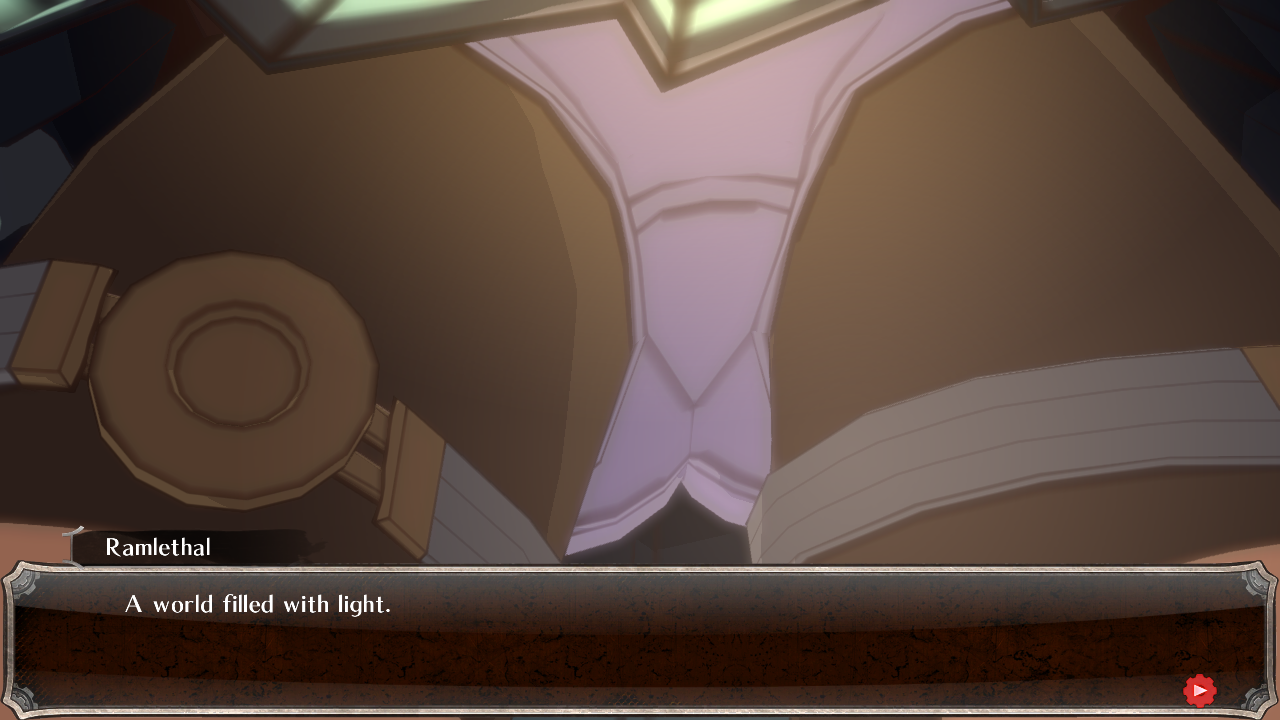
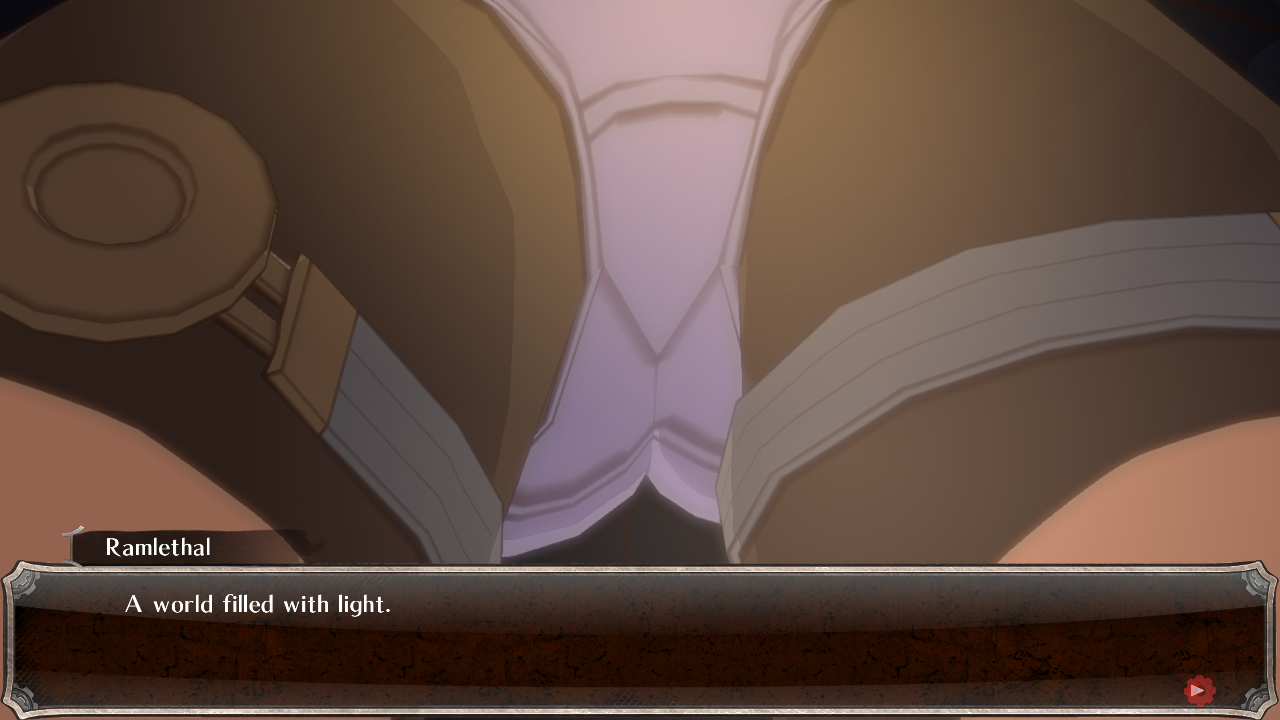





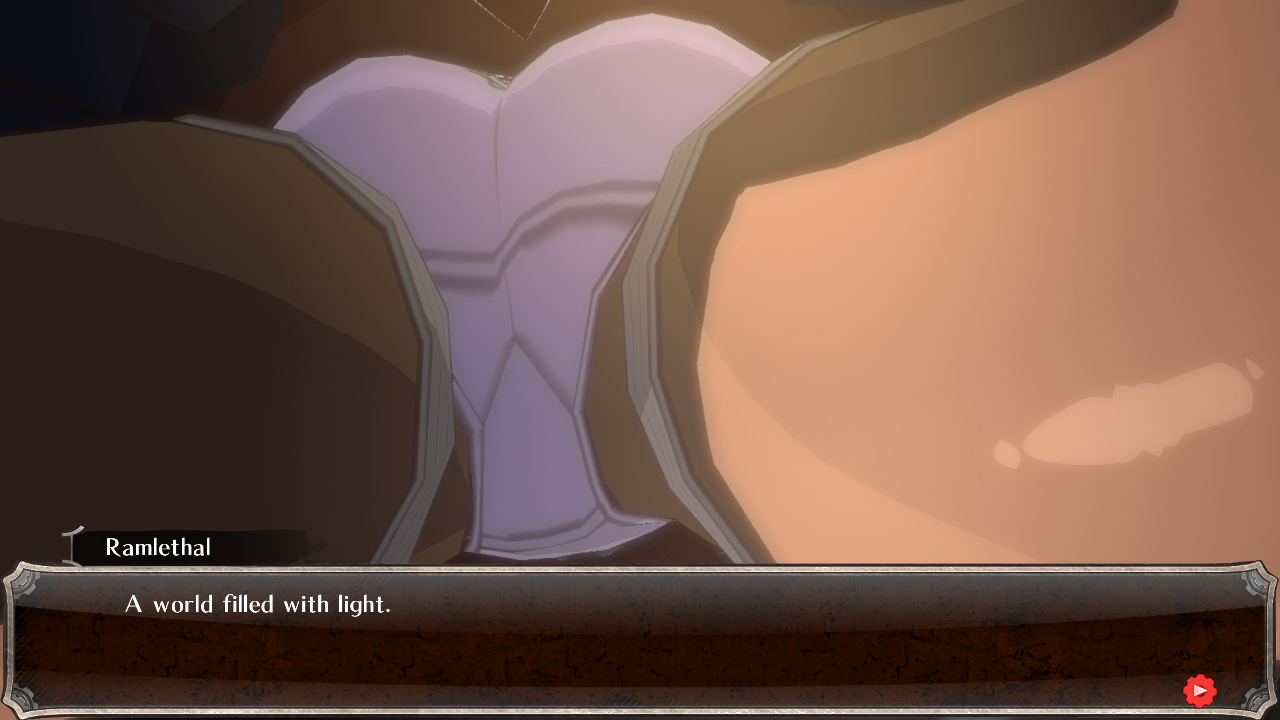

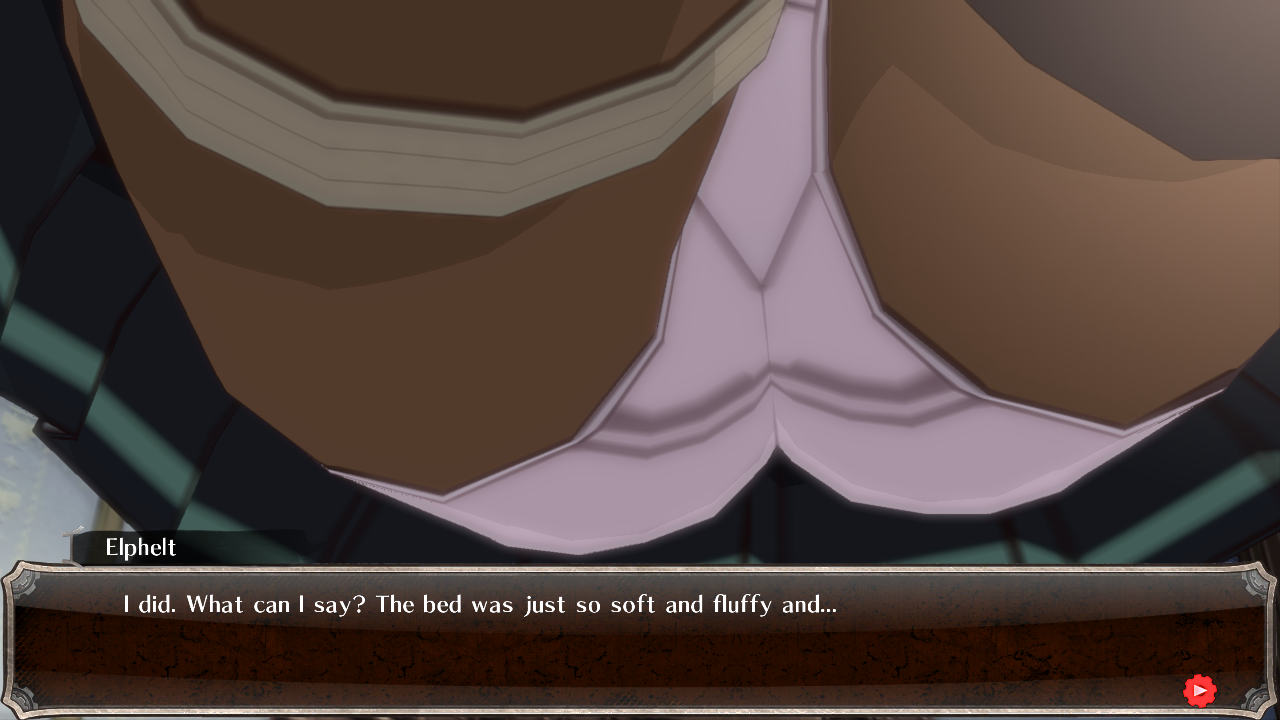
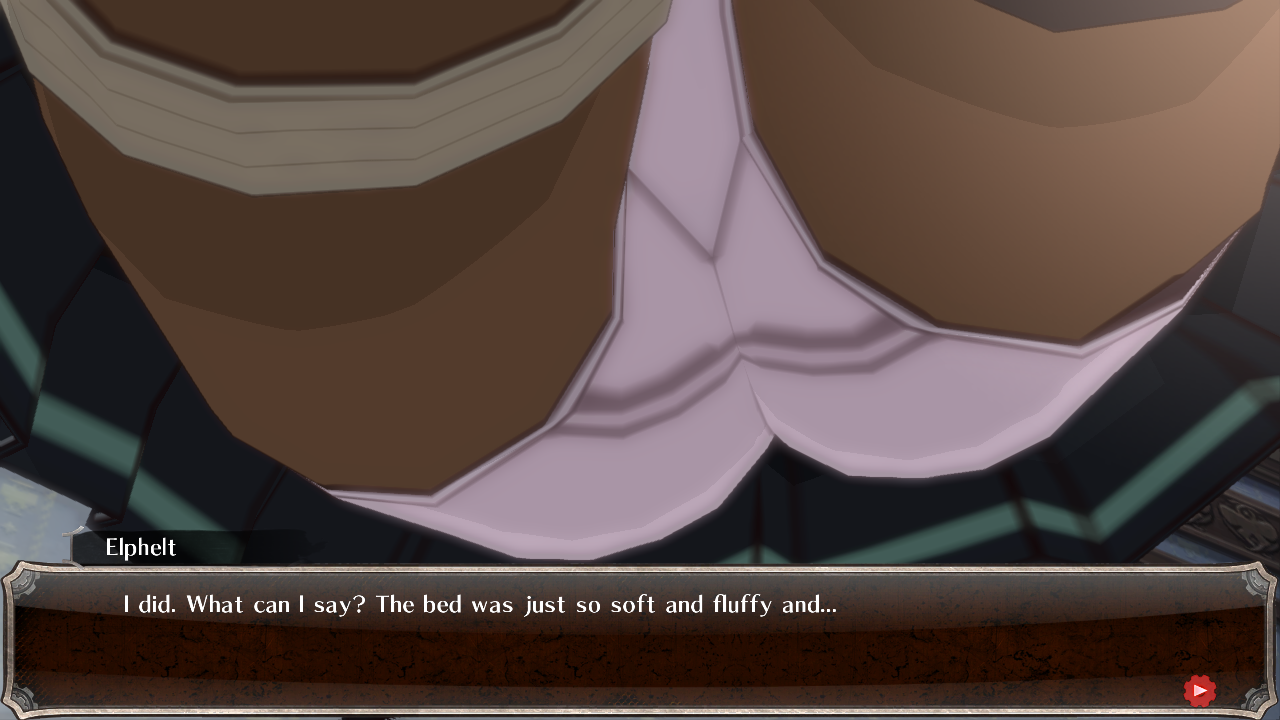
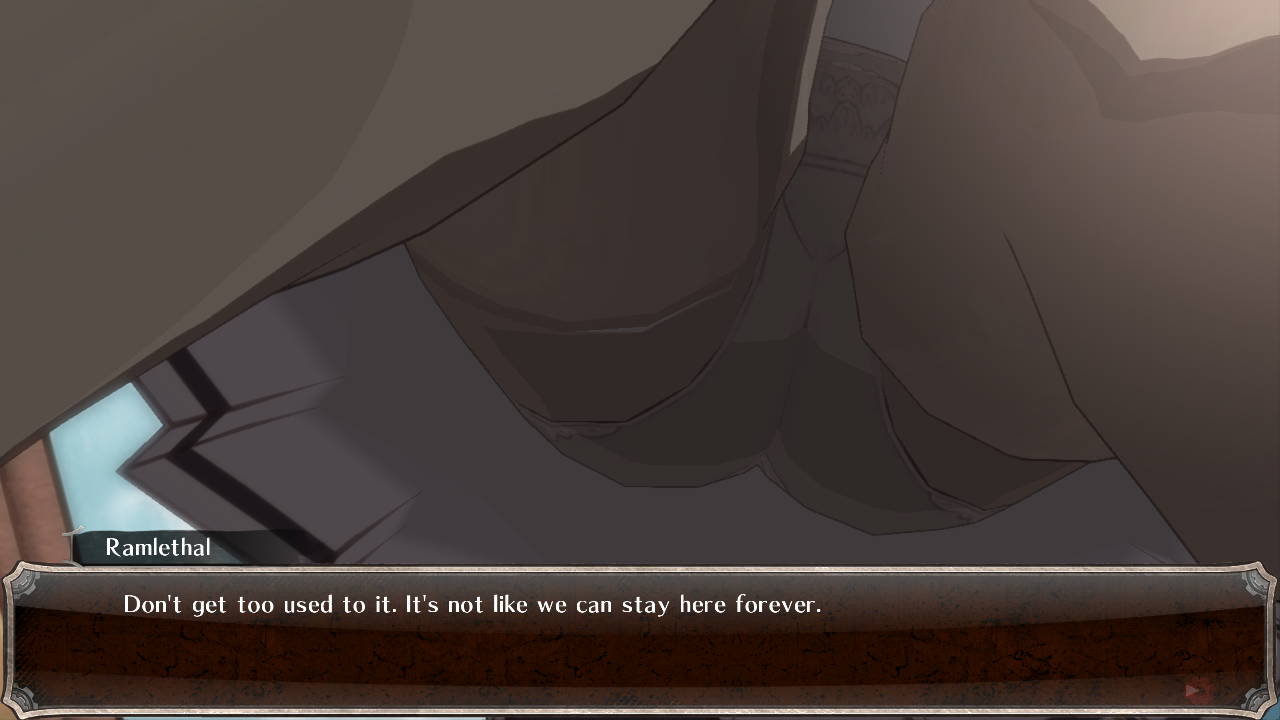
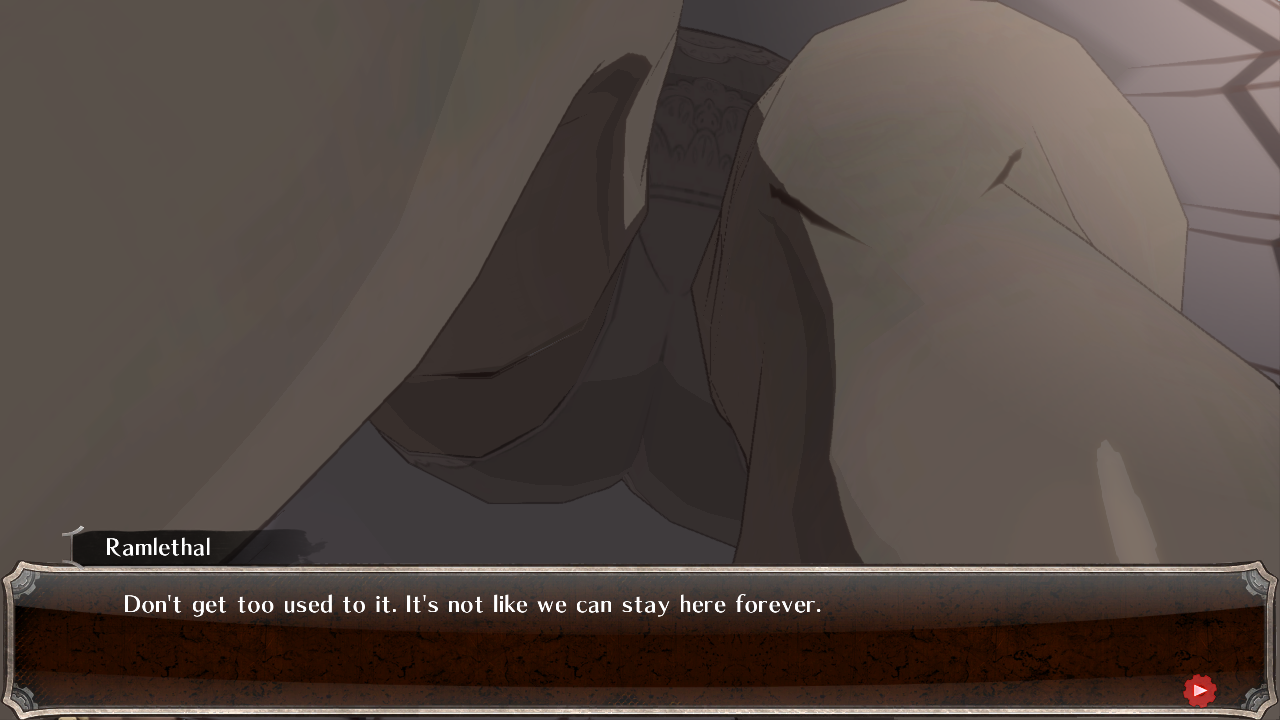



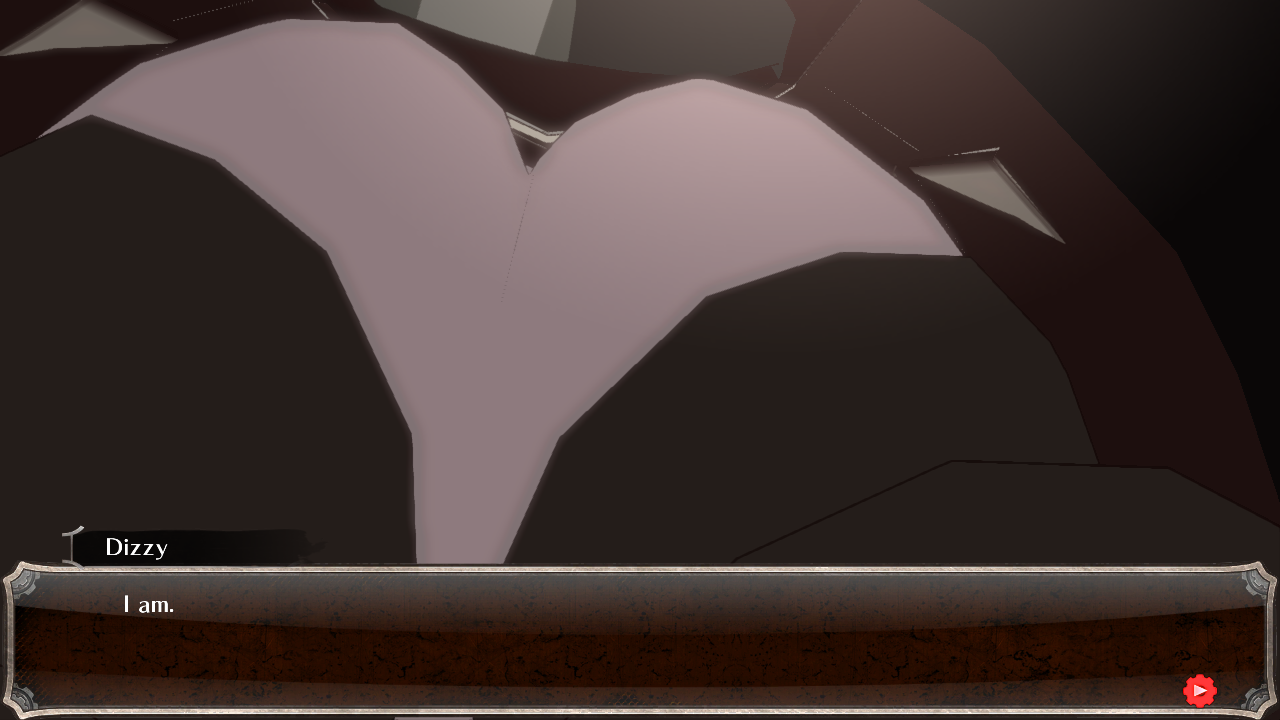
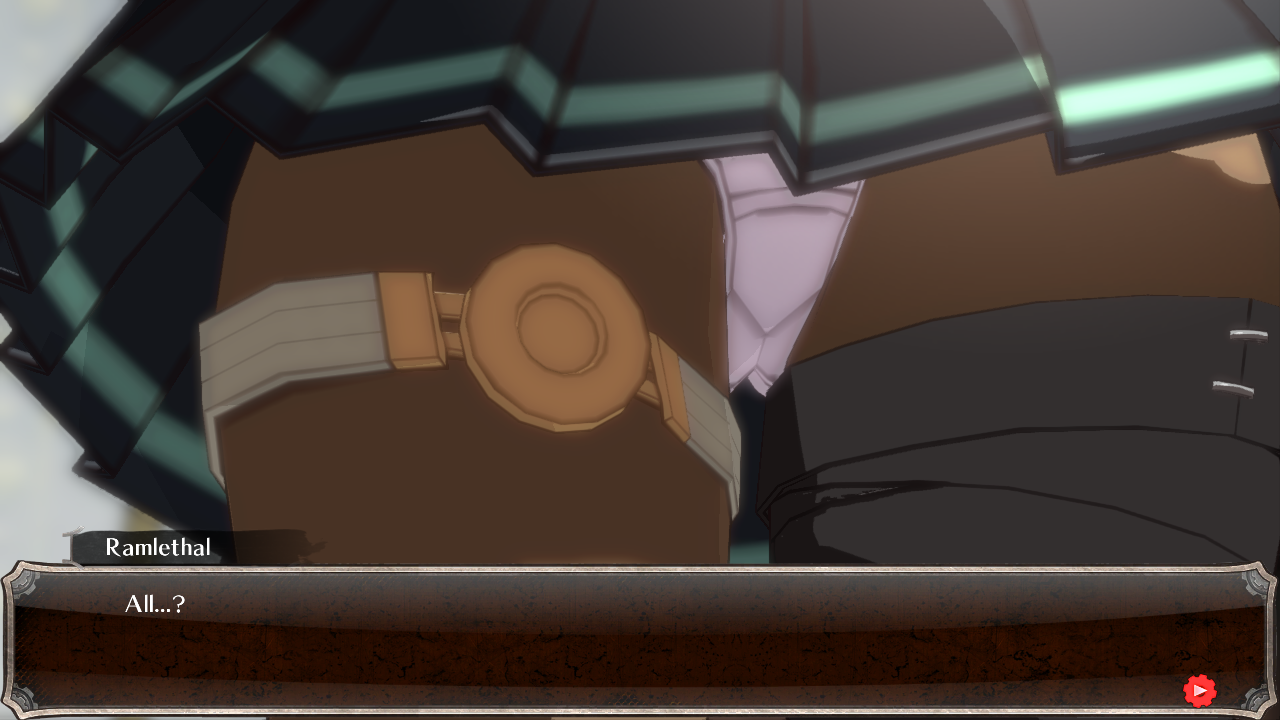

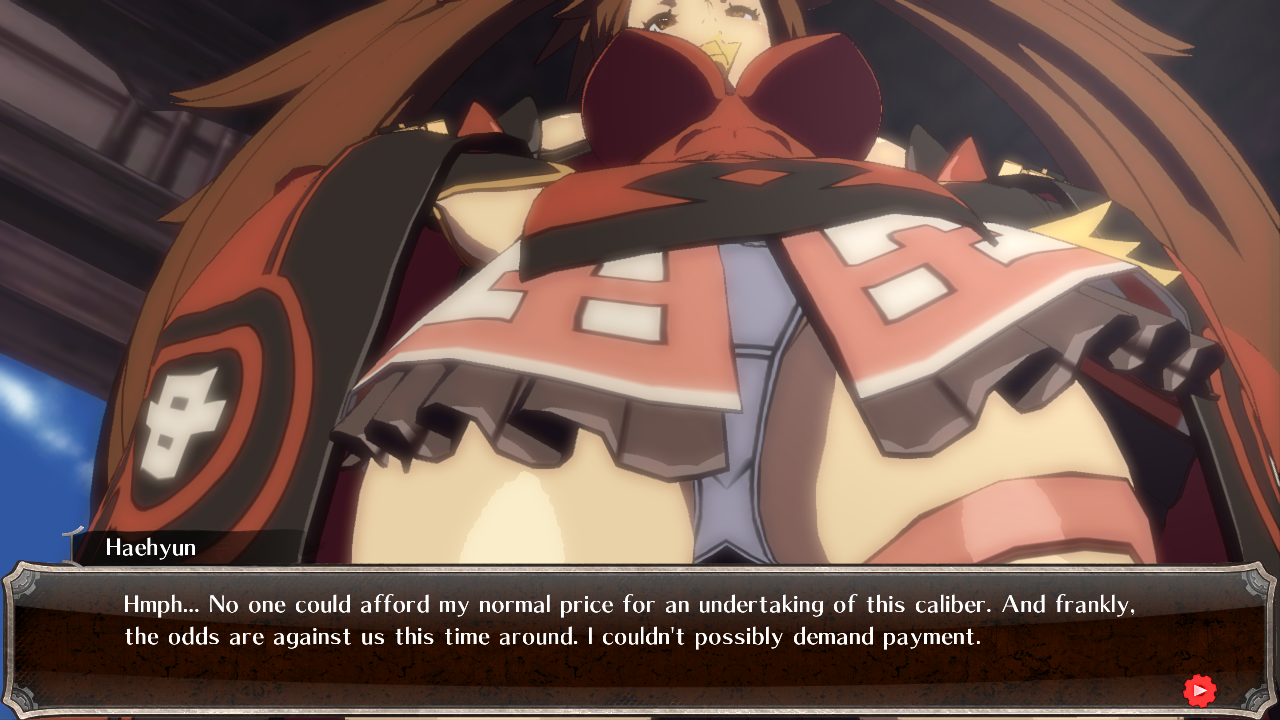
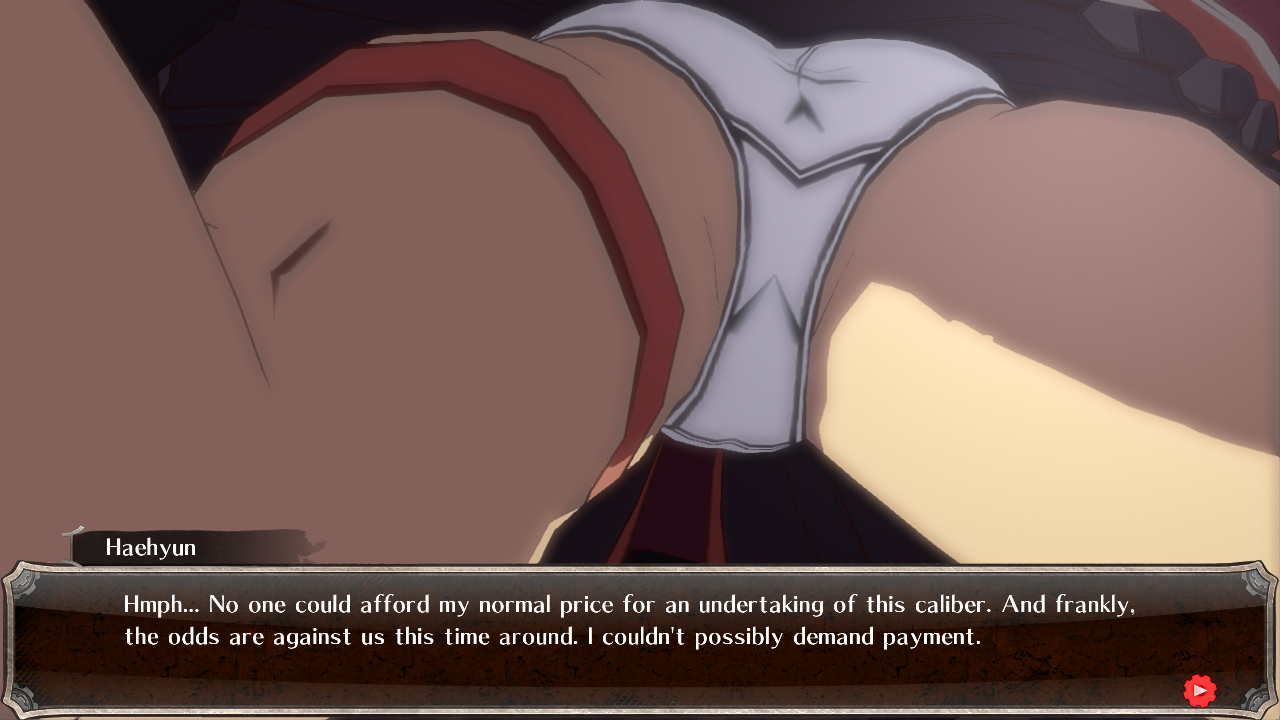
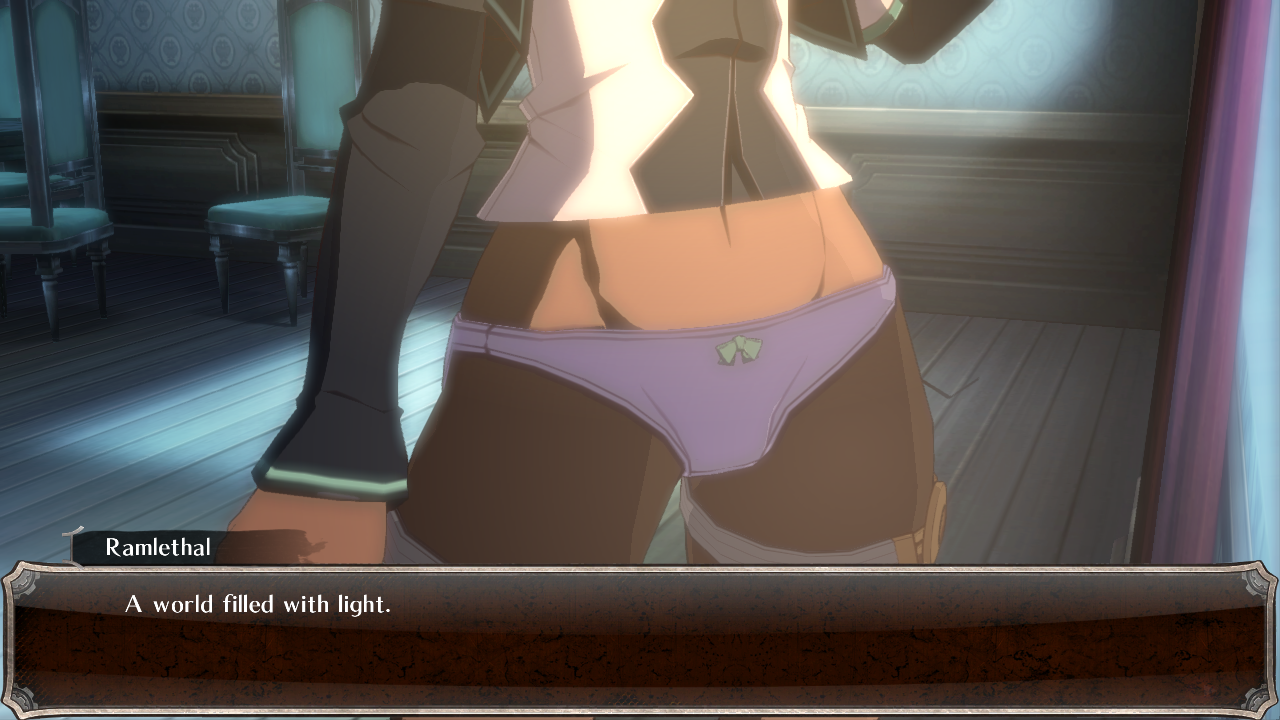
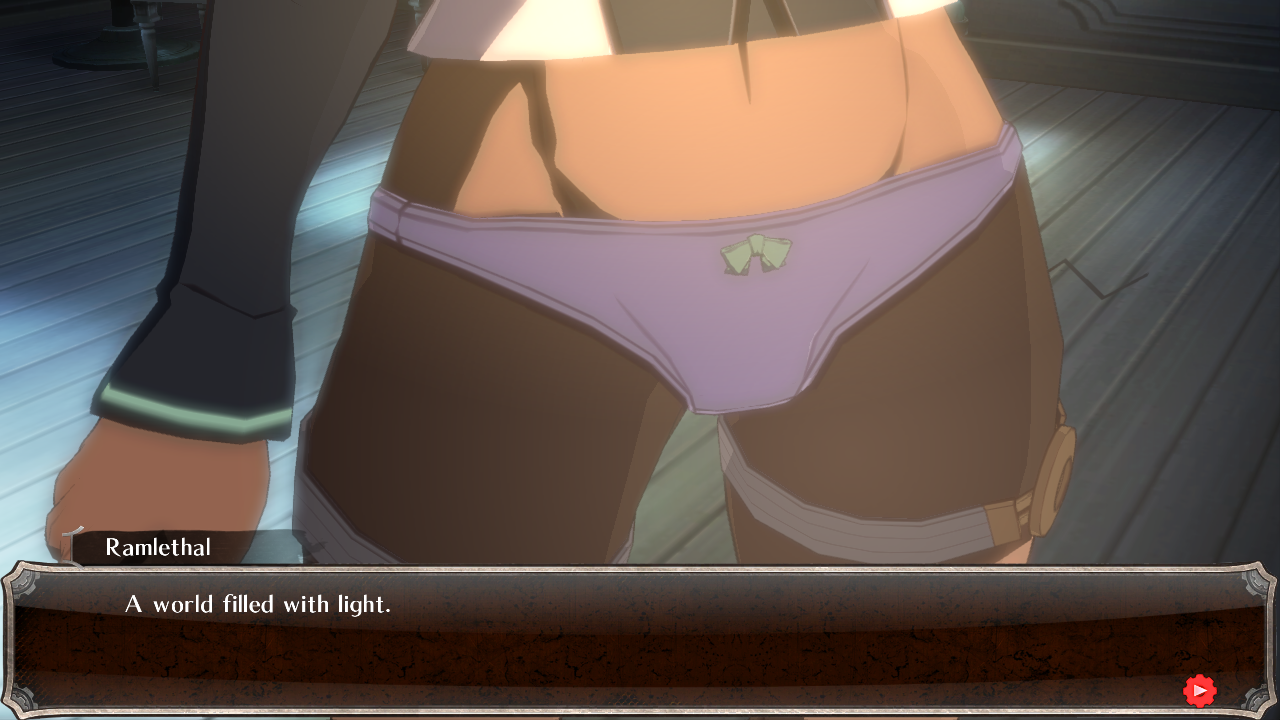





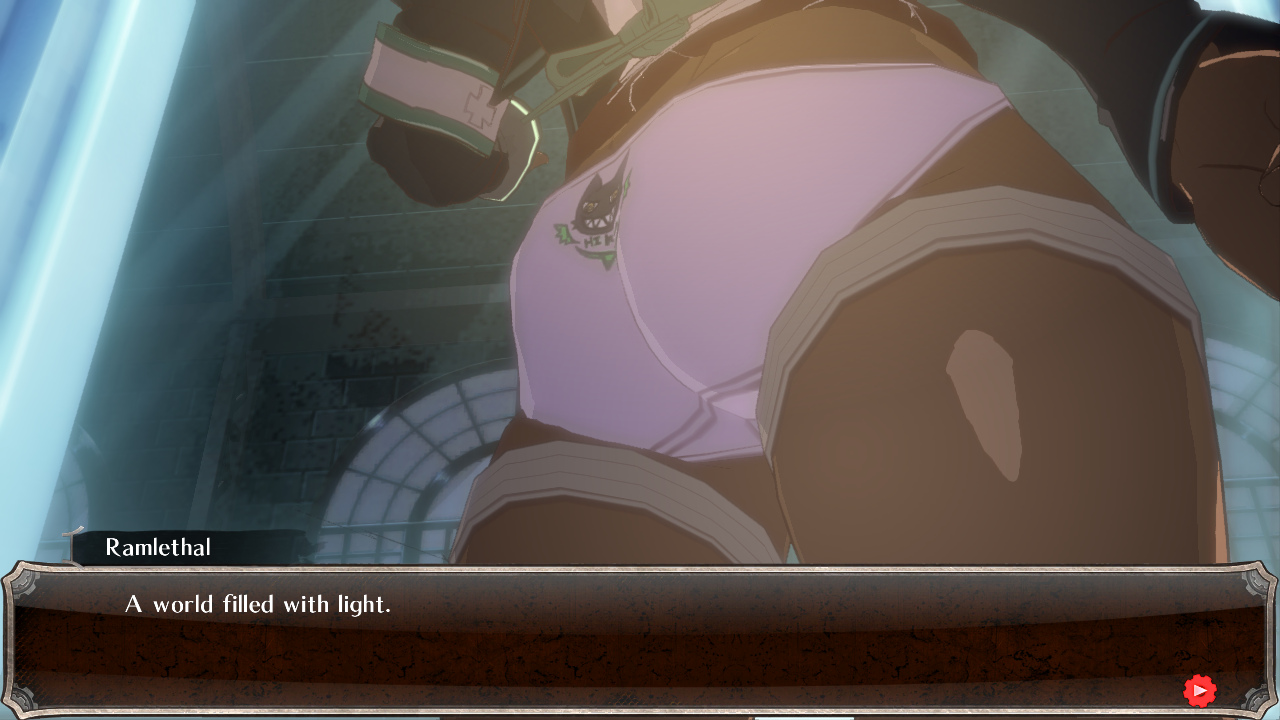


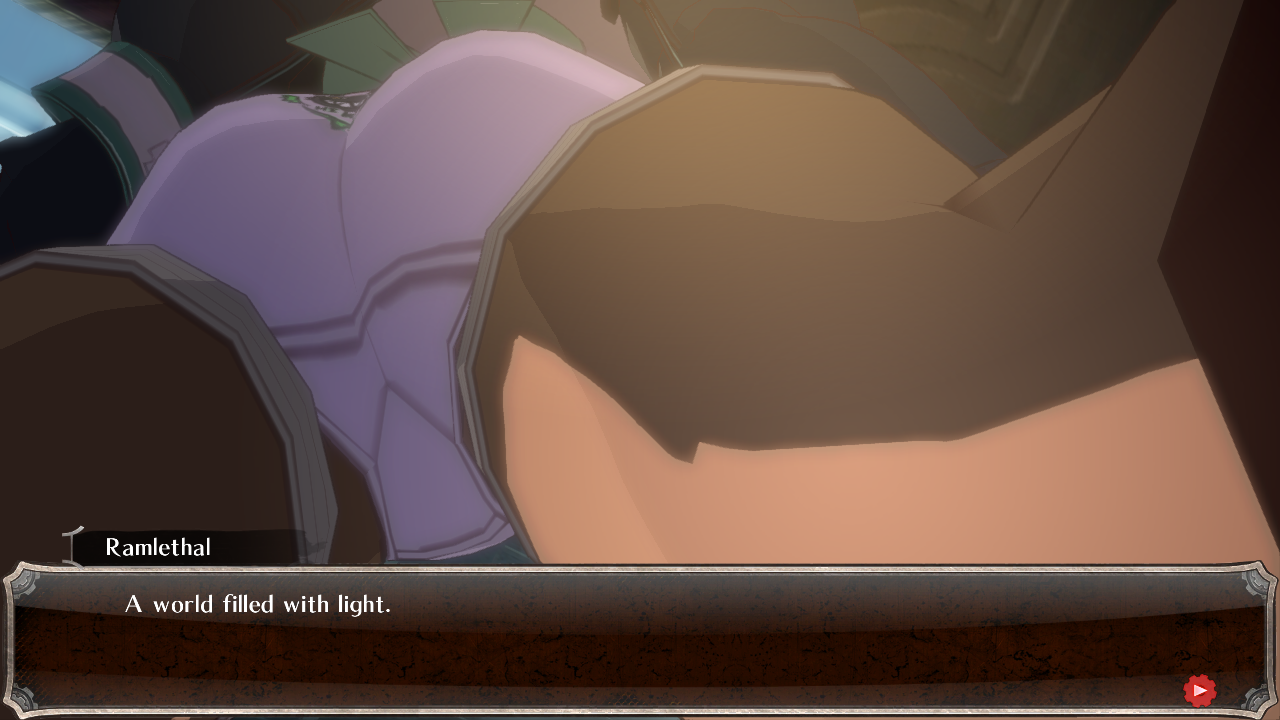

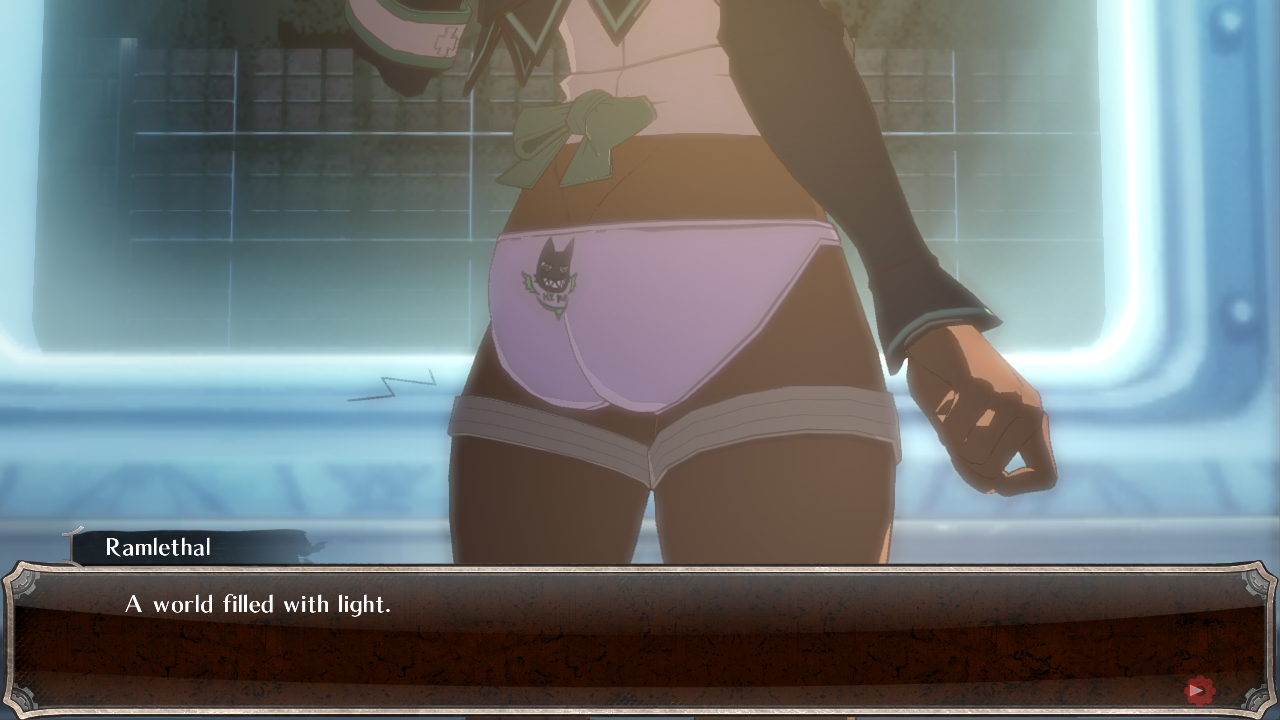
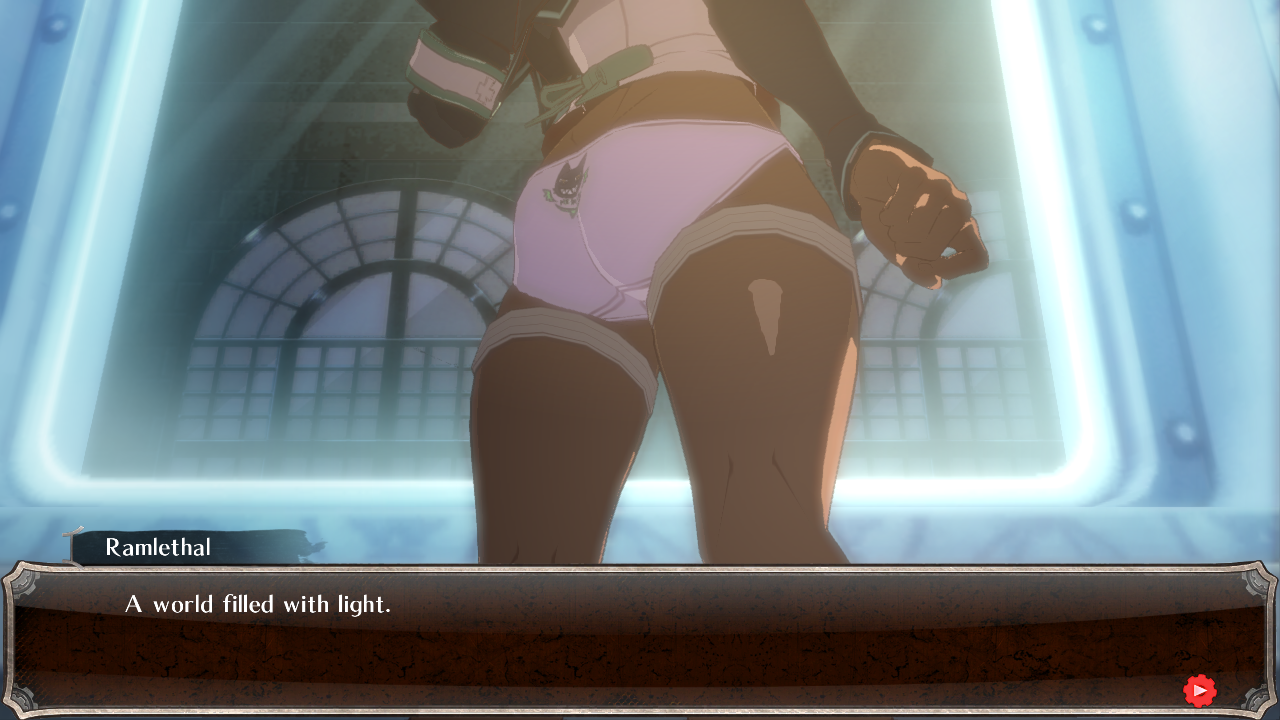















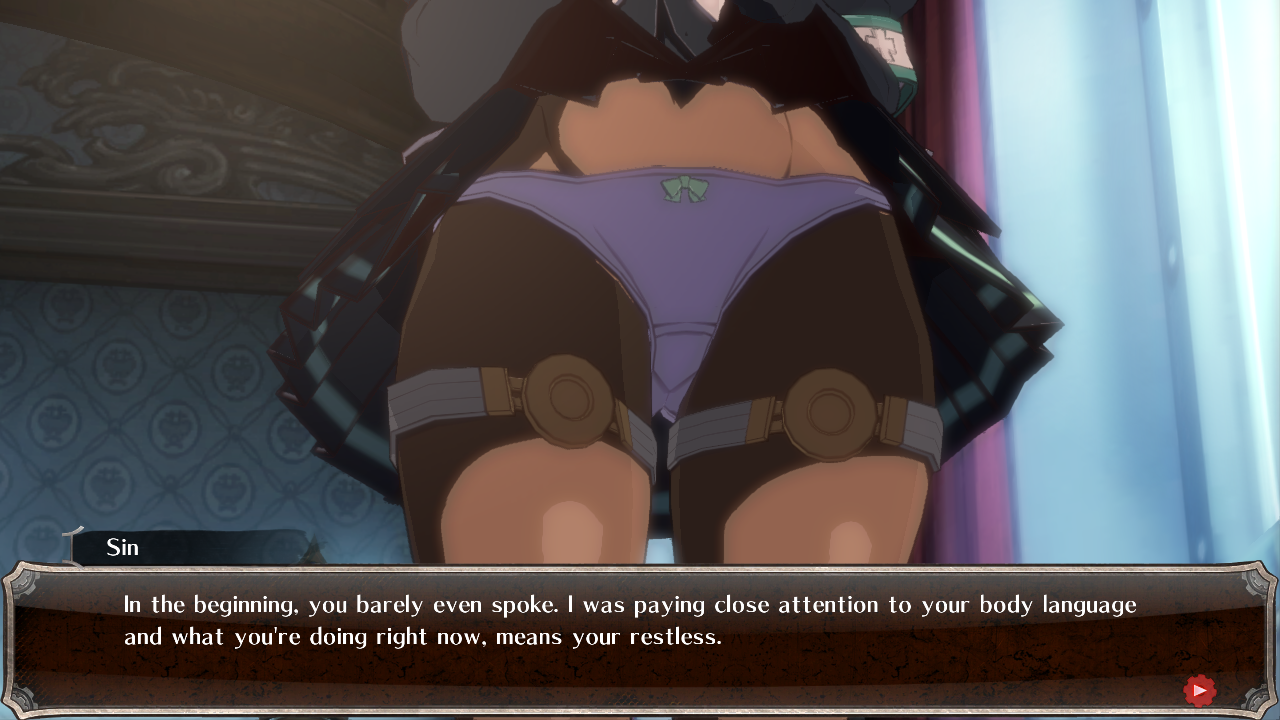
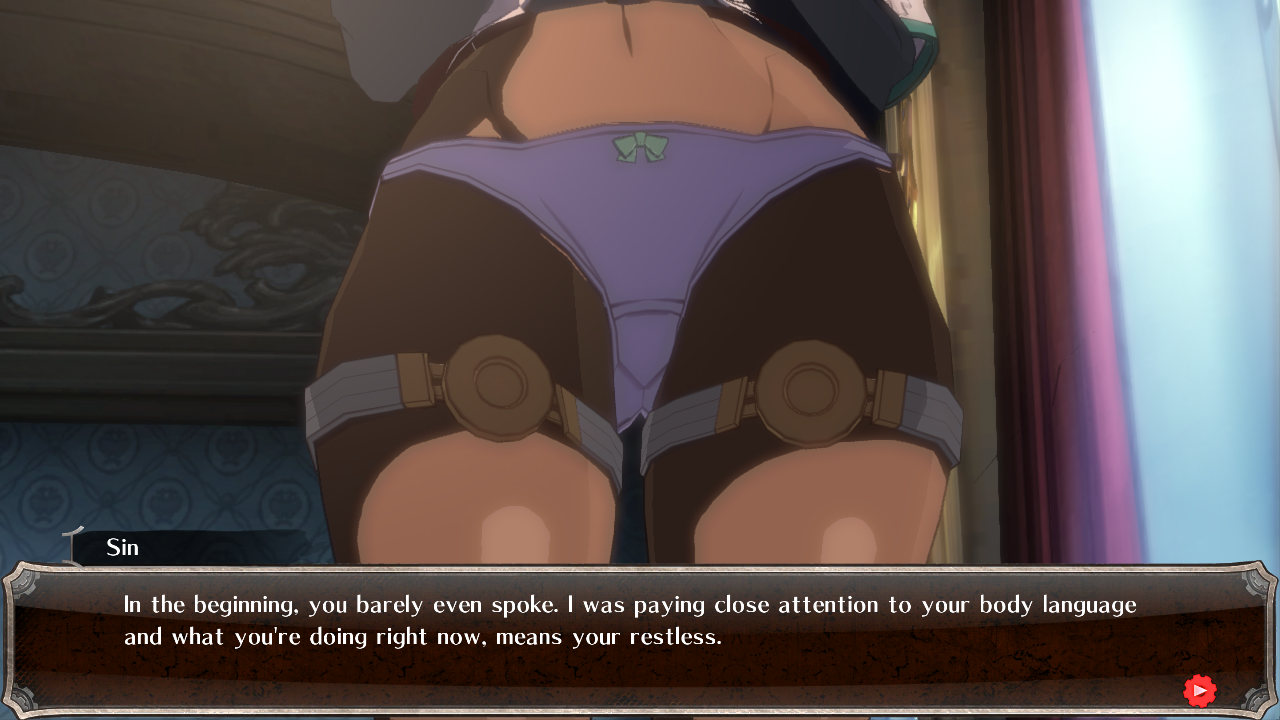
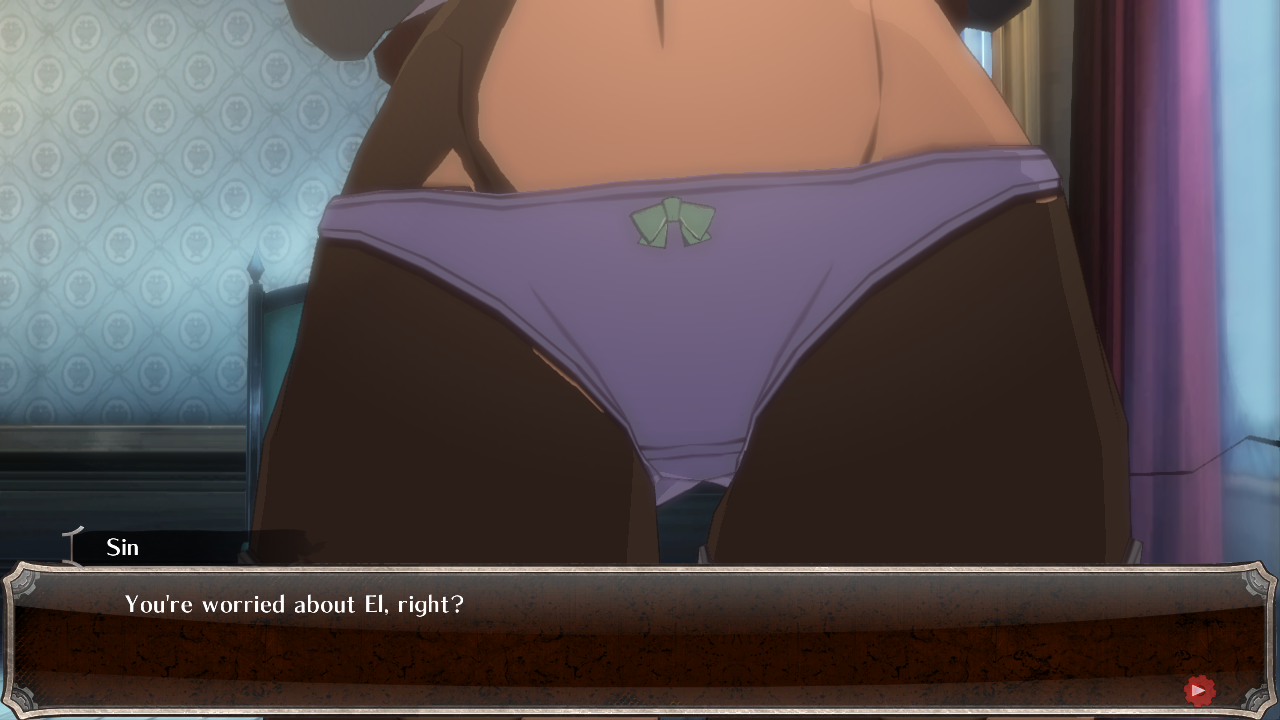
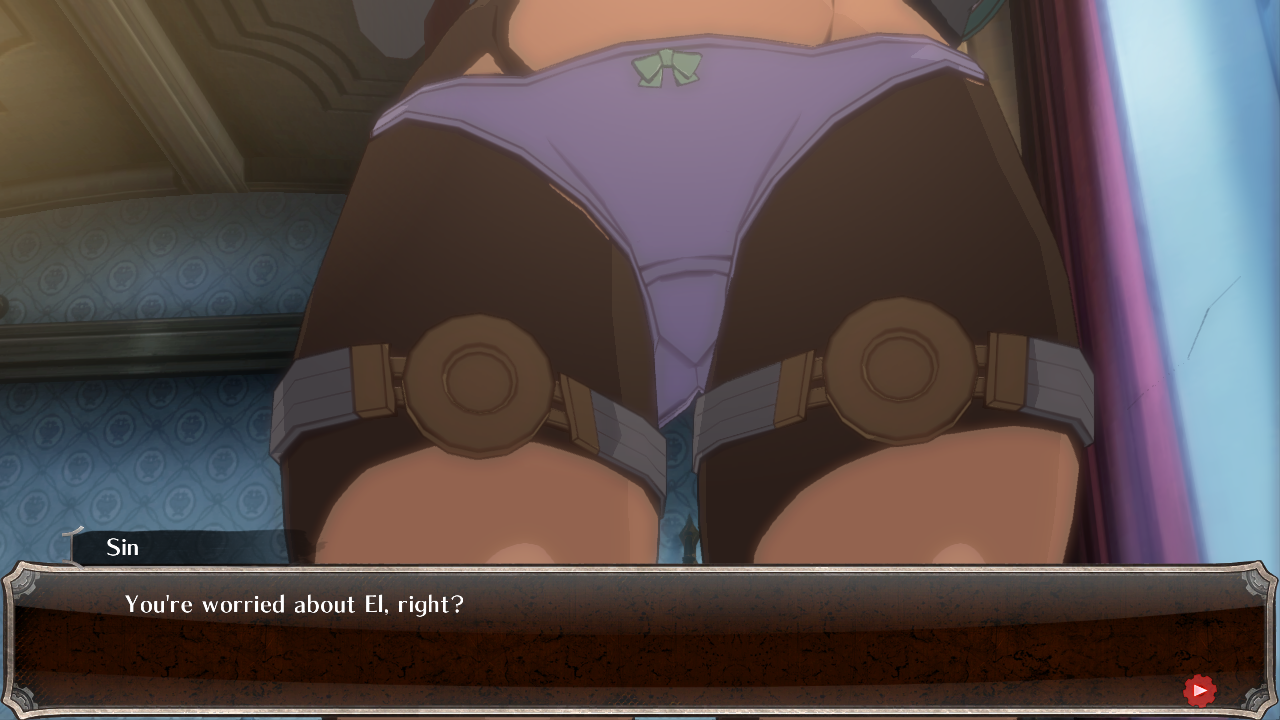
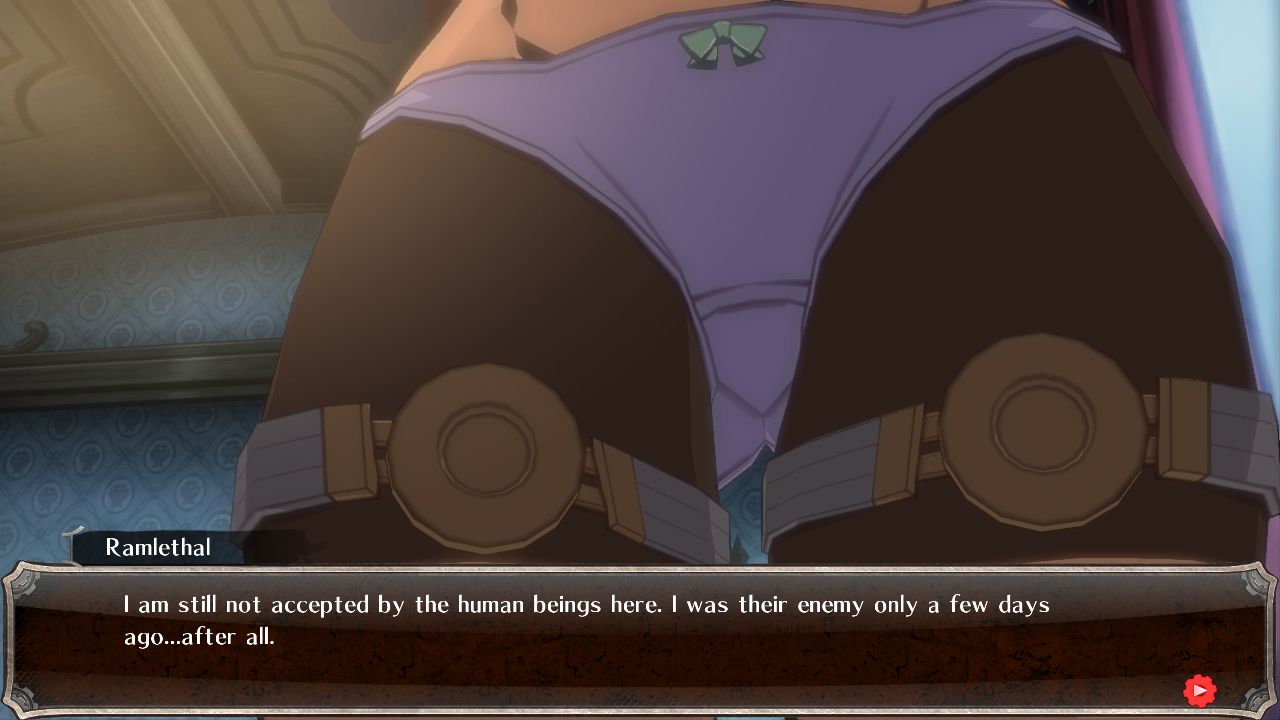
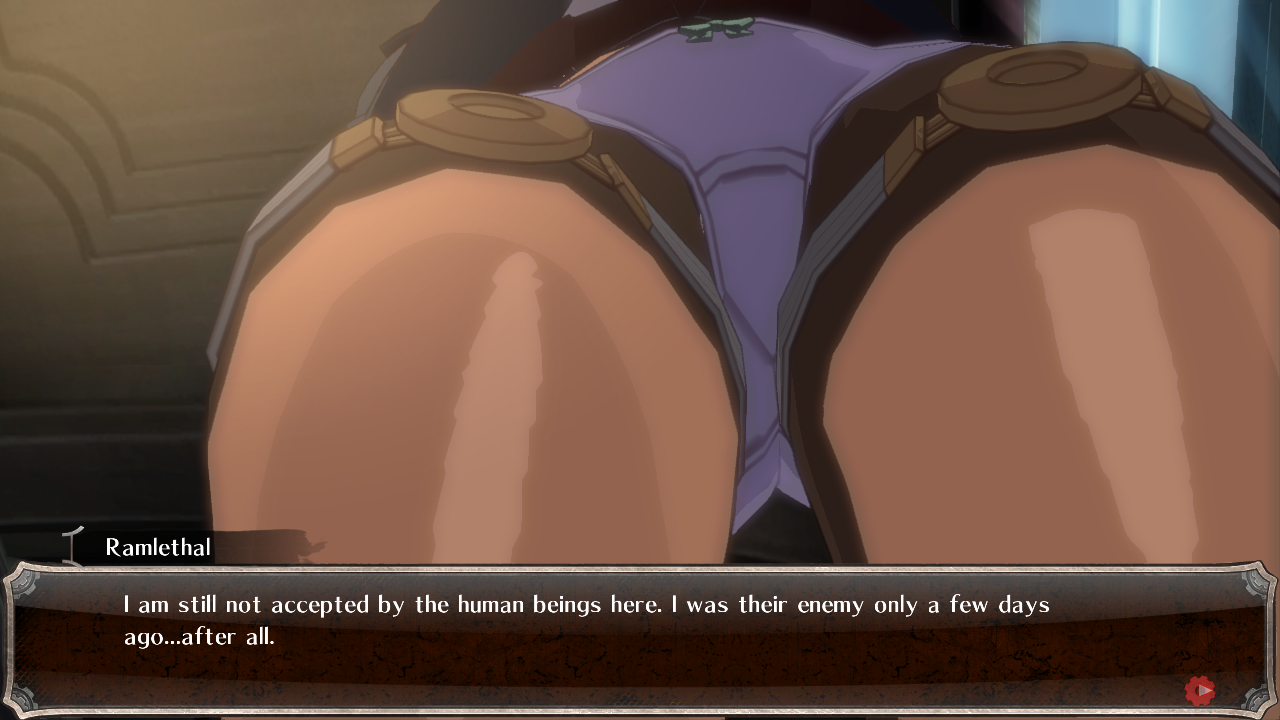
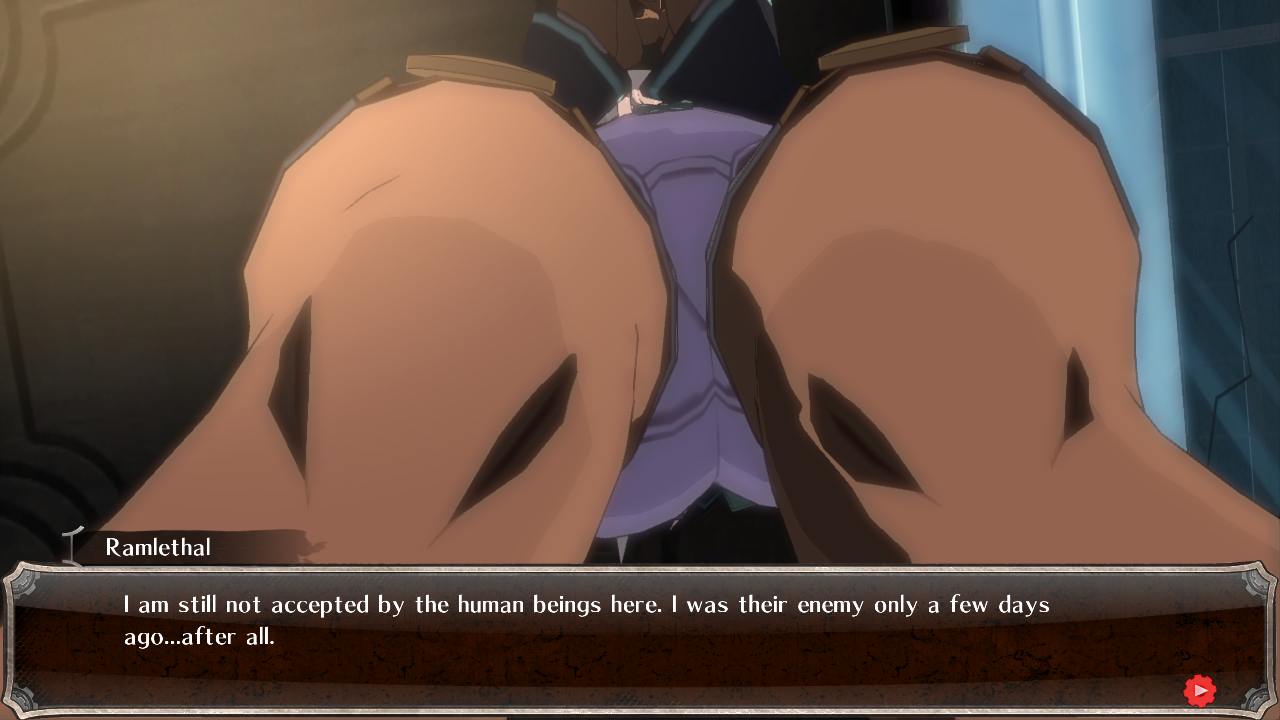


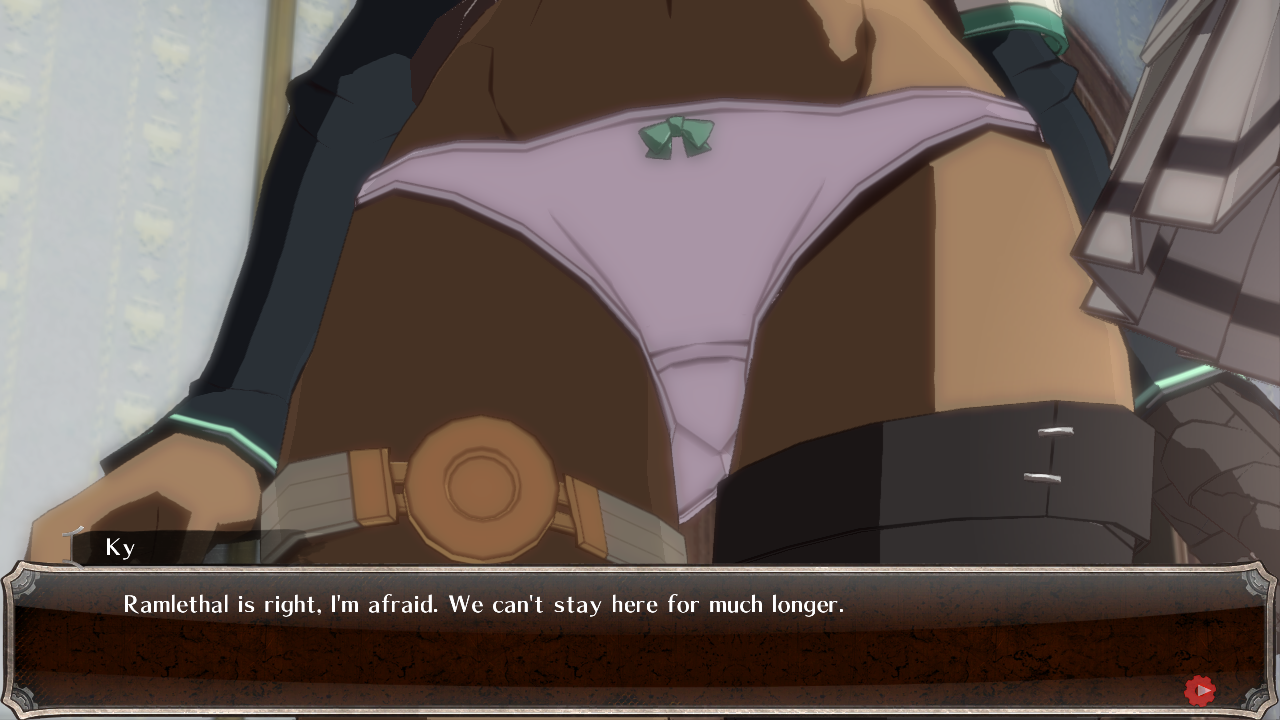
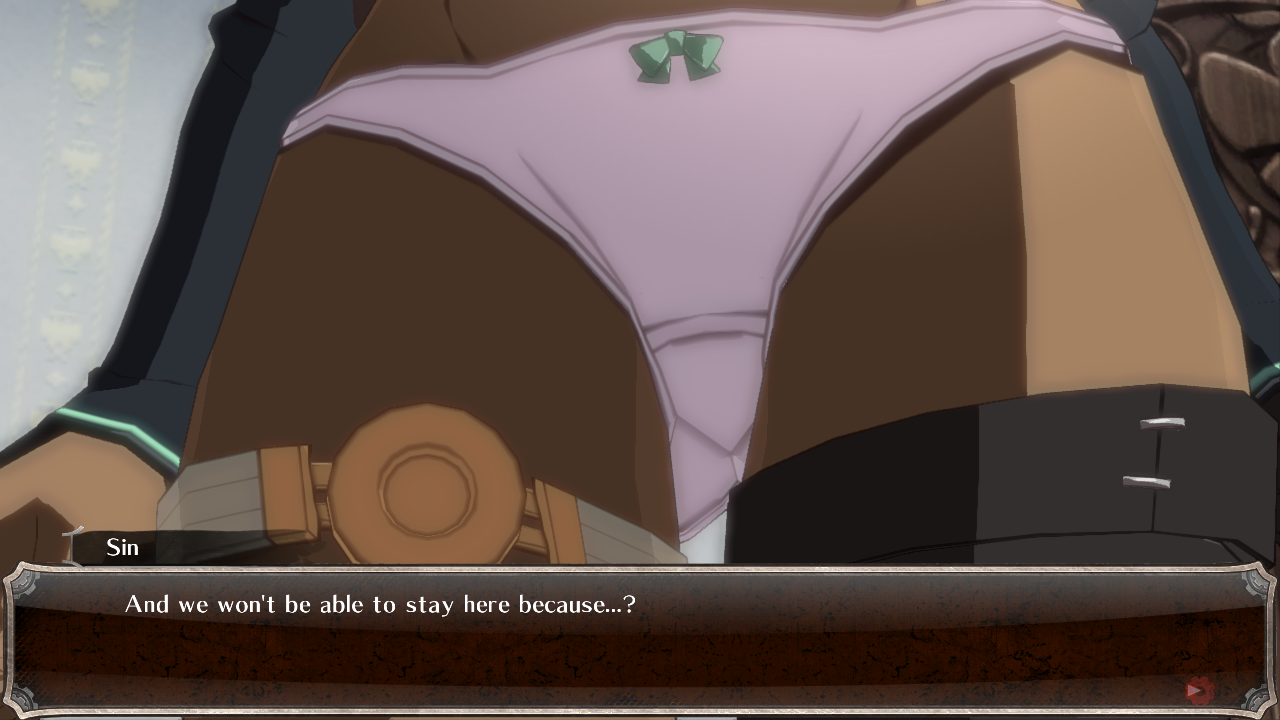
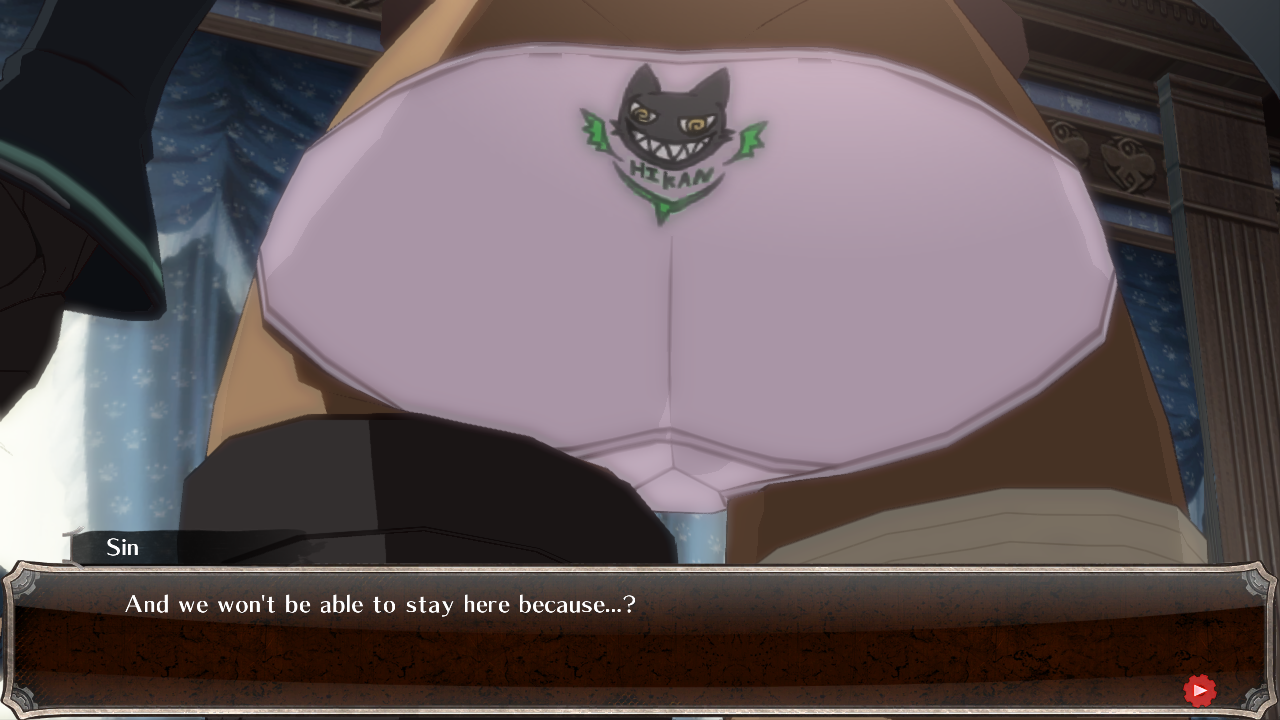
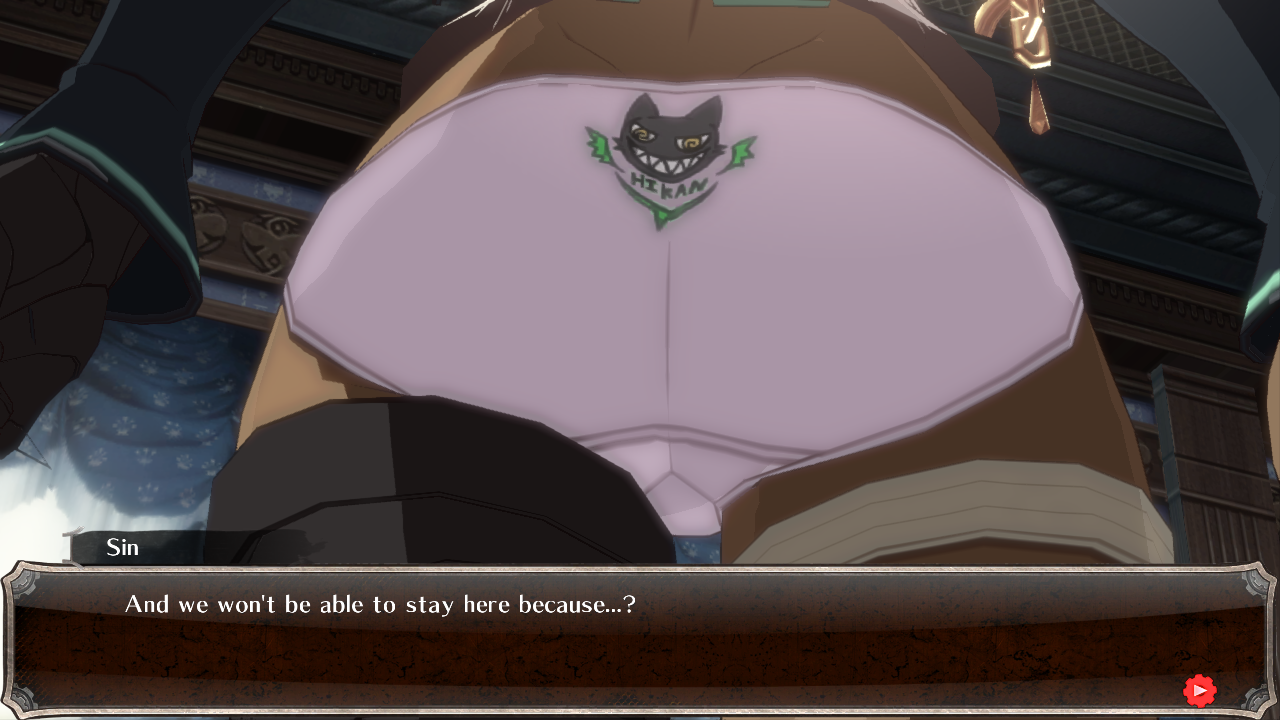
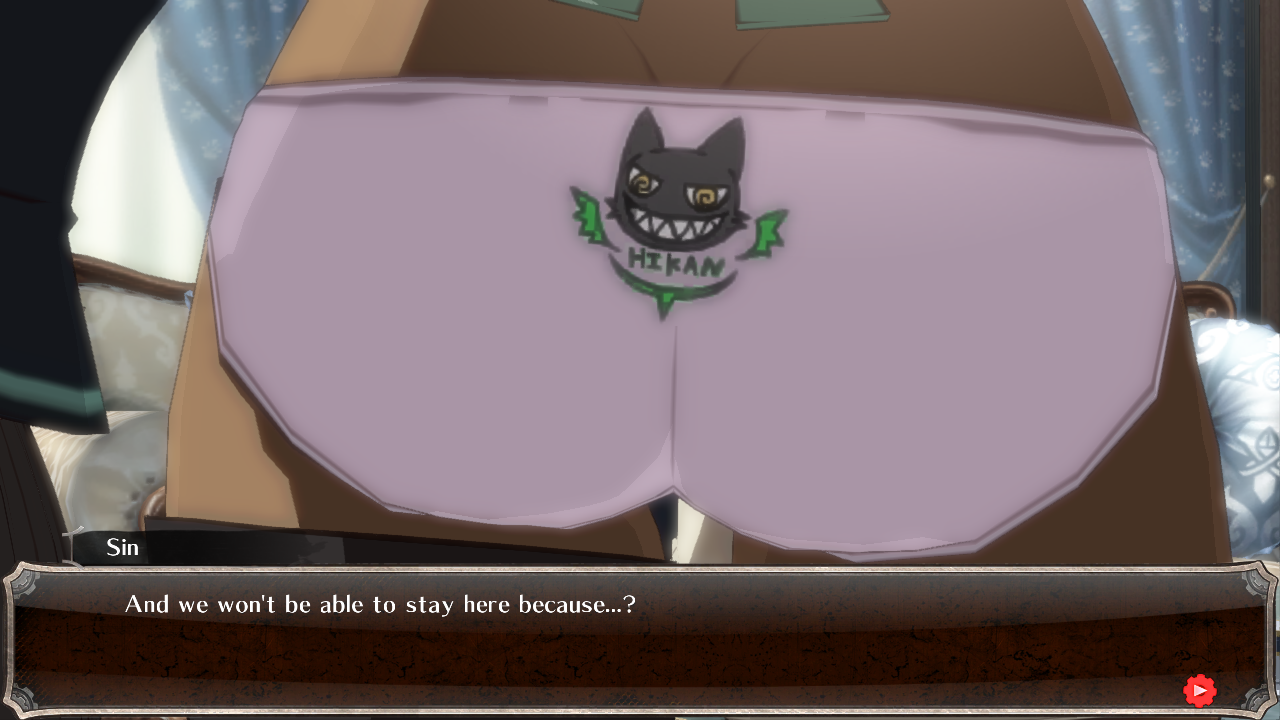

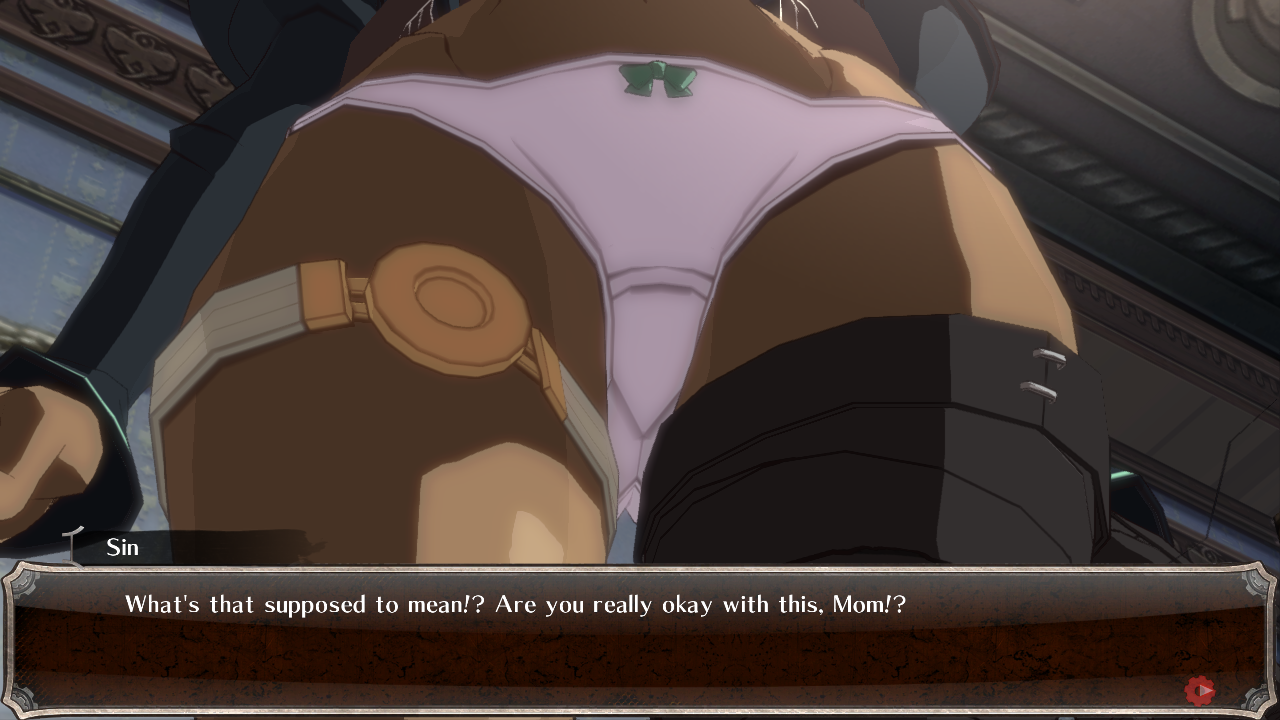

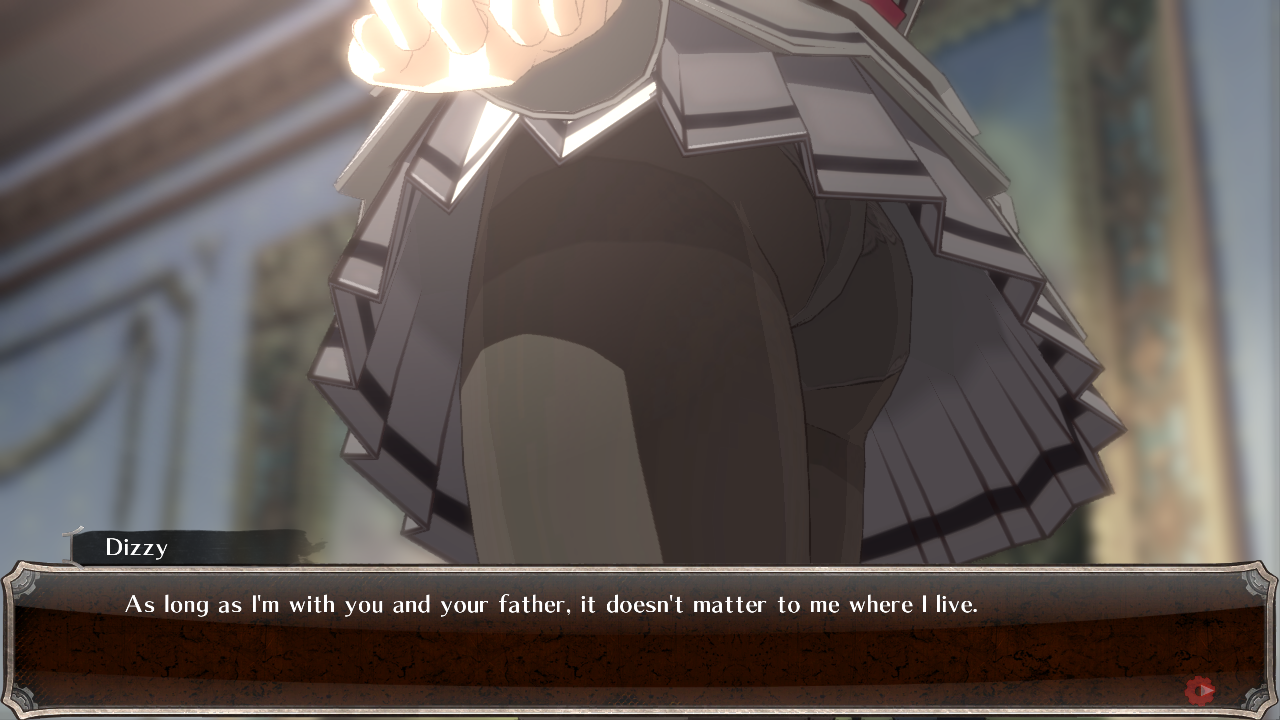
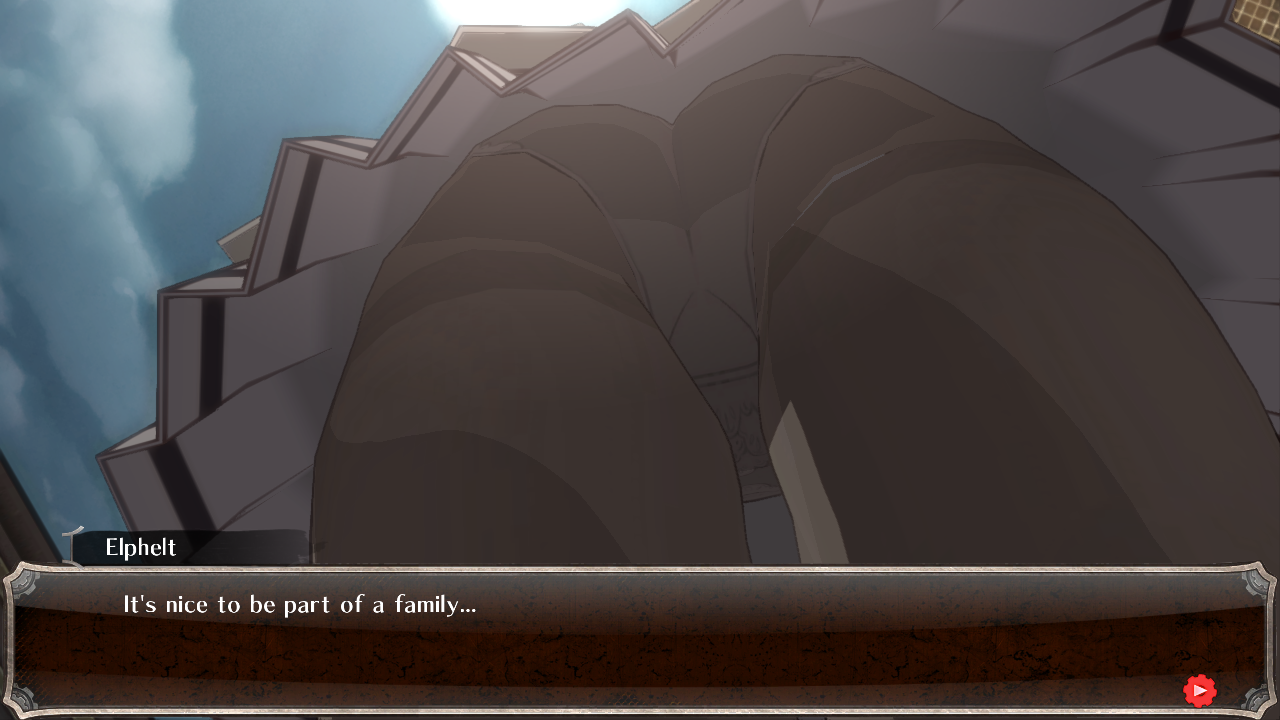
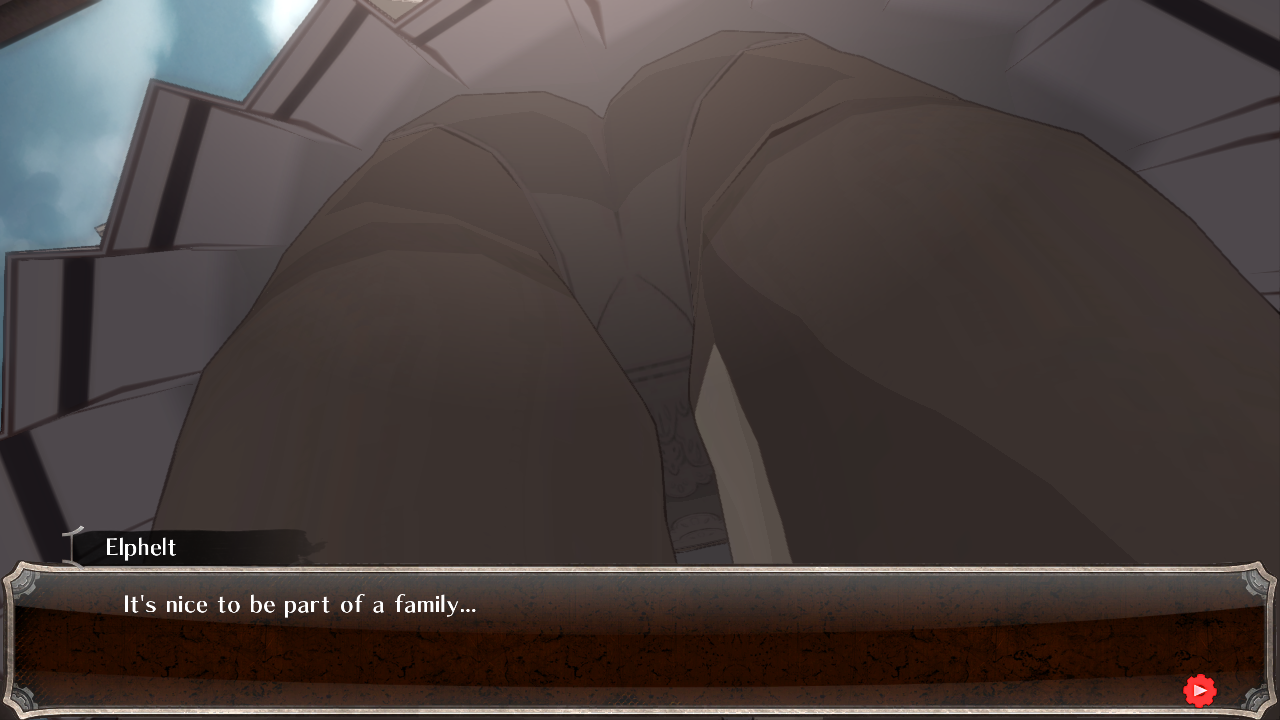
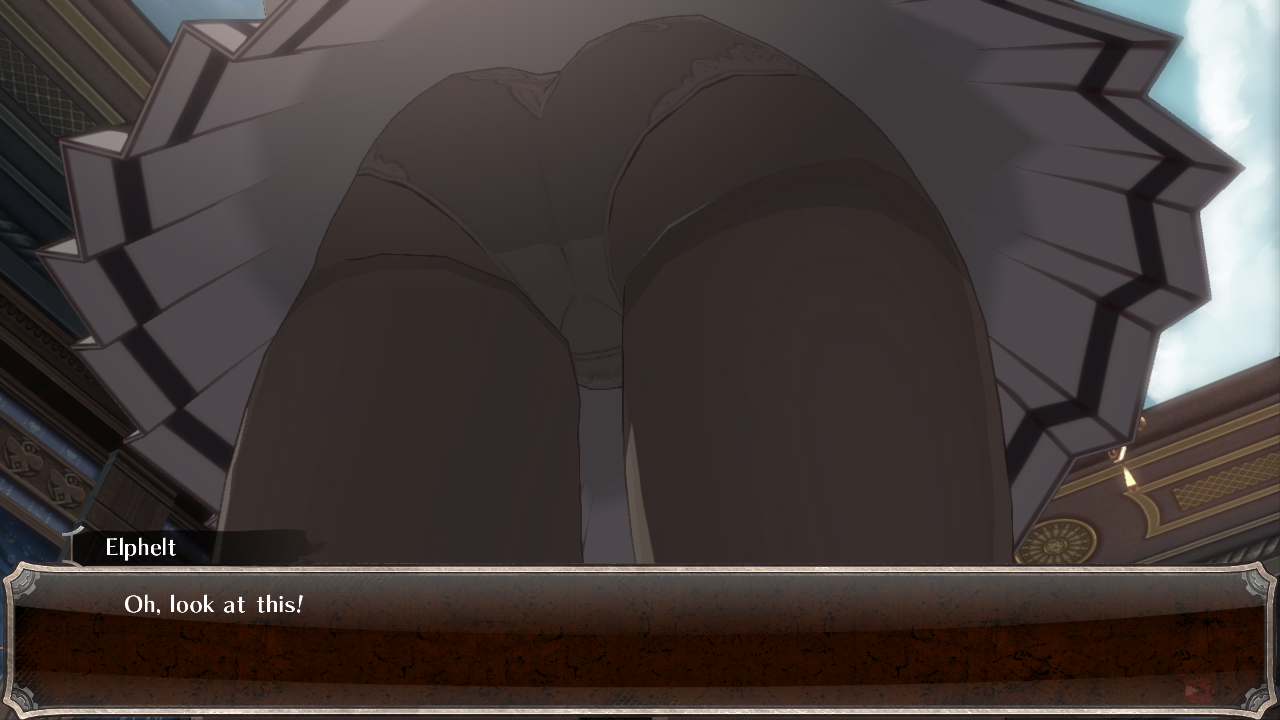
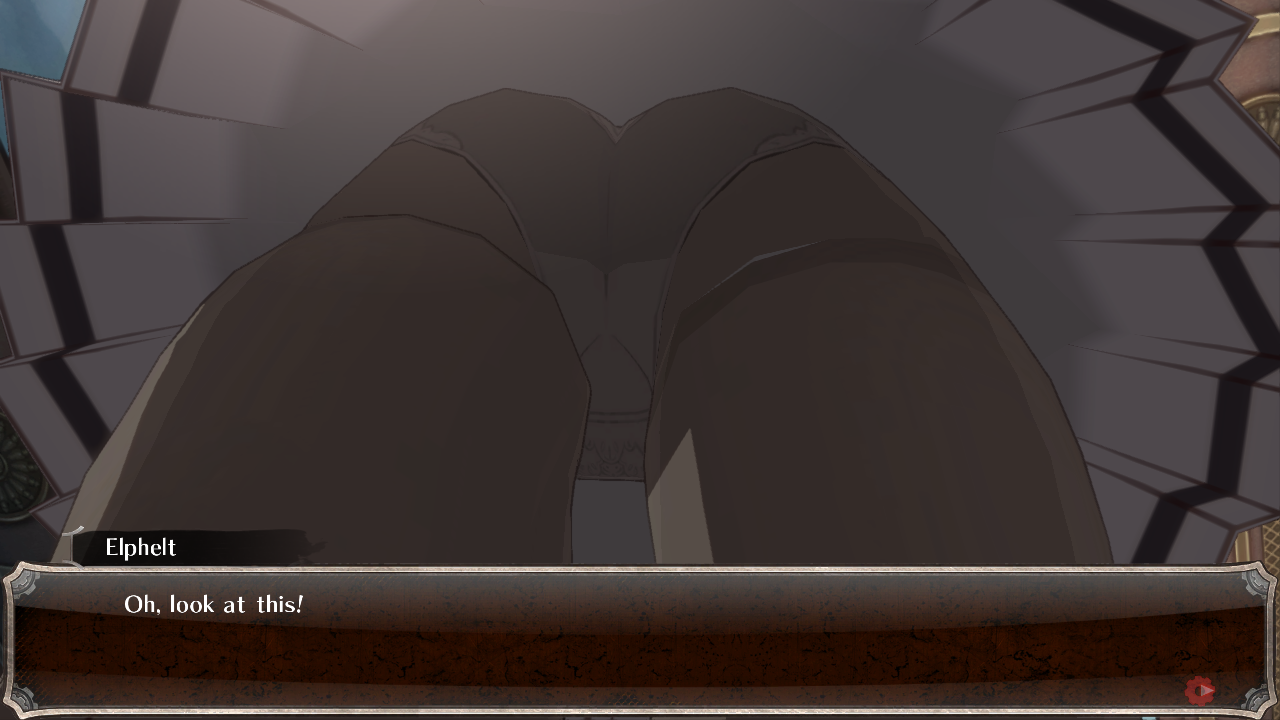
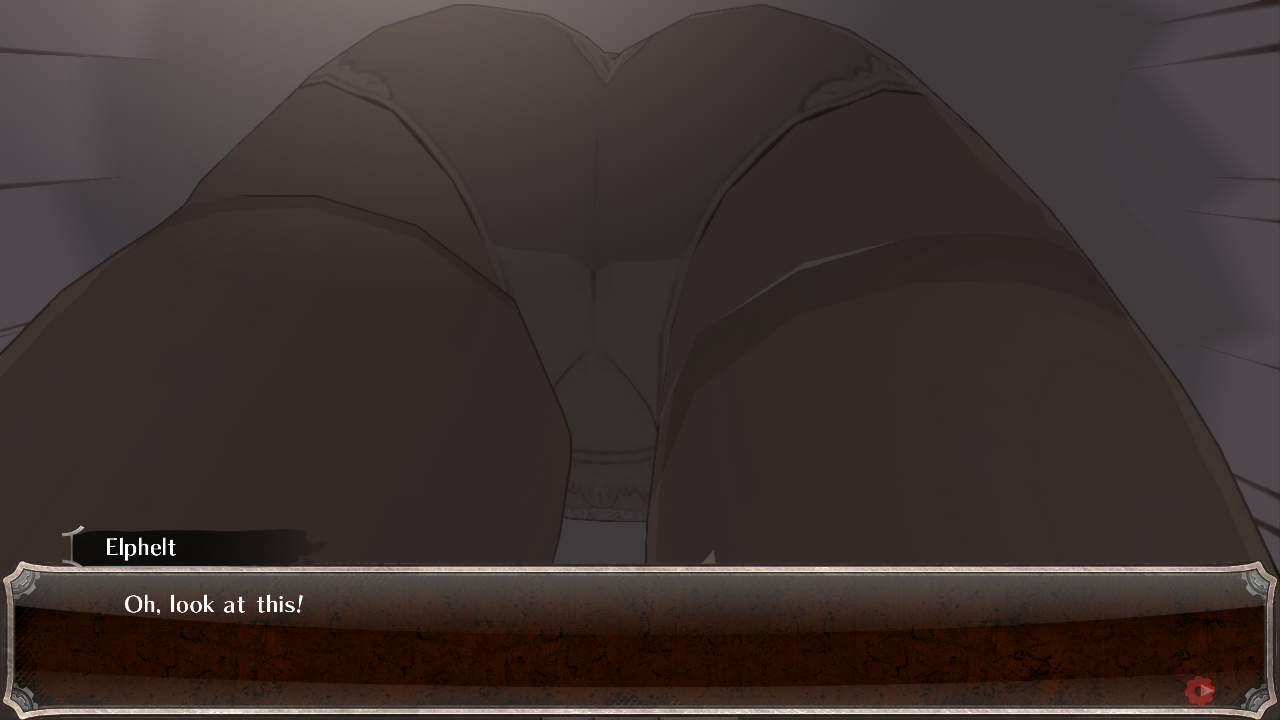
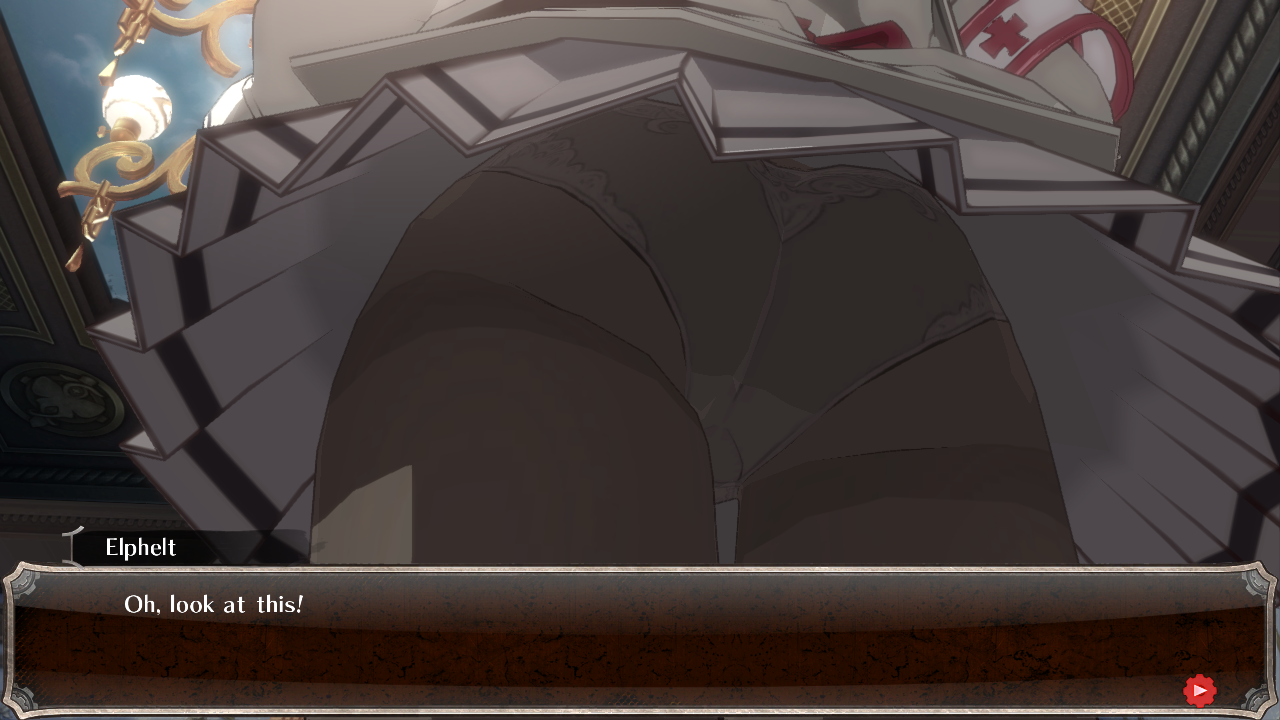
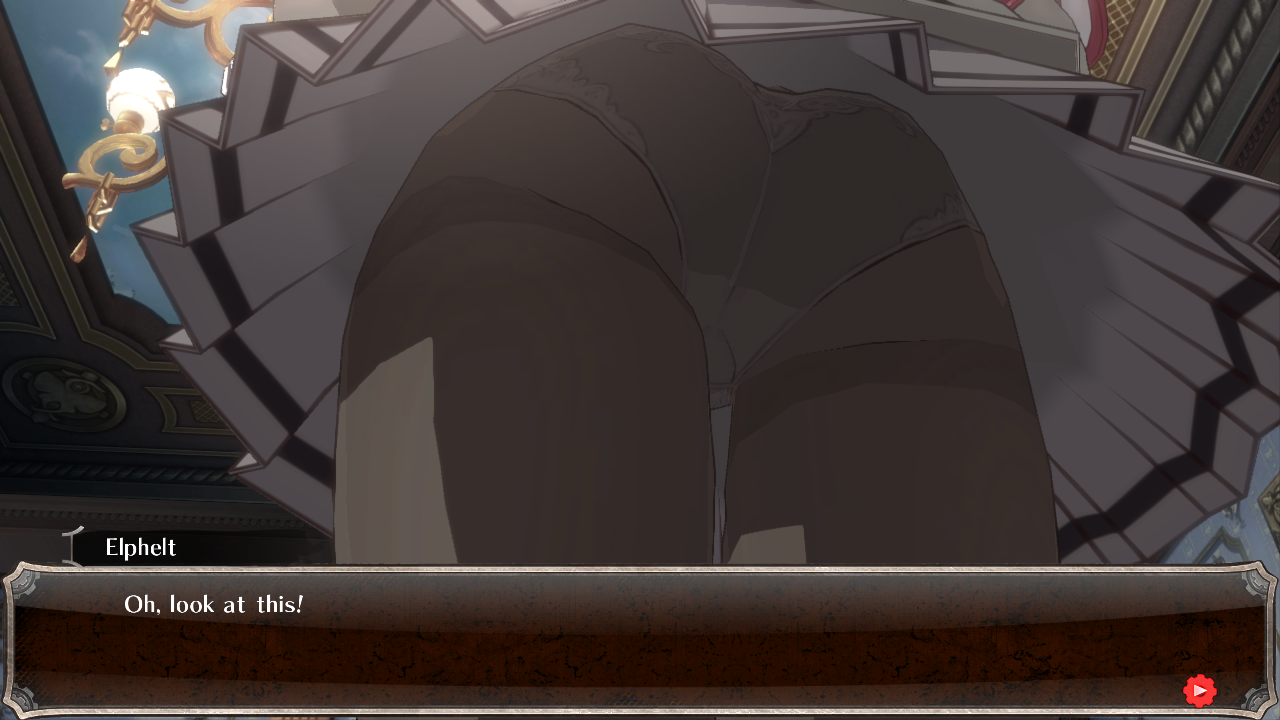
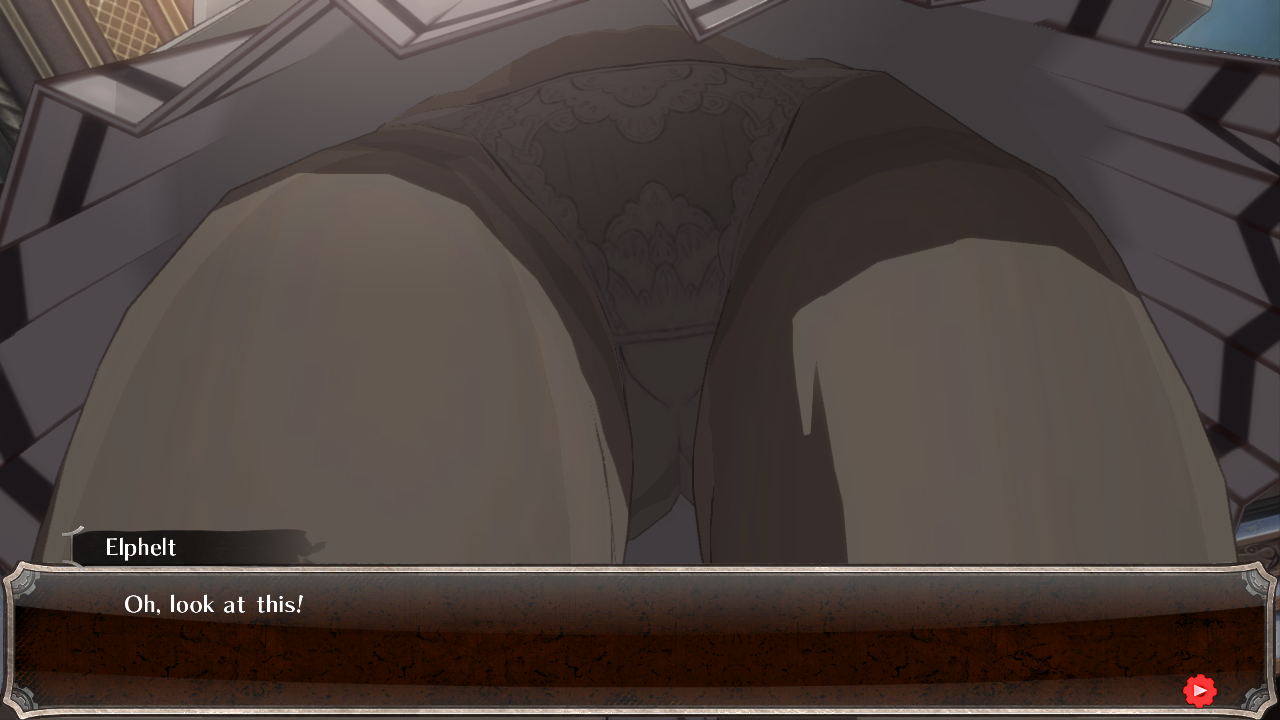
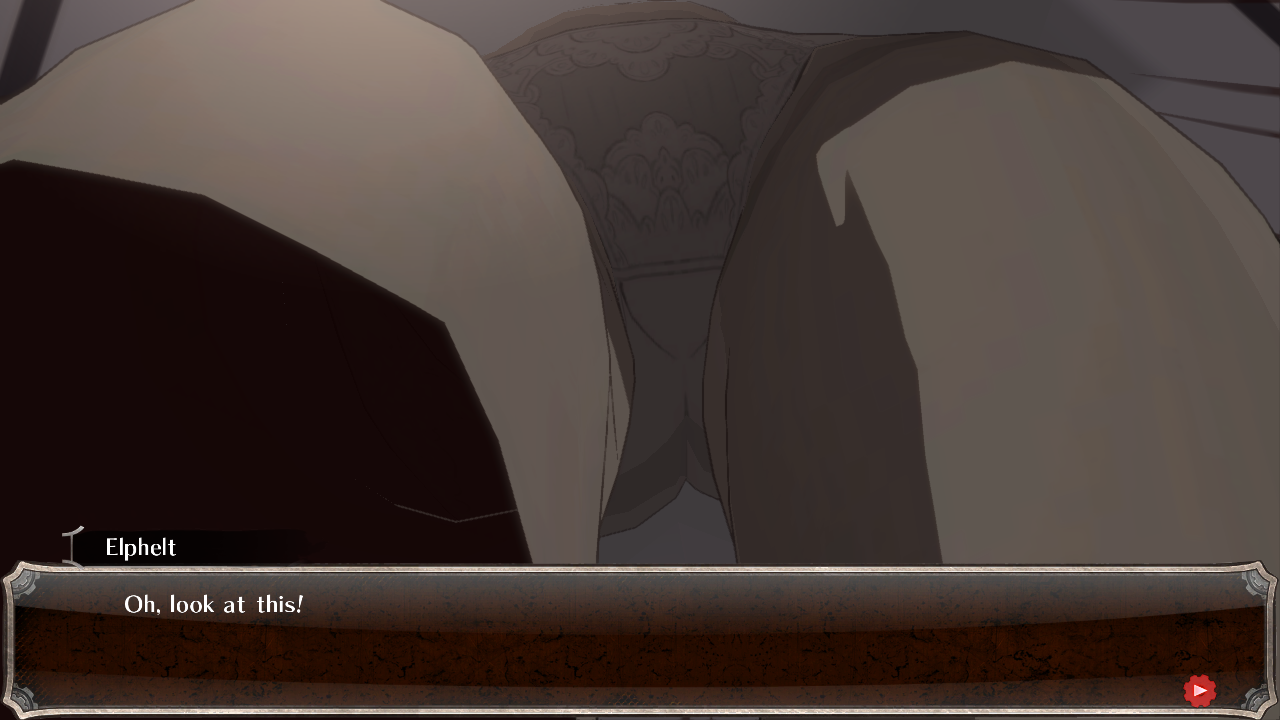





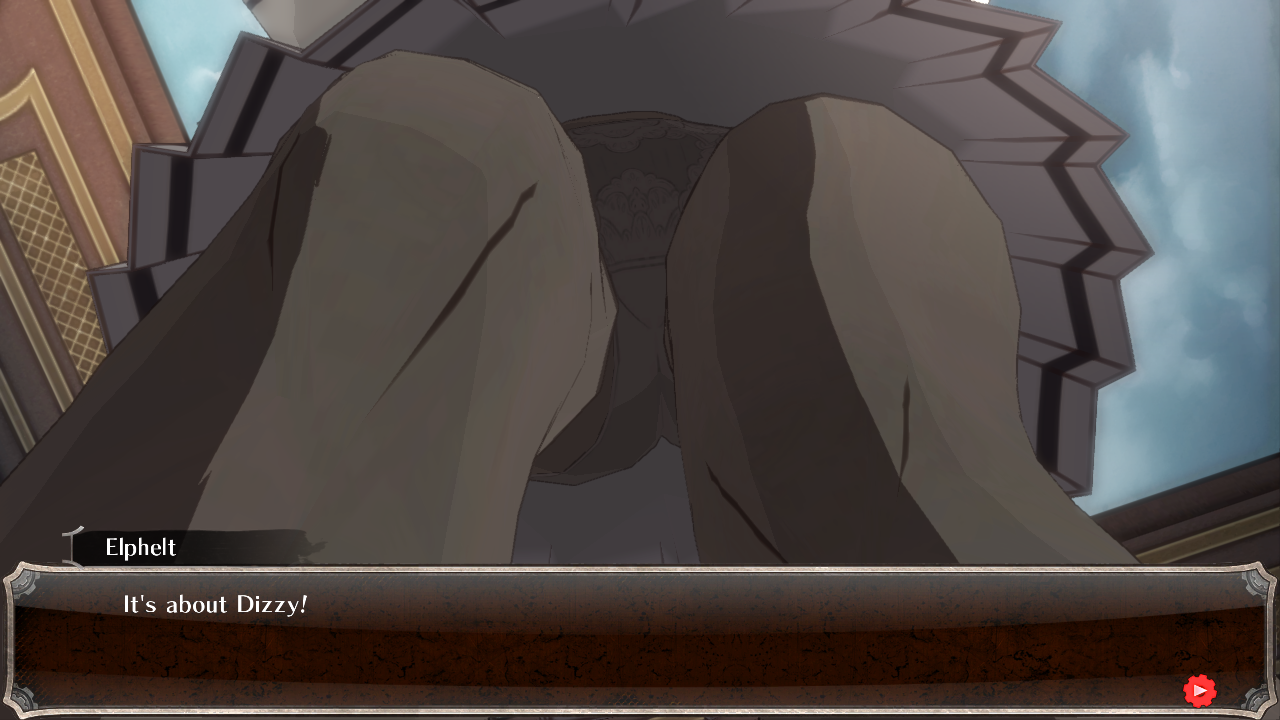
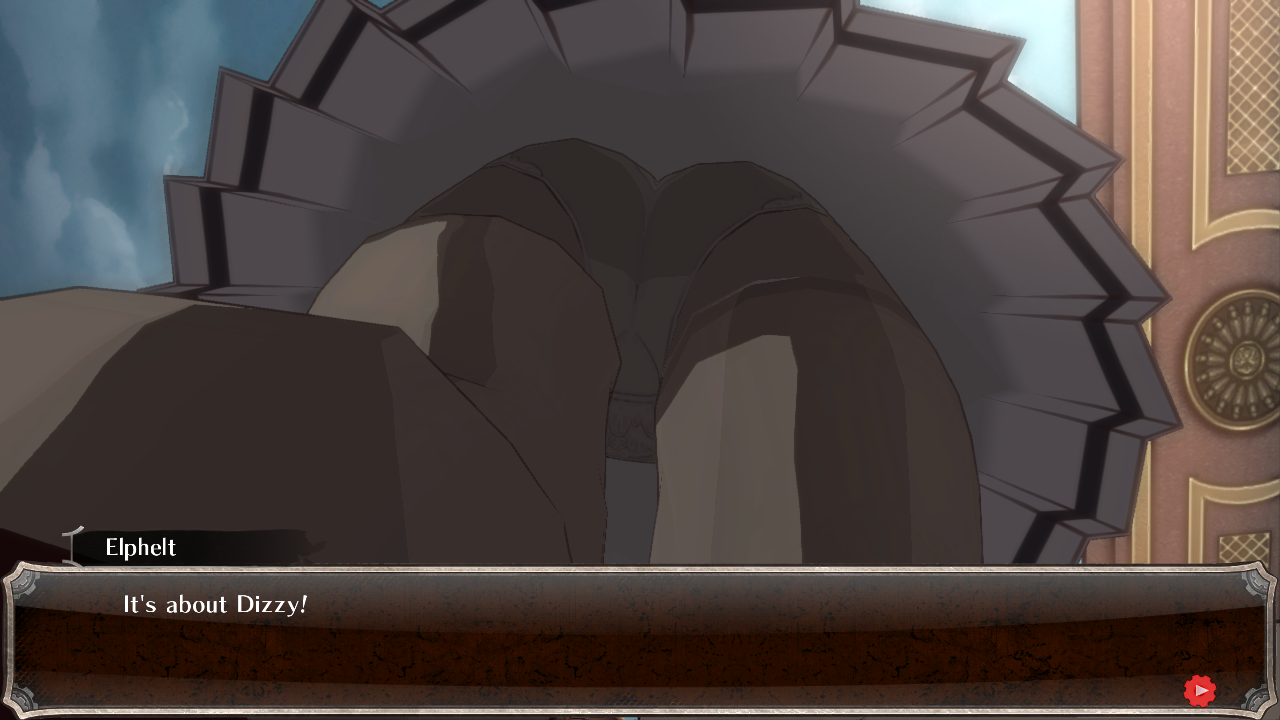
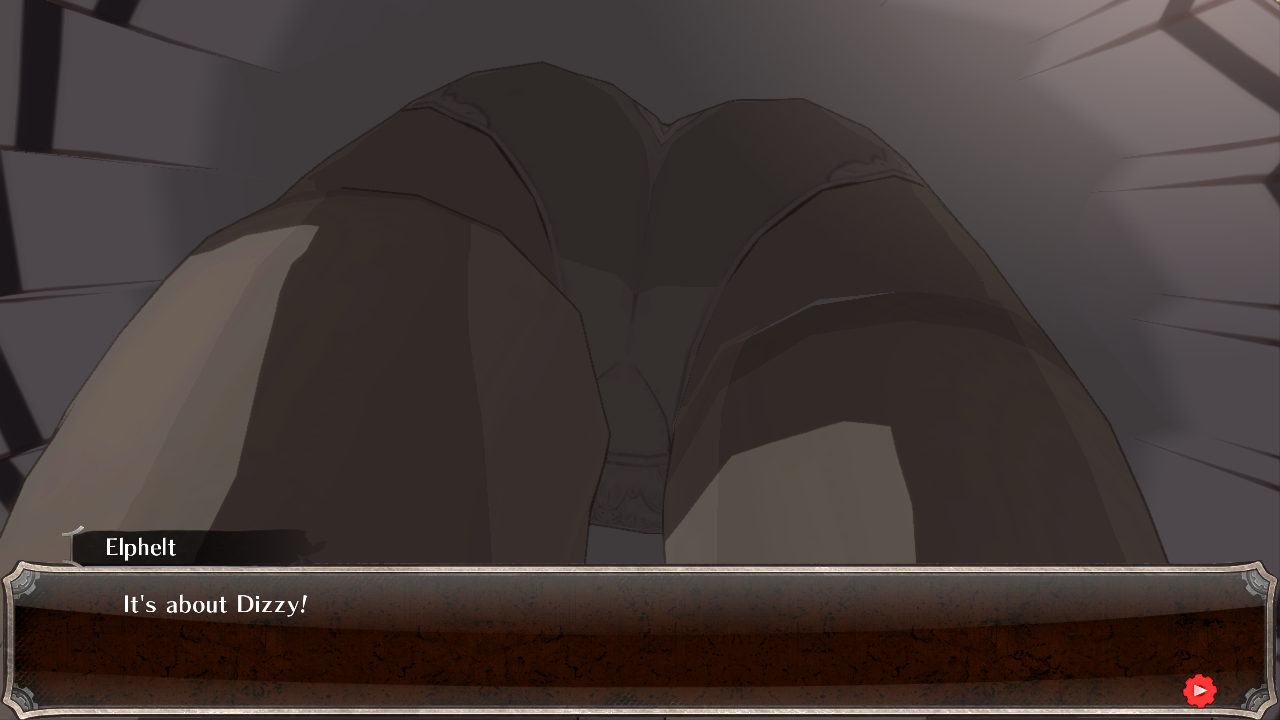
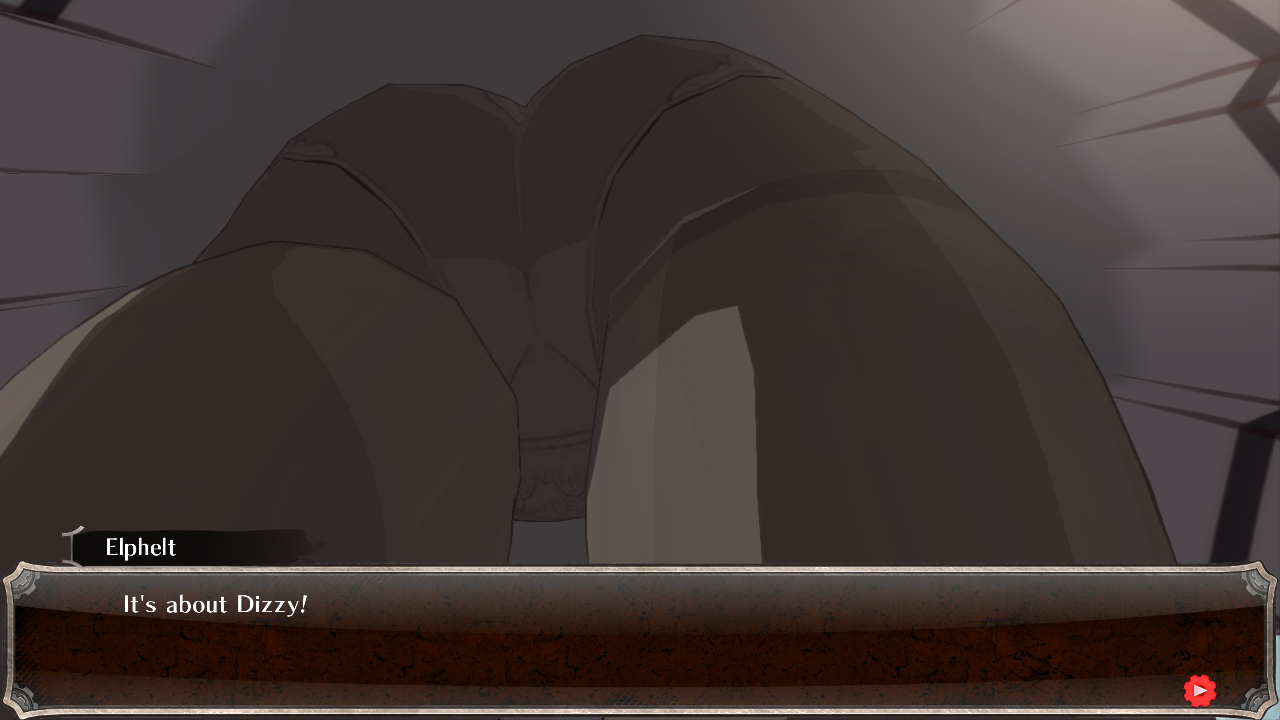
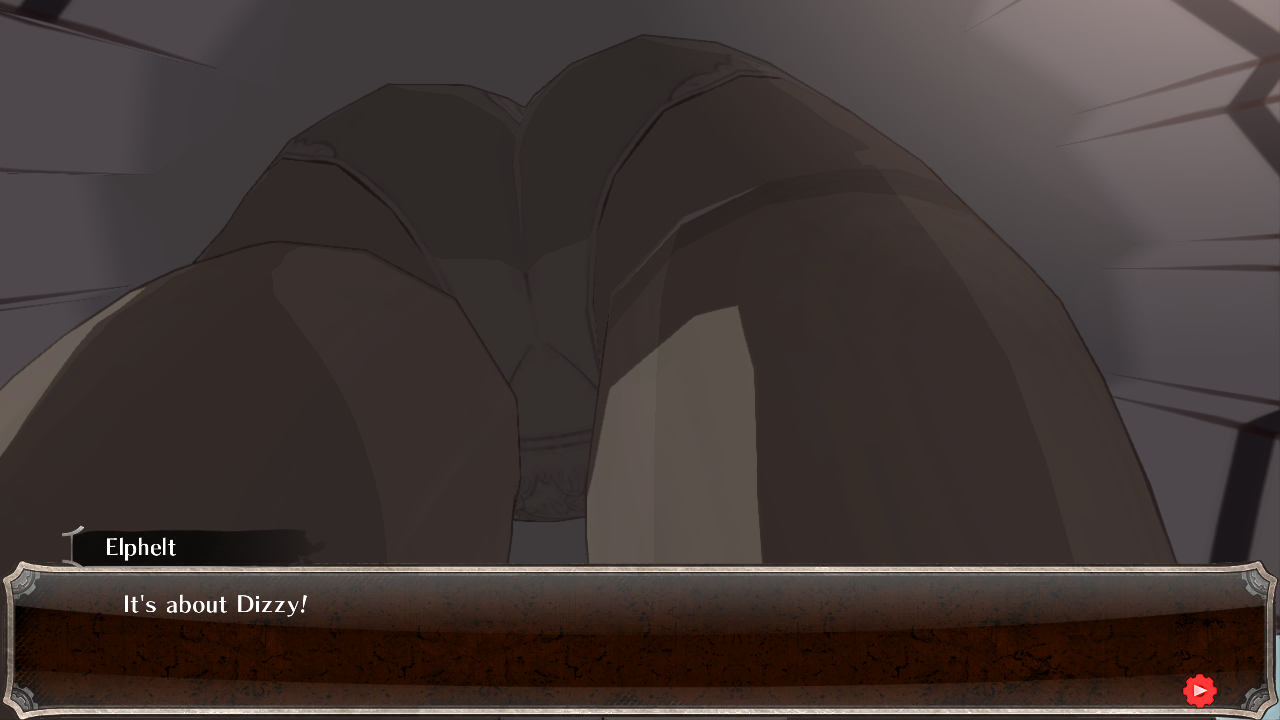
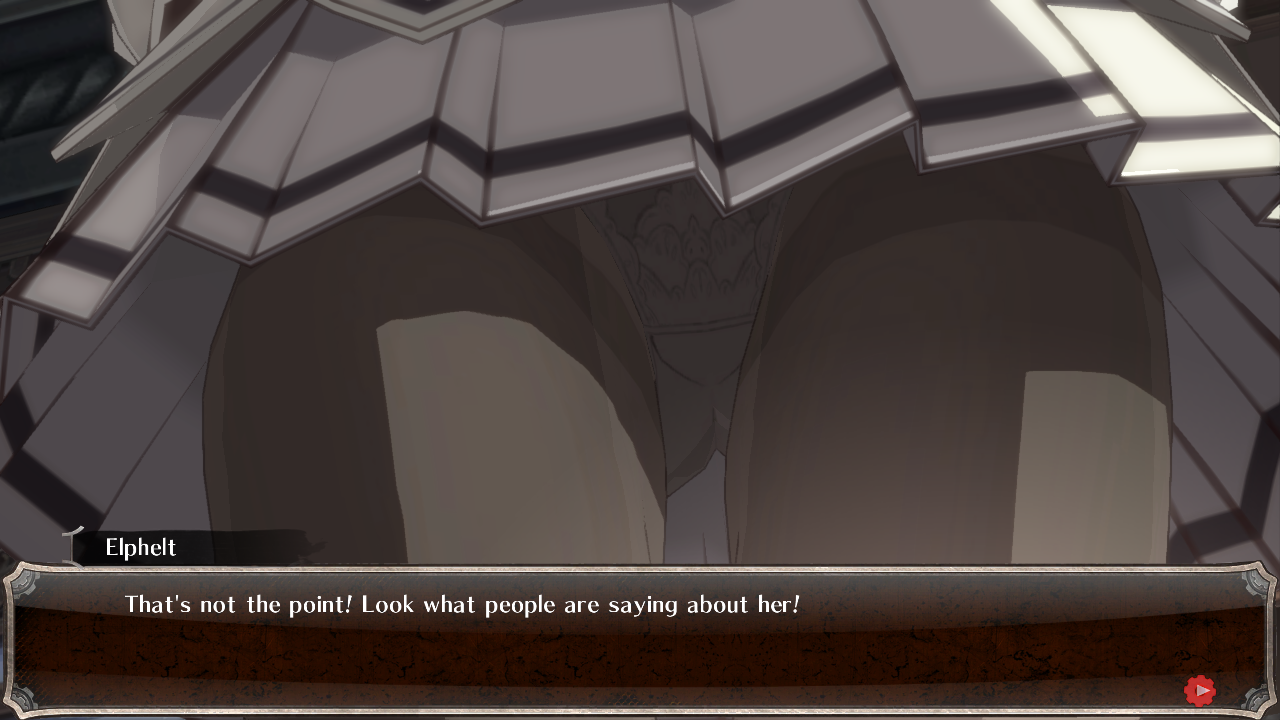
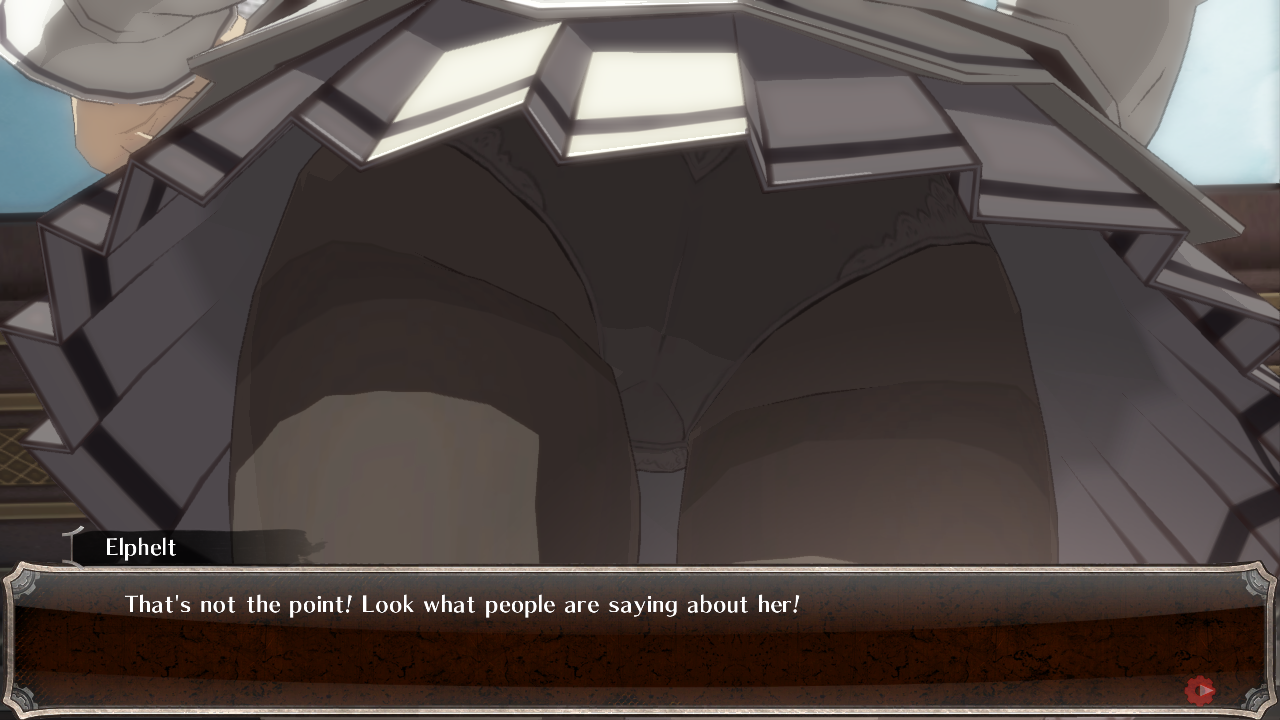
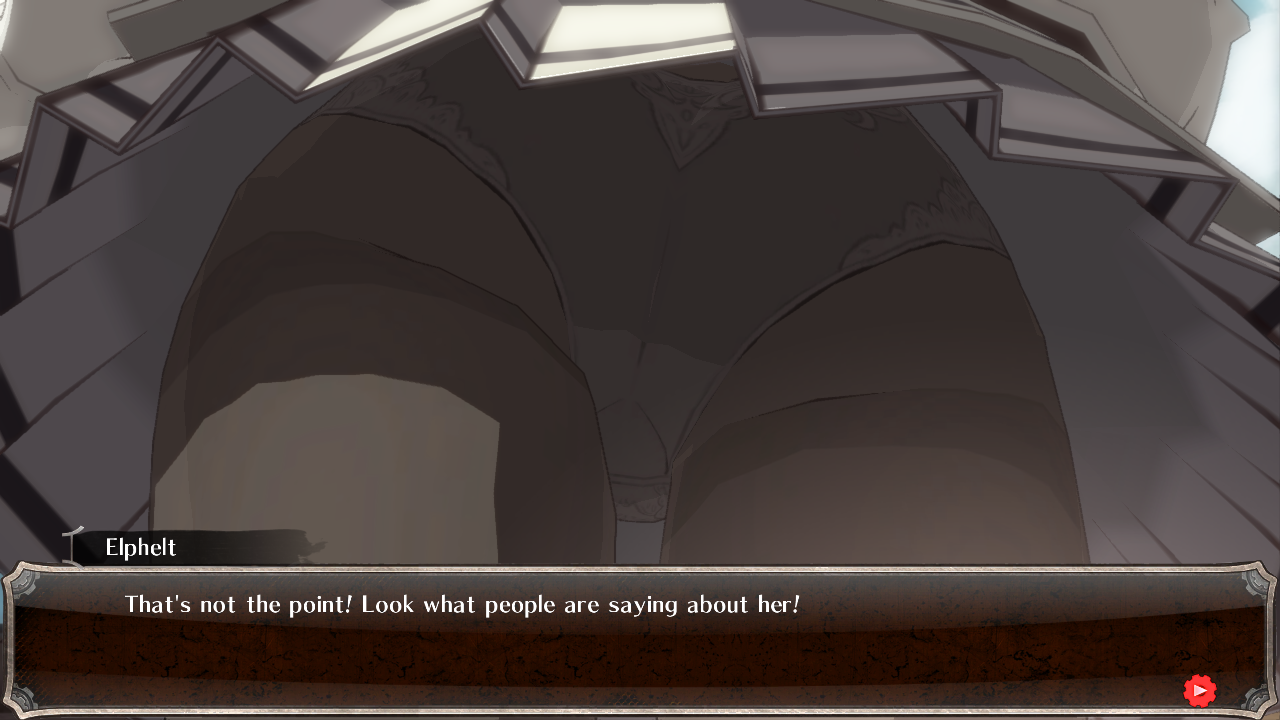
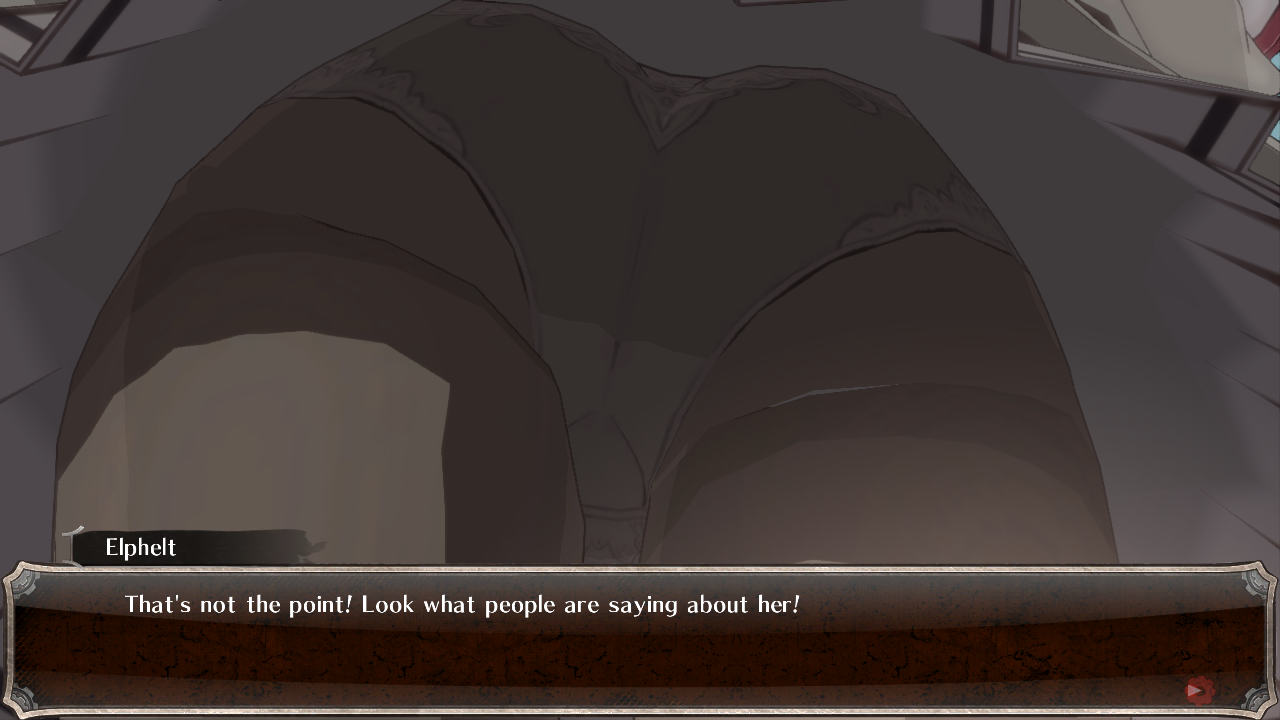
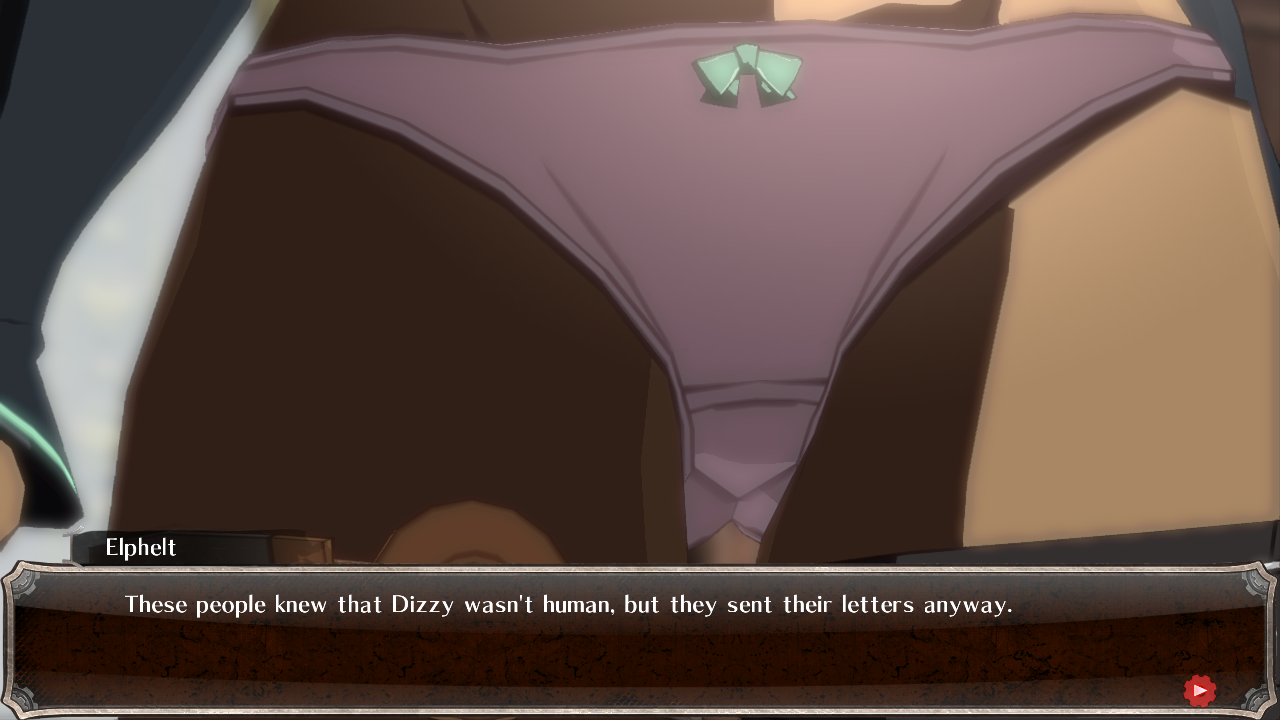
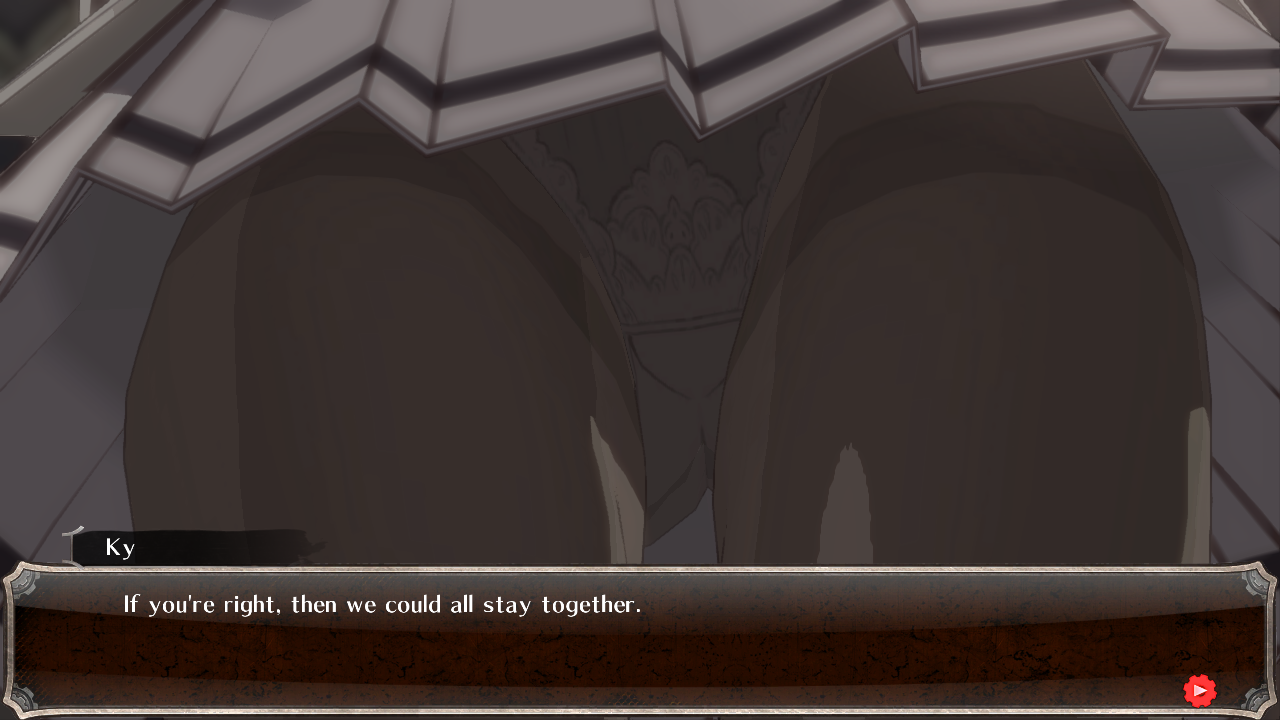


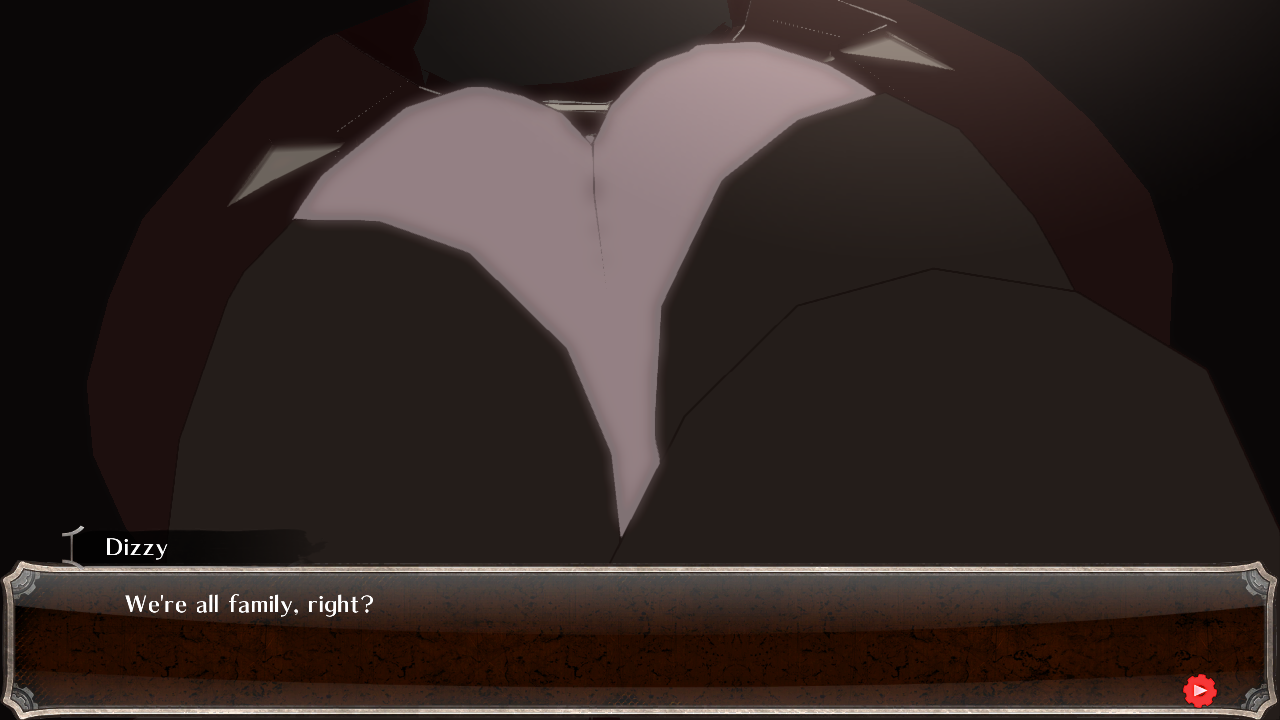



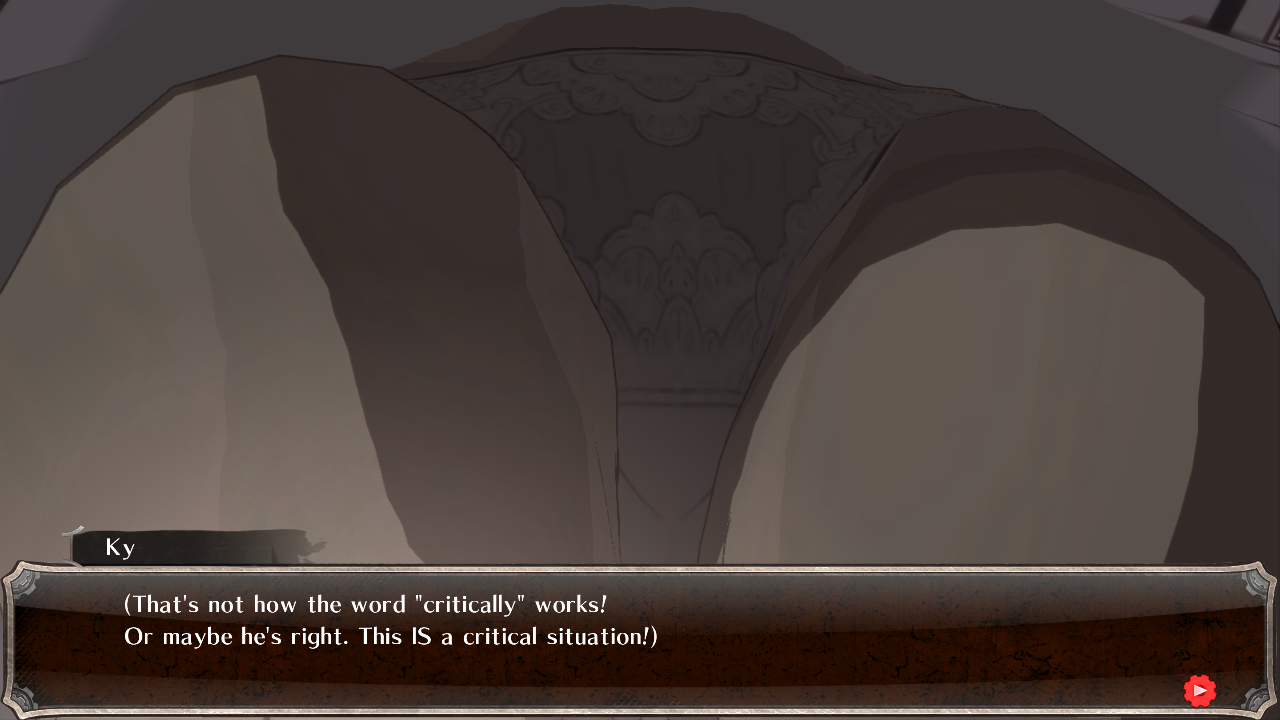
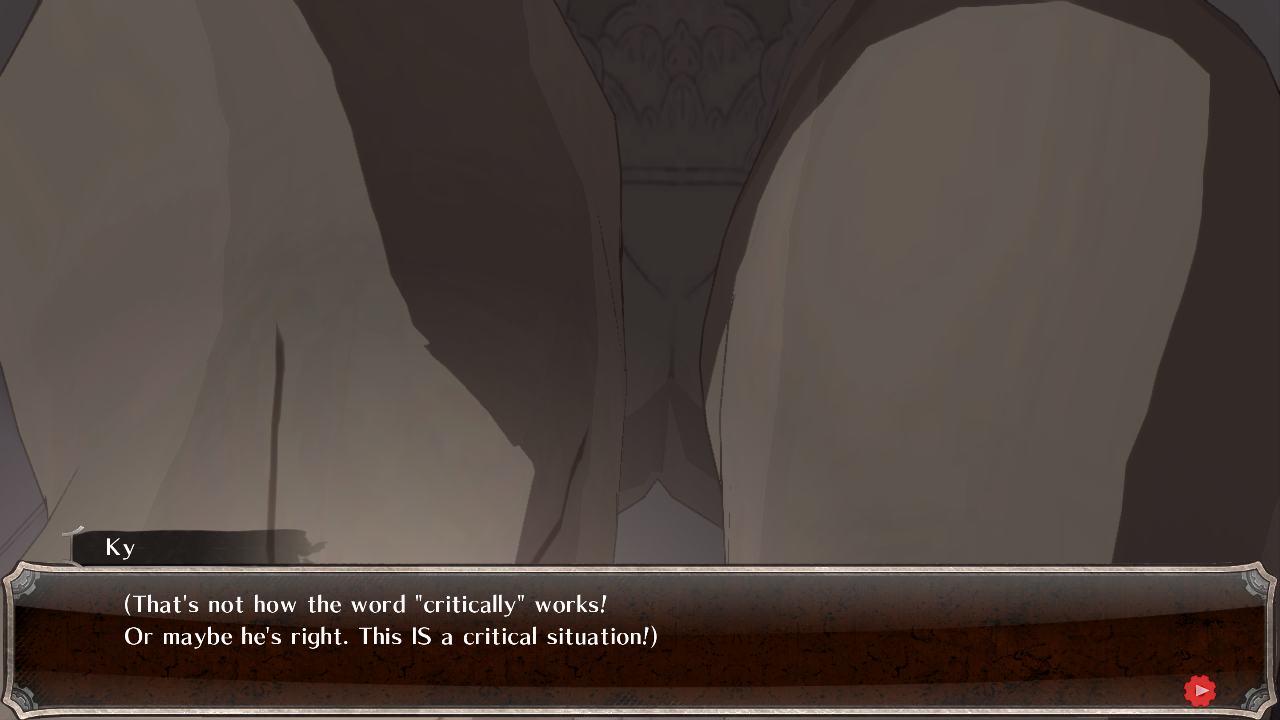















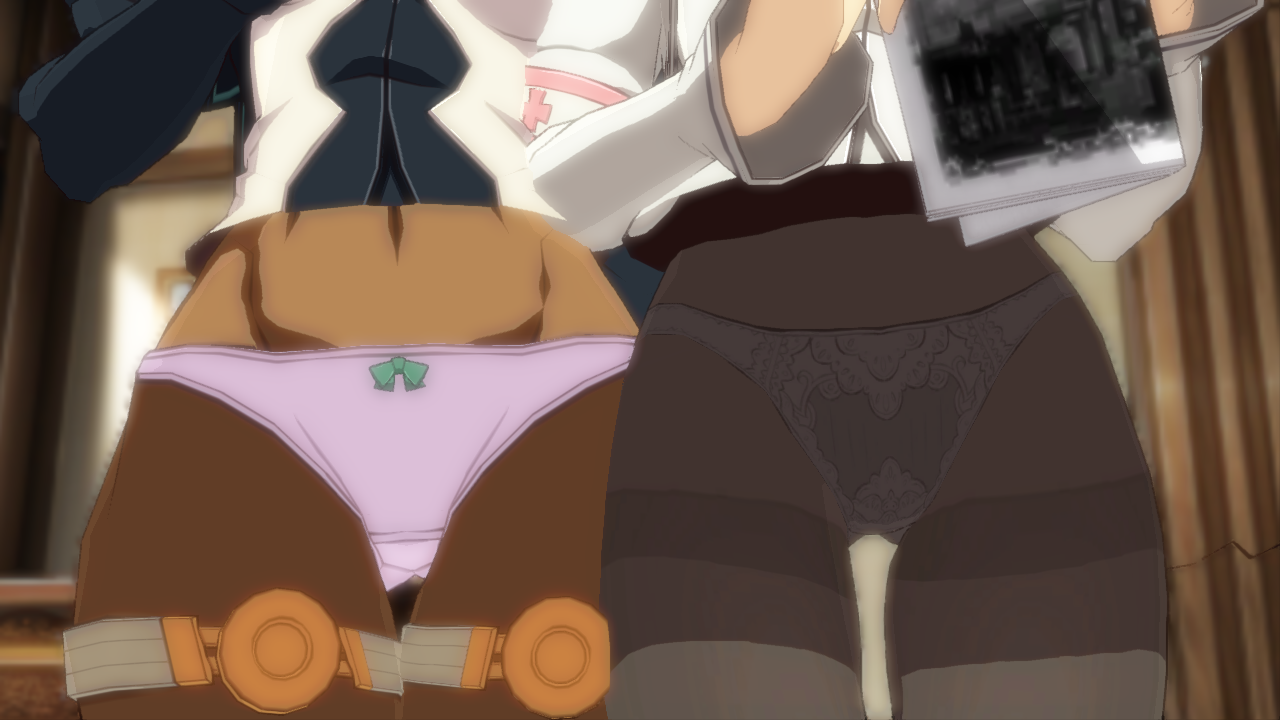











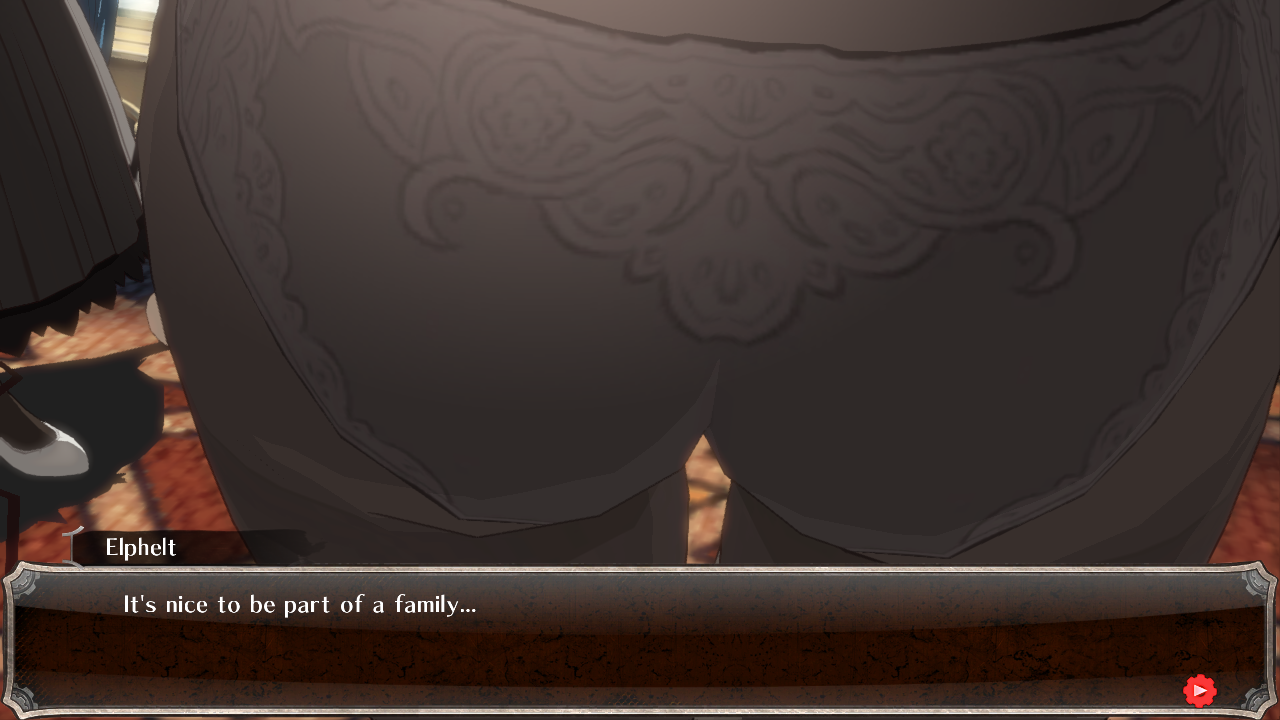
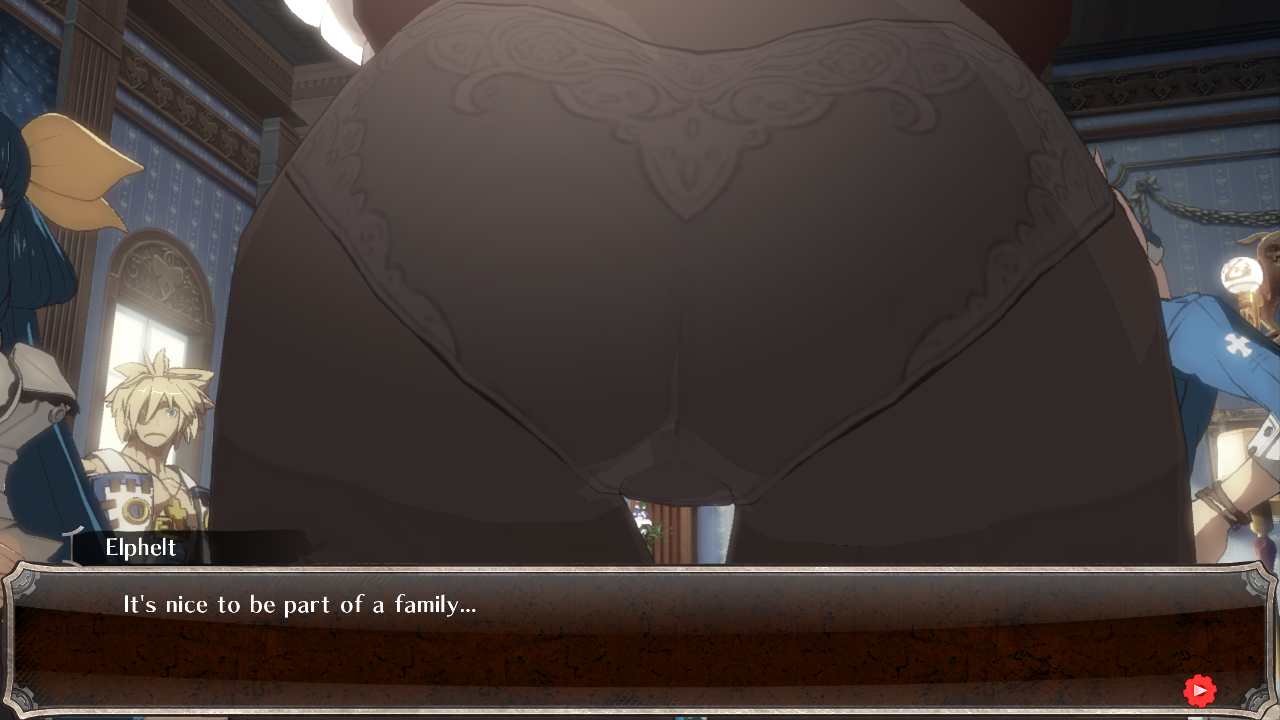


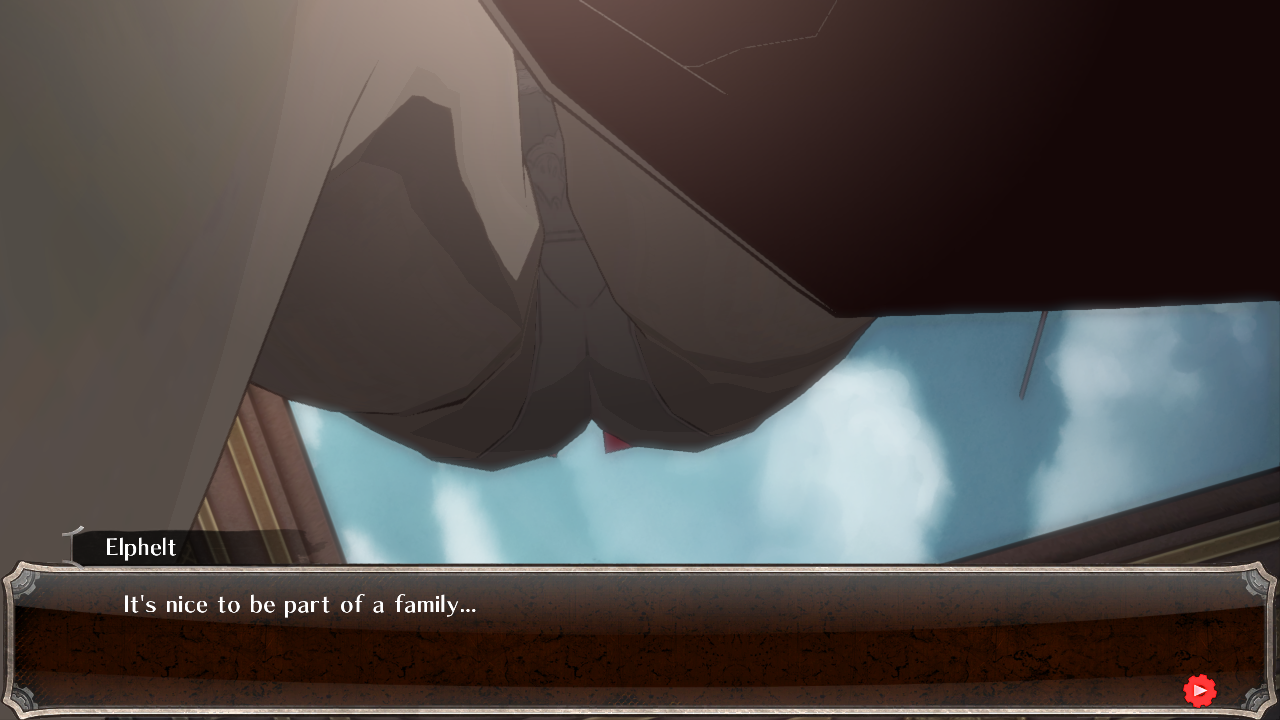



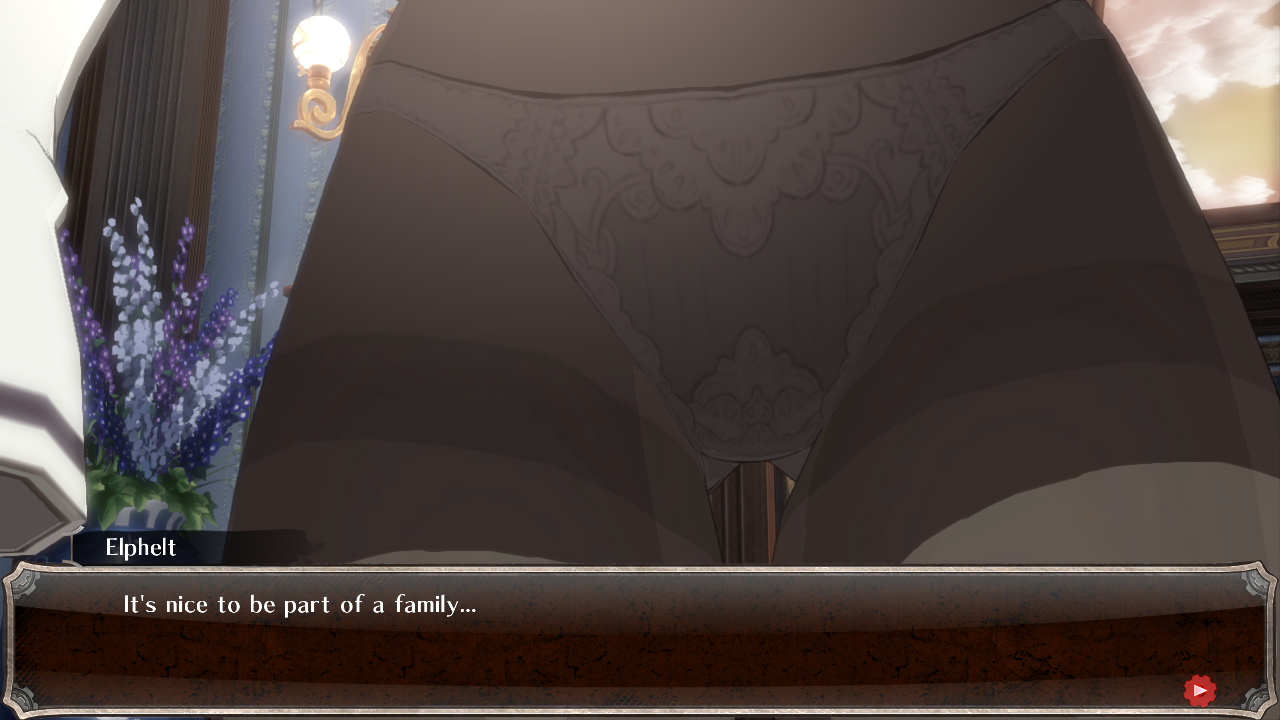
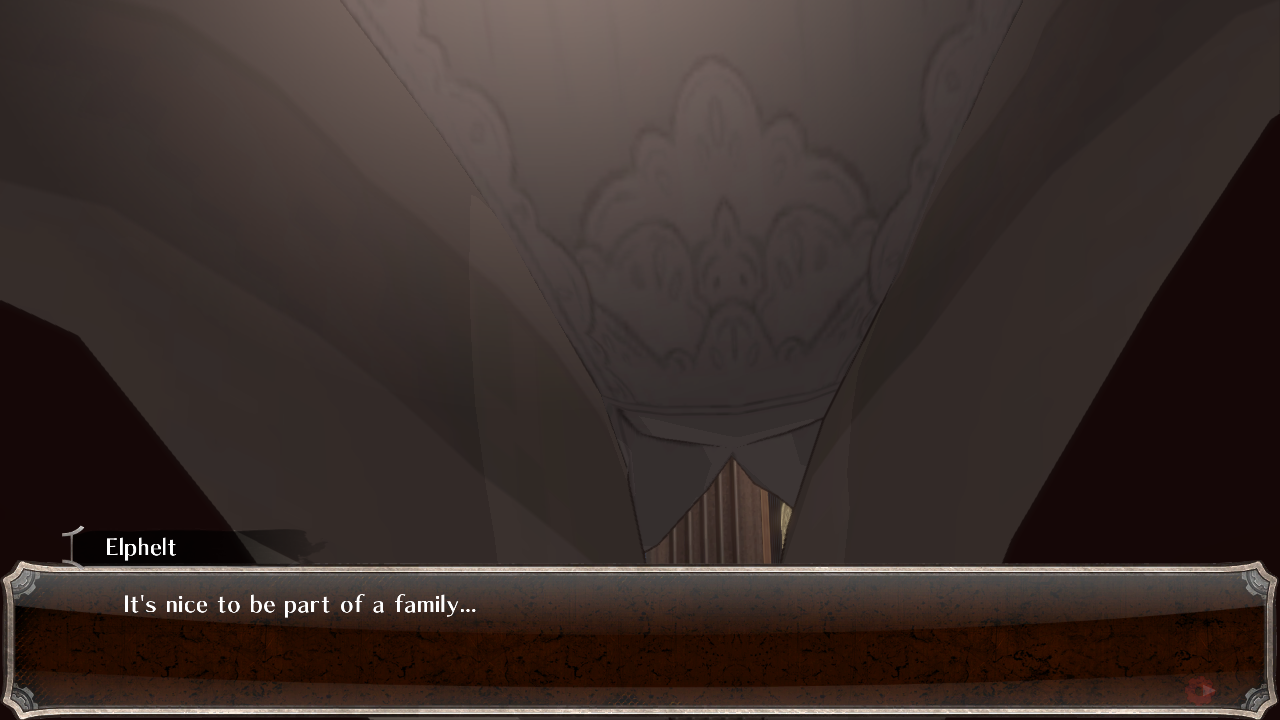
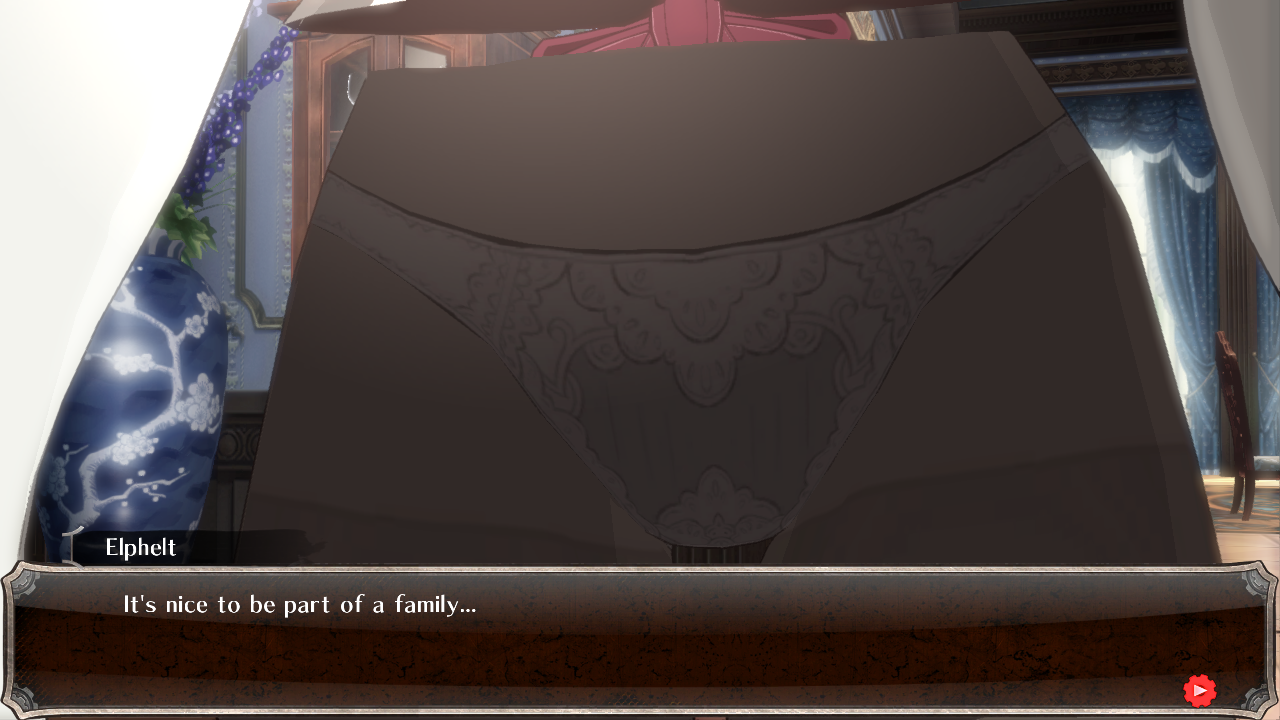


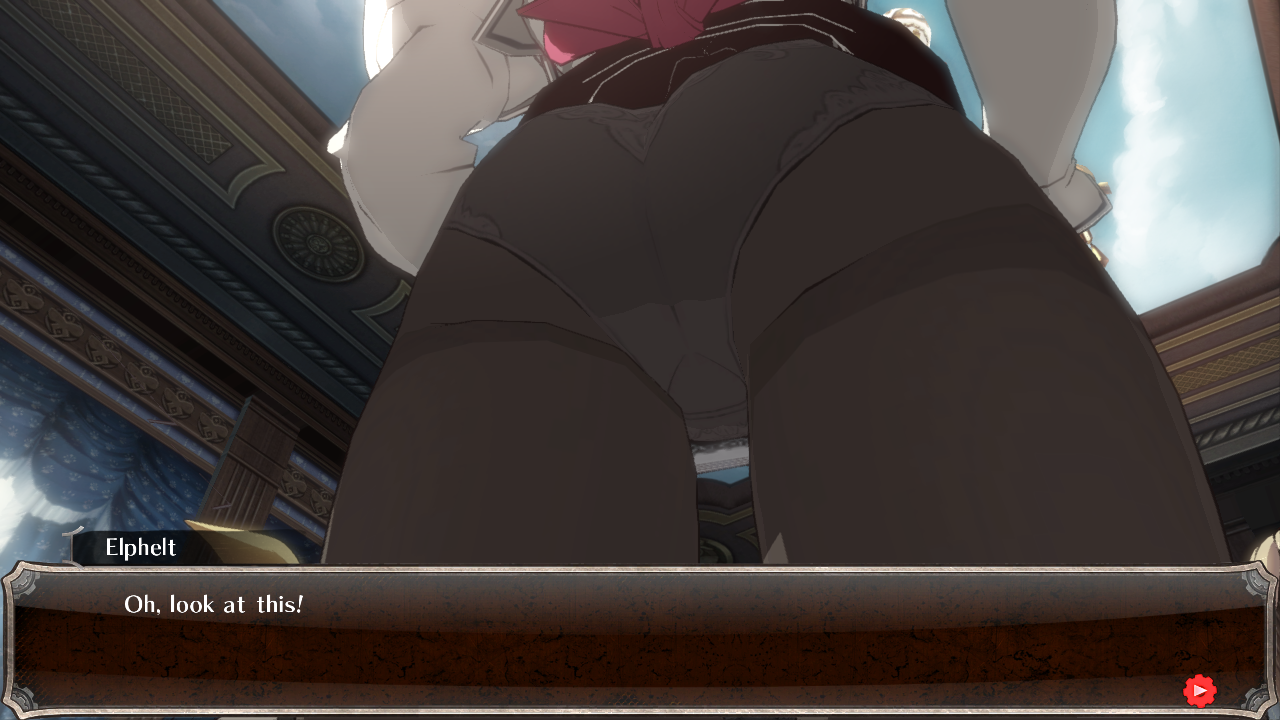


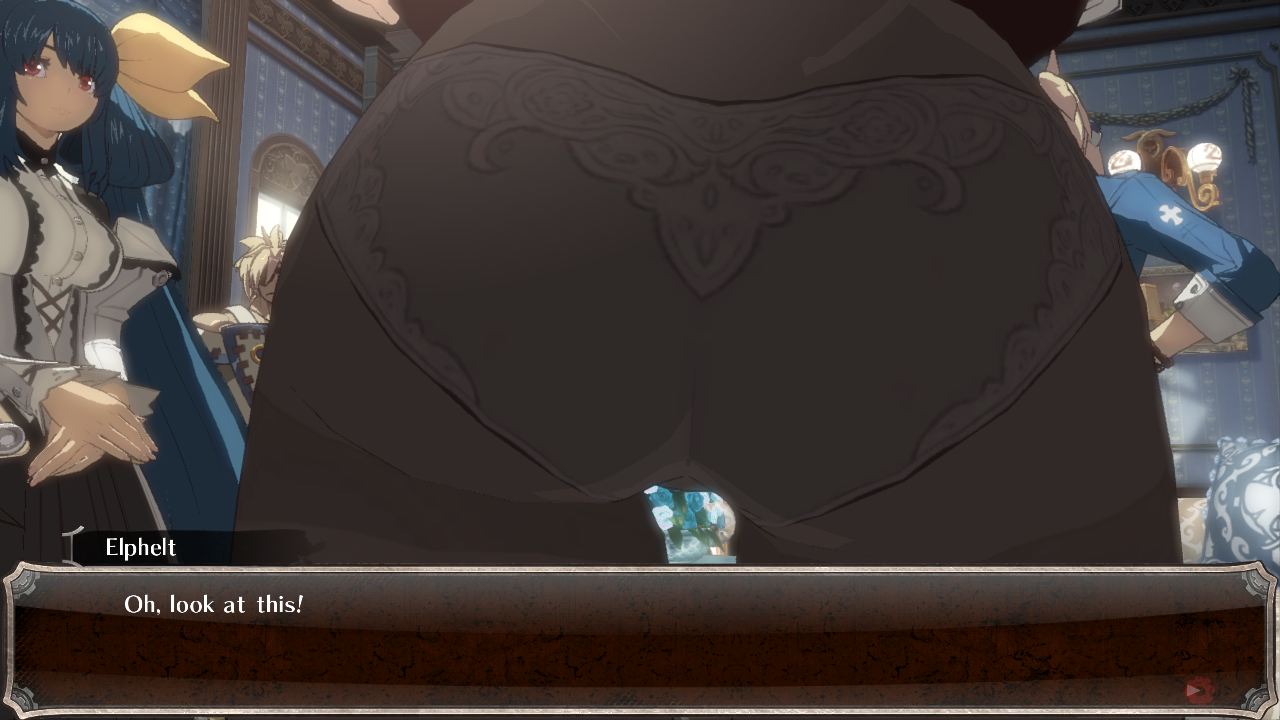



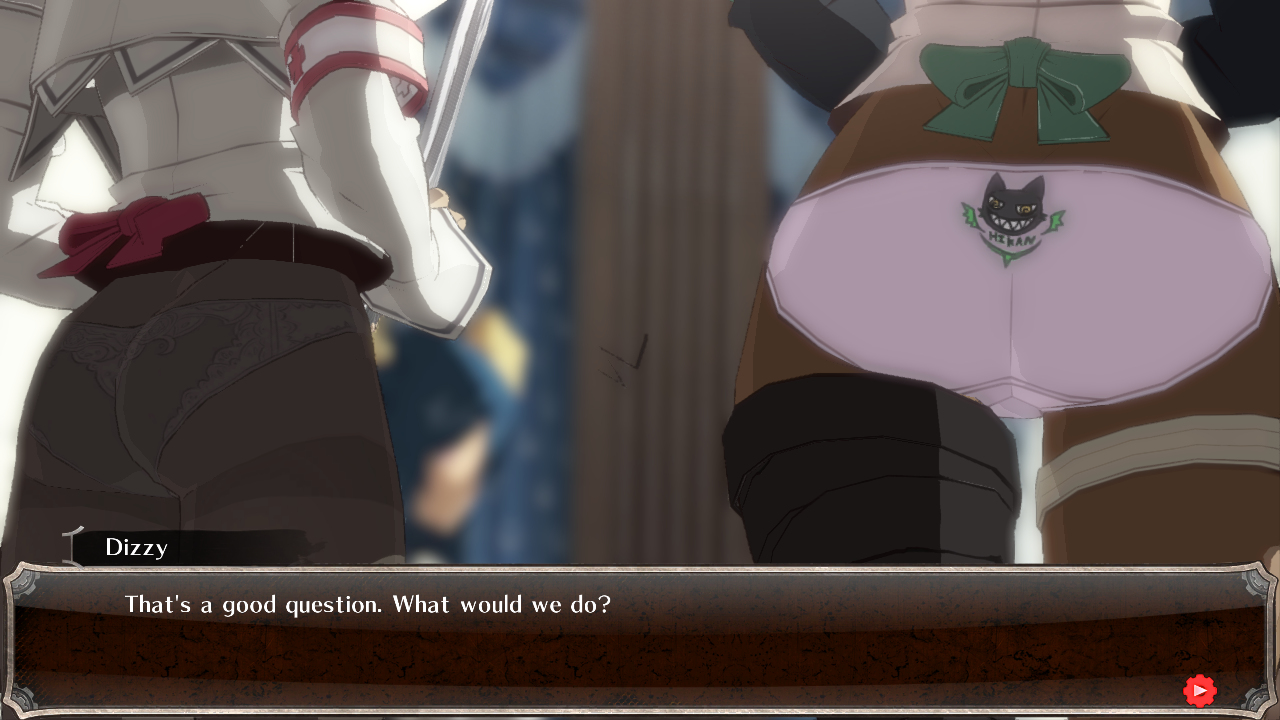
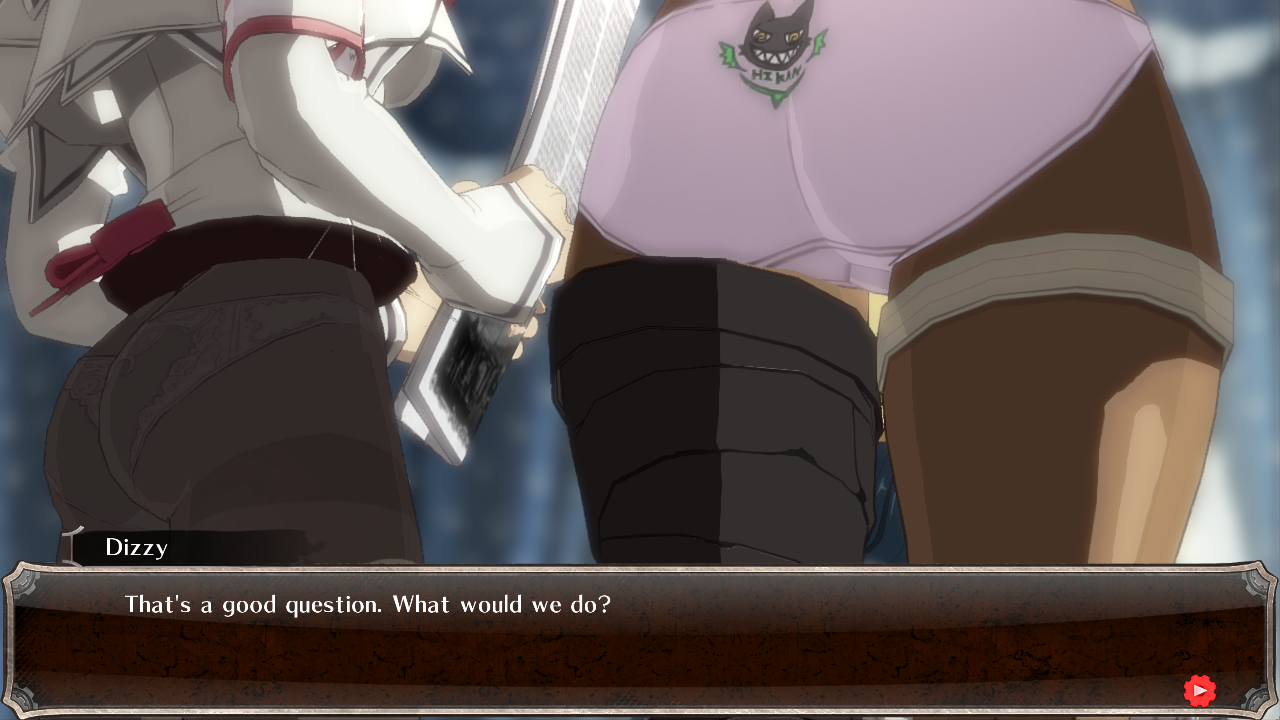
For Ram's skirt: (These are Ramhunter's directions and I thought they were clear enough to just copy here.) When you're in the game at a point where her model is rendered you use the search function, set Value Type as "Array of Bytes" and search for "FC 3E C3 B0 59 3D FD EC 8A BE 4E 21 53 3F D3 E4 50 3F 02 6E 8A BE D2 0D 6D 3D 55 F5 01 3F 2E 2D"(this can be found in a TEXT file in the folder for you to copy), (if you get multiple results, pick the last one), click it so it's highlighted, right click 元 to pick "Recalculate address" and "Change to address". The address of the value you searched should already be pasted in since you highlighted it before. You can now control the skirt by holding the up or down arrow keys while pressing 1 to 5 on the numpad. Reset the skirt to its original state by holding the down arrow key and pressing 0 on the numpad.
For the story camera mod: It's actually pretty much the same as using the skirt mod for Ram, except the thing you search for is different which is "6D 65 72 61 00 00 00 00 00 00 00 00 00 00 00 00" (this can be found in a TEXT file in the folder for you to copy). Once you've changed the address just like with the skirt mod the controls are the same. The arrow keys are rotation, and the numpad is directional movement (with 5 being forward and 0 being backward, also pressing ctrl while doing either rotation or movement the speed will increase). If it is not active, try another address by highlighting it by clicking it, right clicking 元 again and pick "Recalculate address" and "Change to address". I'll edit this post if it isn't very clear or I left some parts out but that's all for now.
Here's some screenshots using the story camera mod.
Attachments
GGr2.zip
1.9 KB · Views: 533
1.9 KB · Views: 533
GuiltyGearXrdR.zip
2 KB · Views: 470
2 KB · Views: 470
Last edited:
