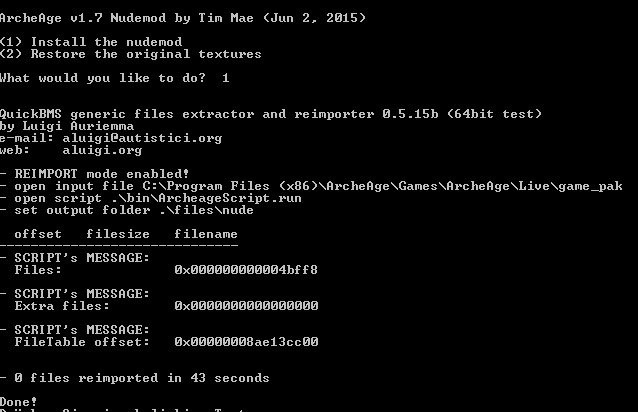BoobsLover
Casual Client
- Joined
- Jul 13, 2017
what installer you are using?hey i tried installing it and it didnt work. i changed the directory of the .pak correctly and ran it as administrator. but the batch file give me an error:
error in src/file.h line 167: myopen <>
Error: permission denied
i am using the steam version if that matters