Nude Mods for the Female characters in BlackDesertOnline (4 Viewers)
- Thread starter suzu ( 鈴
- Start date
- Watchers 363
rounlet
Potential Patron
- Joined
- Dec 11, 2022
簡単ですが明瞭な説明ありがとうございます.私のpartcutdesc.xmlには皆さんが簡単にbody をcatt出来るように, 専用の코만드라인を作ってます.
<CutType Name="Body_cut"> <!-- 여기에 누드 바디를 자르고 싶은 의상의 파일 이름을 적으세요. -->
この行の何処でも良いので次の코만드を加えてください.
<파일>1_Pc/16_PCW/Armor/9_Upperbody/PCW_10_UB_0018.pac</파일>
例としてこのようになります.
当然他の行もあるので単独ではありませんよ
<CutType Name="Body_cut"> <!-- 여기에 누드 바디를 자르고 싶은 의상의 파일 이름을 적으세요. -->
<파일>1_Pc/16_PCW/Armor/9_Upperbody/PCW_10_UB_0018.pac</파일>
</CutType>
確かに、胸を服の中に入れることができないので,服を取り除くしかないのですね。
このスレッドをもう少し見回して、欲しい衣装を見つける方法を調べてみましょう。
ありがとうございます, スズさん!
この掲示物がとても役に立ちそうですね! (・ω・)b
Last edited:
flashshell
Potential Patron
- Joined
- Dec 25, 2022
randomshock you are genius!Haven't looked at this too deeply (sad to see someone getting rid of Le Vladian as its quite lovely), but two things:
1. If you want to know what PACs use what AOs, look at character/characteraotexturelist.txt. All the AO files are listed there, each with a set of PAC files listed.
2. Looking at the jagged cut and that you have a chain around the waist, I'm assuming you were editing Le Vladian rather than making it disappear? Jagged cuts aren't usually made by AOs, but by partcuts. Opening pmyf_00_uw_1034_01.pac in a hex editor show that there are four cuts made into the body, where as Le Vladian on Drakania doesn't. If you are using an edited version of that PAC file, you'd want to edit the end of the file to look like this:
Code:Last 66 bytes of pmyf_00_uw_1034_01.pac: 01 04 16 E1 C4 42 00 00 00 00 A8 FC 7F BF 6C 1A 25 BC A6 2F D6 C2 00 00 00 00 01 30 7E 3F 13 46 F3 BD AD A5 8B 41 DB 52 7B BF 07 42 42 BE 8F B1 6E BC AD A5 8B 41 DB 52 7B 3F 07 42 42 BE 8F B1 6E BC Change the above to: 00
This will change to PAC to not cut into the body.
can you kindly explain
1. how to figure out there are 4 cuts in the hex editor
2. Can I replace any last 66 bytes of a .pac with 00, so that making it a cut free .pac?(might be naive)
I'm editing pew_00_lb_0066.pac and there are cuts in it :(
thanks!
minegotitsnotch
Potential Patron
- Joined
- May 11, 2022
anyone know the ID for Kibelus Divine outfit?
randomshock
Avid Affiliate
- Joined
- Jan 11, 2023
randomshock you are genius!
can you kindly explain
1. how to figure out there are 4 cuts in the hex editor
2. Can I replace any last 66 bytes of a .pac with 00, so that making it a cut free .pac?(might be naive)
I'm editing pew_00_lb_0066.pac and there are cuts in it :(
thanks!
The size of the partcut data in the pac file depends on how many cuts there are. You can see the full discussion, along with a blender file for working with partcuts here: https://www.undertow.club/threads/black-desert-online-modding-tools.9197/page-39
I find it easiest to just work up from the end of the file. Taking pew_00_lb_0066.pac as an example:
1. Start by grabbing 16 bytes. I've set my hex editor to display 16 bytes per line to make this easier. This 16 bytes represents a single cut. Cuts are grouped together with the byte just before saying how many cuts there are in the group. Here, the byte before is 3E, so we keep grabbing additional sets of 16 bytes until we reach the start of the cut group.
2. Reached the beginning the last cut group. Byte right before says '05', which means there are 5 cuts in this group. 5 * 16 = 80 bytes, which is the amount we have selected. The byte before all cut groups is the number of cut groups, so if there was only a single group, we'd expect to see a '01', but we see '3F', so more cut groups to get.
3. Reached the beginning of the next cut group. Also, a group of 5. If we had reached the top, we'd expect to see '02' in front of the '05', but we see 'BF' instead, so let's keep grabbing data.
4. Reached the top of this cut group. Again, has 5 cuts. However, we do see '03' before the '05', so it's pretty sure that we've reached the top. So, 3 cut groups, each with 5 cuts in it.
Bringing the last cut group over in Blender, we see the following:
So this cut group is basically cutting out part of her groin area.
So, to make a cut free pac, you have to select all the partcut data, delete it, and replace the byte that says how many cut groups there are with '00'.
Last edited:
AbyssMorgan
Coder
- Joined
- Apr 12, 2022
Shai hands are broken, same this floating things on Lovely Pink Underwear
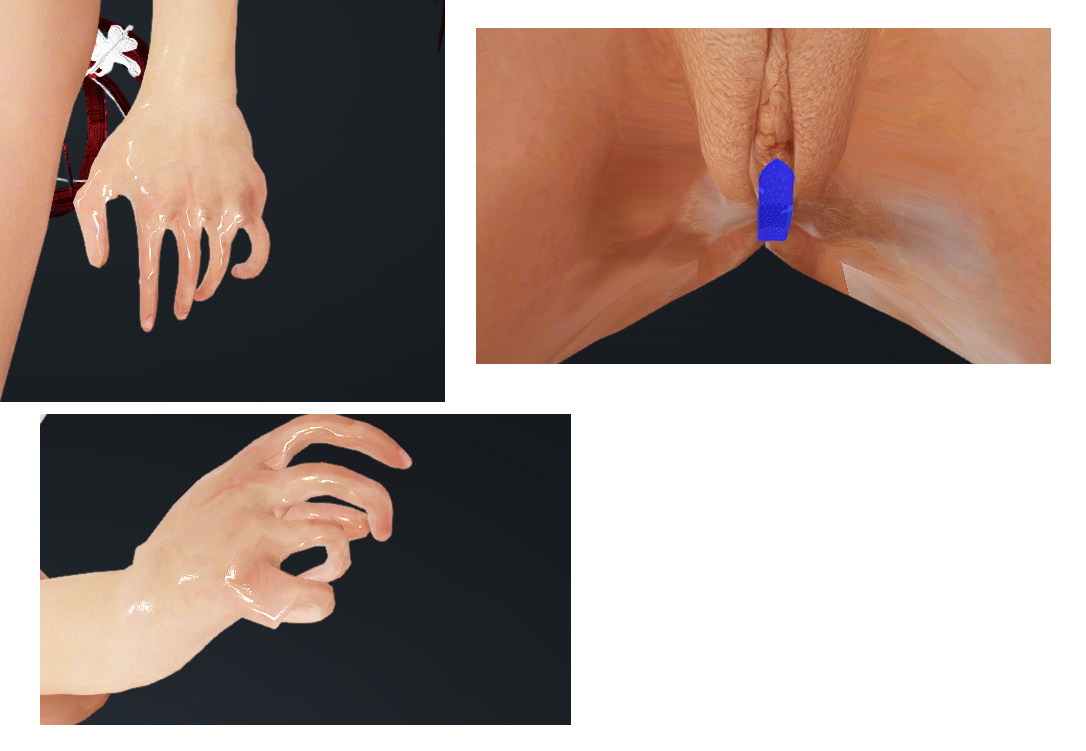
- Joined
- Mar 27, 2016

In the meantime, the black spots on the Drakania labia have been removed. I may upload it after one more verification.
I won't do any further verification as I can't do the event...
And I know about all the glitches in the models you guys are applying for.
I may fix them eventually, but I'm not the type to be in a hurry, so I don't know when that will be!
flashshell
Potential Patron
- Joined
- Dec 25, 2022
The size of the partcut data in the pac file depends on how many cuts there are. You can see the full discussion, along with a blender file for working with partcuts here: https://www.undertow.club/threads/black-desert-online-modding-tools.9197/page-39
I find it easiest to just work up from the end of the file. Taking pew_00_lb_0066.pac as an example:
View attachment 143301
1. Start by grabbing 16 bytes. I've set my hex editor to display 16 bytes per line to make this easier. This 16 bytes represents a single cut. Cuts are grouped together with the byte just before saying how many cuts there are in the group. Here, the byte before is 3E, so we keep grabbing additional sets of 16 bytes until we reach the start of the cut group.
View attachment 143302
2. Reached the beginning the last cut group. Byte right before says '05', which means there are 5 cuts in this group. 5 * 16 = 80 bytes, which is the amount we have selected. The byte before all cut groups is the number of cut groups, so if there was only a single group, we'd expect to see a '01', but we see '3F', so more cut groups to get.
View attachment 143303
3. Reached the beginning of the next cut group. Also, a group of 5. If we had reached the top, we'd expect to see '02' in front of the '05', but we see 'BF' instead, so let's keep grabbing data.
View attachment 143304
4. Reached the top of this cut group. Again, has 5 cuts. However, we do see '03' before the '05', so it's pretty sure that we've reached the top. So, 3 cut groups, each with 5 cuts in it.
Bringing the last cut group over in Blender, we see the following:
View attachment 143305
So this cut group is basically cutting out part of her groin area.
So, to make a cut free pac, you have to select all the partcut data, delete it, and replace the byte that says how many cut groups there are with '00'.
done!
thanks dad!!
- Joined
- Mar 27, 2016

New Drakania nude body update
Jackson Wang
Vivacious Visitor
- Joined
- Jan 17, 2023
This problem is very simple. You just need to remove the pkw_00_uw_0001_dec file, and then don't forget to add ao files.Hi suzusensei,Thank you for the amazing mod.I want to get rid of pubic hair without underwear, can you teach me how to do it?View attachment 143313
- Joined
- Mar 27, 2016
Hi suzusensei,Thank you for the amazing mod.I want to get rid of pubic hair without underwear, can you teach me how to do it?View attachment 143313
Rename this blank texture to the pubic hair texture fried in the following post and put it in your texture folder.
If you just remove the pubic hair texture, you will see fragments of the original starter underwear in the pubic hair mesh. So just deleting it is not enough.
I made a mistake. Blank textures are included as an option in the pubic hair file.
Last edited:
Success! thank you very muchThere is a blank texture on this post.
Rename this blank texture to the pubic hair texture fried in the following post and put it in your texture folder.
If you just remove the pubic hair texture, you will see fragments of the original starter underwear in the pubic hair mesh. So just deleting it is not enough.
I made a mistake. Blank textures are included as an option in the pubic hair file.
Which part should I edit in partcutdesc to leave other clothes and remove only underwear?
The order of my work is as follows.
1. Use resorepless.
2. Overwrite suzu's charcter files and partcutdesc (2023.2.7) in the 'file to patch > .resoreless'
3. Use the meta injector and meta patcher.
As a result, all the characters are nude.
I think it is a problem that will be solved by modifying a part cutdesc. But I don't know which part to edit.
The order of my work is as follows.
1. Use resorepless.
2. Overwrite suzu's charcter files and partcutdesc (2023.2.7) in the 'file to patch > .resoreless'
3. Use the meta injector and meta patcher.
As a result, all the characters are nude.
I think it is a problem that will be solved by modifying a part cutdesc. But I don't know which part to edit.
- Joined
- Jan 28, 2022
Thank you dear Suzu,
In the meantime, the black spots on the Drakania labia have been removed. I may upload it after one more verification.
I won't do any further verification as I can't do the event...
And I know about all the glitches in the models you guys are applying for.
I may fix them eventually, but I'm not the type to be in a hurry, so I don't know when that will be!
As it turns out, Drakania is my main class and my favorite girl, you made this fan of yours very happy today

Here I have some pictures of her, modeling your brand new update
(I'm sorry the poor girl is all sweaty, I had to run to the hill to catch the last sunset light)
Attachments
-
 2023-02-07_355524931.JPG765.1 KB · Views: 322
2023-02-07_355524931.JPG765.1 KB · Views: 322 -
 2023-02-07_355899555.JPG1.6 MB · Views: 550
2023-02-07_355899555.JPG1.6 MB · Views: 550 -
 2023-02-07_355742375.JPG1.9 MB · Views: 538
2023-02-07_355742375.JPG1.9 MB · Views: 538 -
 2023-02-07_355572256.JPG2.4 MB · Views: 488
2023-02-07_355572256.JPG2.4 MB · Views: 488 -
 2023-02-07_355305431.JPG2.1 MB · Views: 470
2023-02-07_355305431.JPG2.1 MB · Views: 470 -
 2023-02-07_355930860.JPG2.6 MB · Views: 471
2023-02-07_355930860.JPG2.6 MB · Views: 471 -
 2023-02-07_355711418.JPG1.9 MB · Views: 488
2023-02-07_355711418.JPG1.9 MB · Views: 488 -
 2023-02-07_355617601.JPG2.4 MB · Views: 386
2023-02-07_355617601.JPG2.4 MB · Views: 386 -
 2023-02-07_356132849.JPG2.6 MB · Views: 466
2023-02-07_356132849.JPG2.6 MB · Views: 466 -
 2023-02-07_356279669.JPG1.9 MB · Views: 387
2023-02-07_356279669.JPG1.9 MB · Views: 387 -
 2023-02-07_356221886.JPG2.4 MB · Views: 287
2023-02-07_356221886.JPG2.4 MB · Views: 287
Yo Suzu,
as always your work is astonishing. Yet I have to report a problem with the Woosa: There seems to be a conflict with the "Remove all Starter Armor"-Option Resorepless provides. If one uses it and removes all clothing ingame, only the Head, Hands+Arms, Calves and Feet will be visible. I tried quite the number of options, and as there are no problems like this with the older classes, the problem should be there. Note: When using underwear only, the body is also not visible.
Also, when you enter the character-editor the body suddenly is visible again, even nude, but as soon as you leave the editor its invisible.
Maybe I´m just doing someting wrong here?
as always your work is astonishing. Yet I have to report a problem with the Woosa: There seems to be a conflict with the "Remove all Starter Armor"-Option Resorepless provides. If one uses it and removes all clothing ingame, only the Head, Hands+Arms, Calves and Feet will be visible. I tried quite the number of options, and as there are no problems like this with the older classes, the problem should be there. Note: When using underwear only, the body is also not visible.
Also, when you enter the character-editor the body suddenly is visible again, even nude, but as soon as you leave the editor its invisible.
Maybe I´m just doing someting wrong here?
Yes, you're doing something wrong, like many others does the same thing. You missed the partcutdesc file. This enable which parts of the body should be visible or not. just download Suzu's partcutdesc file on the first page.Yo Suzu,
as always your work is astonishing. Yet I have to report a problem with the Woosa: There seems to be a conflict with the "Remove all Starter Armor"-Option Resorepless provides. If one uses it and removes all clothing ingame, only the Head, Hands+Arms, Calves and Feet will be visible. I tried quite the number of options, and as there are no problems like this with the older classes, the problem should be there. Note: When using underwear only, the body is also not visible.
Also, when you enter the character-editor the body suddenly is visible again, even nude, but as soon as you leave the editor its invisible.
Maybe I´m just doing someting wrong here?
Last edited:
- Joined
- Mar 27, 2016
Shai hands are broken, same this floating things on Lovely Pink UnderwearView attachment 143306

The band-aid does not fit as it was made to fit the previous body.
Delete 0003 and 0003_01 underwear and you will be back to the default.
- Joined
- Mar 27, 2016
Corrected Shai's hand distortion.
Similar threads
- Replies
- 4
- Views
- 12K
- Replies
- 520
- Views
- 84K
- Replies
- 201
- Views
- 63K
- Replies
- 9
- Views
- 2K
- Replies
- 29
- Views
- 10K
Users who are viewing this thread
Total: 5 (members: 0, guests: 5)

