With one of the HD nude skins (I don't remember which offhand, but the model without the "very hairy" options, if that helps), when I select one of the Cropped winter jackets as a 'nude' option, that one vanishes as expected, but the rest of those jacket options have a bunch of skin-textured polygons on the character model, so it kinda looks like my gal's jacket is.. wierdly ragged.. I'm not sure if this is an issue with the nude texture itself. Several of the longer skirts have a similar issue. As demonstrated on my main, shown here:
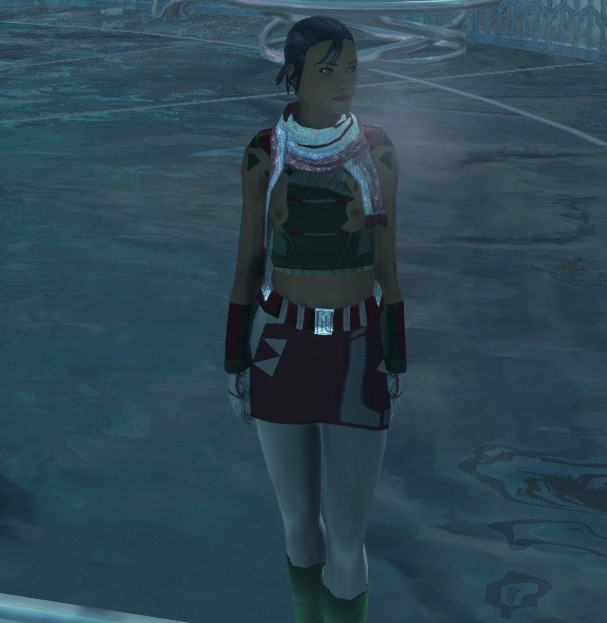 And here.
And here.
