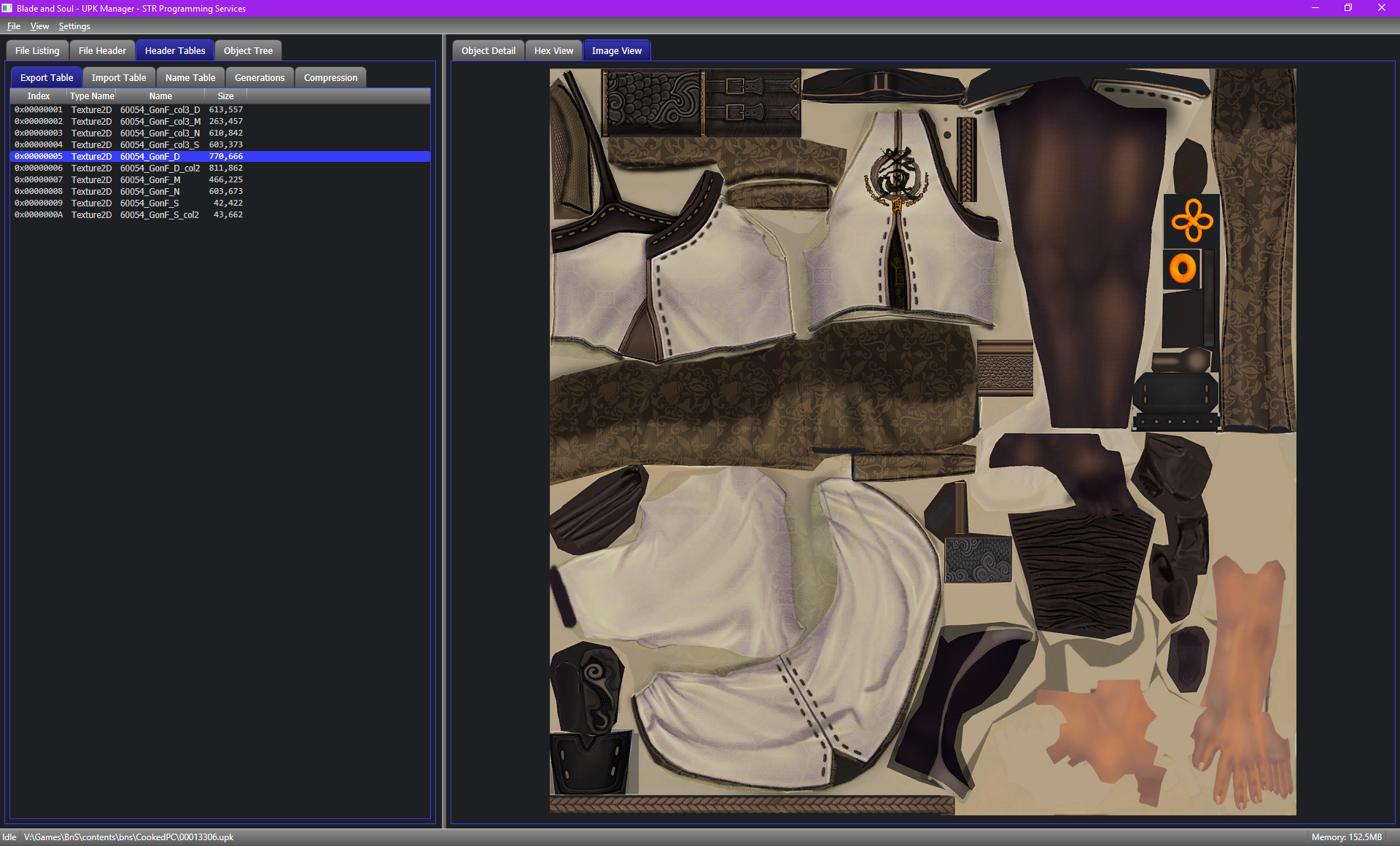stricq
Club Regular
- Joined
- Jan 21, 2016
For those technically minded and are interested. Here is the class structure after my refactor. I'm still not finished, but close. And, in the meantime I have figured out how to correctly save the DDS files. Just need to get that implemented. Thanks PrincessNicky, big help there.

Aion must have been easy to mod, all the DDS files are wrapped up in a zip file.
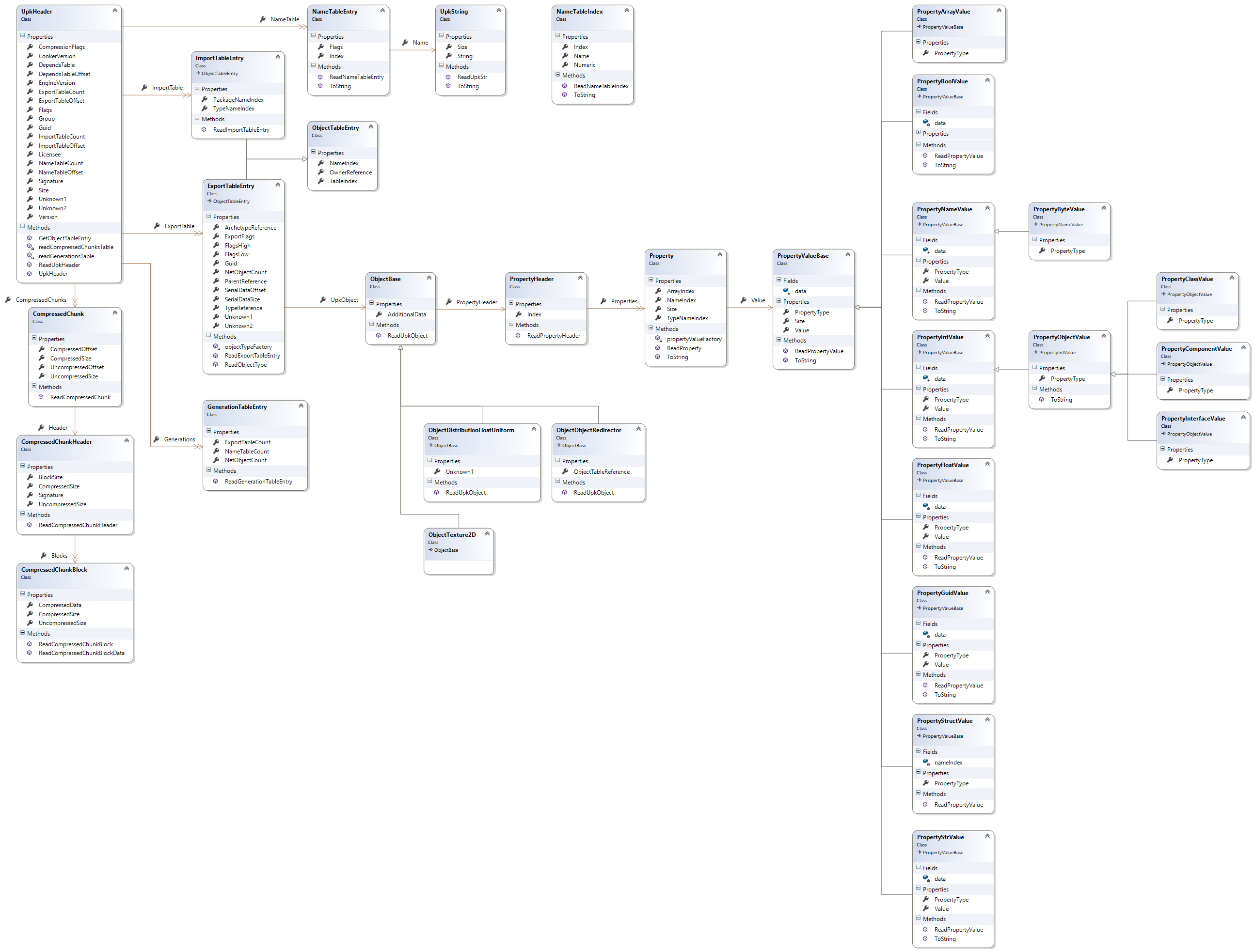
Aion must have been easy to mod, all the DDS files are wrapped up in a zip file.