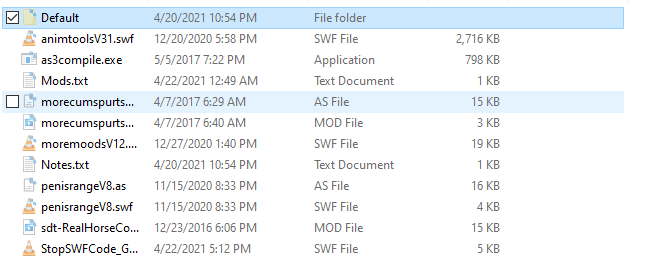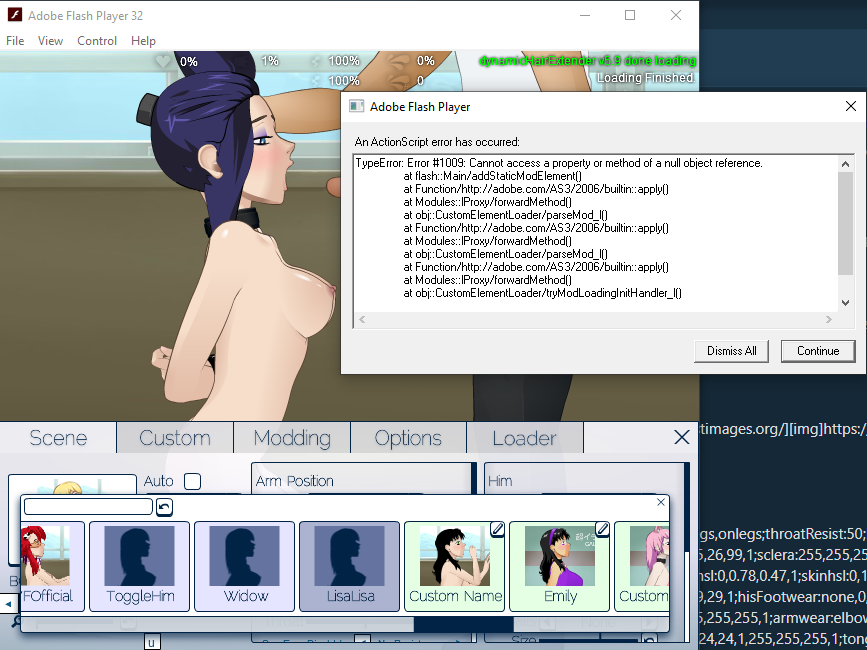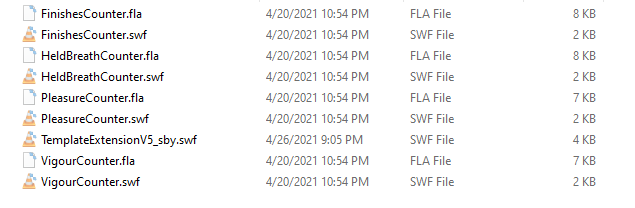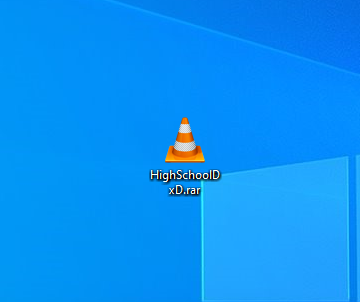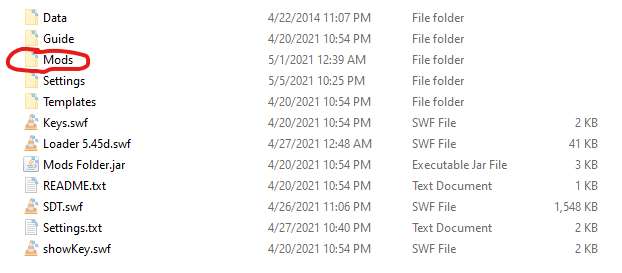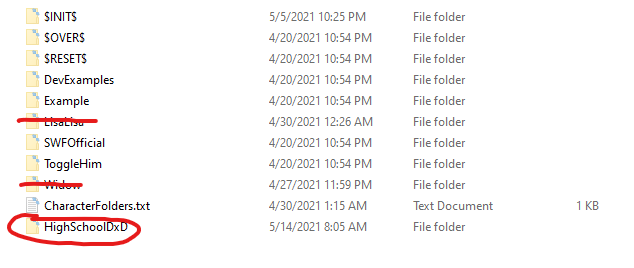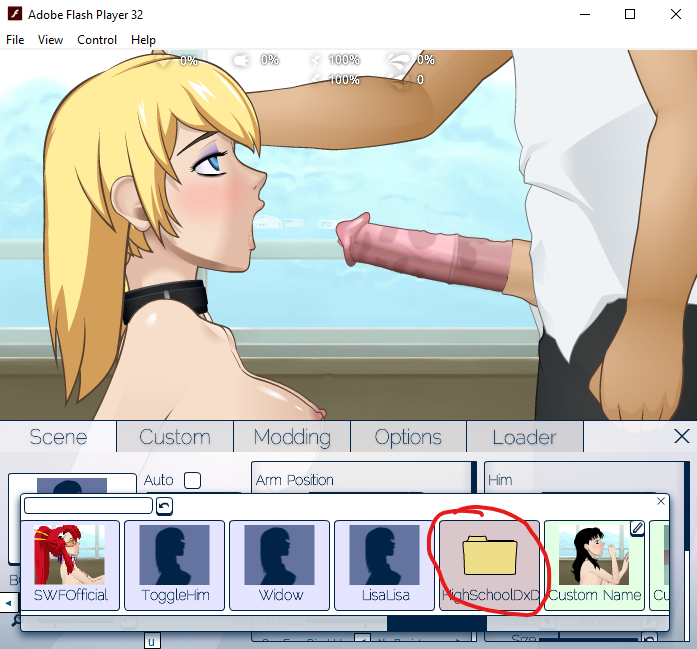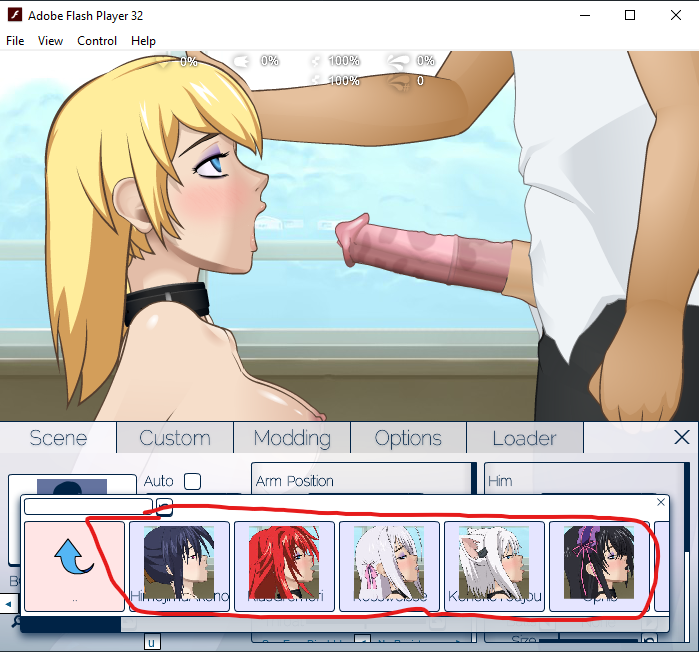Bigkawck
Content Creator
- Joined
- Feb 20, 2019
I've tried the LisaLisa folder on my end and also got the same bug. On the first loading up of the character everything went fine. When I closed the game and reopened the game was stuck with some weird hair. I'm no expert but I tried setting up a default code.txt in the $INIT folder so the game can start from a "clean slate" from here on out it worked fine for me you might want to try it too.
code for $INIT folder
If your game still loads up f'd up try renaming/deleting the hair.swf once and open up the game and then add it back into the folder like before.
It also might not even be this problem. I noticed that your "spoiler: bug" screenshot starts up the game with an DynamicHairExtender actionscript which might be conflicting with that particular hair.swf. I'm pretty sure the default modloader5.45d doesn't start with any additional actionscripts. I'm no expert in those things either so this is just my guess.
code for $INIT folder
Code:
charName:SD chan;mood:Normal;bodyScale:1;arms:onlegs,onlegs;throatResist:50;hair:sdchan,1,1;iris:normal,56,100,137,1;breasts:70;skin:light;nose:normal;ear:normal;lipstick:0,0,0,0,0;eyeshadow:55,26,99,1;sclera:255,255,255,1;blush:196,80,77,0.35;freckles:60,24,24,0.8,0;mascara:0,0,0,1,20;nailpolish:0,0,0,0;eyebrow:normal,89,67,51,1,0,0,0,1;hairhsl:0,1,1,1;skinhsl:0,1,1,1;hisskinhsl:0,1,1,1;bg:3;hisBody:male;hisPenis:1,1,1;balls:0,1;hisSkin:0;hisTop:none,238,242,245,1;hisBottoms:none,27,29,29,1;hisFootwear:none,0,0,0,1;collar:leather,0,0,0,1,0,0,0,1;cuffs:leather,0,0,0,1,171,177,185,1;gag:none,0,0,0,1;panties:none,255,255,255,1;top:none,255,255,255,1;armwear:none,0,0,0,1;legwear:none,0,0,0,1,0,0,0,1;footwear:none,0,0,0,1,0,0,0,1;eyewear:none,0,0,0,1;headwear:none,24,24,24,1,255,255,255,1;tonguePiercing:none,183,187,195,1;herTan:none,0If your game still loads up f'd up try renaming/deleting the hair.swf once and open up the game and then add it back into the folder like before.
It also might not even be this problem. I noticed that your "spoiler: bug" screenshot starts up the game with an DynamicHairExtender actionscript which might be conflicting with that particular hair.swf. I'm pretty sure the default modloader5.45d doesn't start with any additional actionscripts. I'm no expert in those things either so this is just my guess.
Last edited: