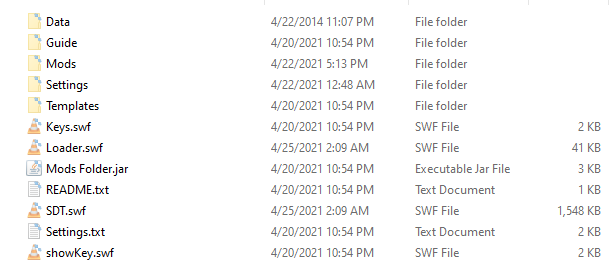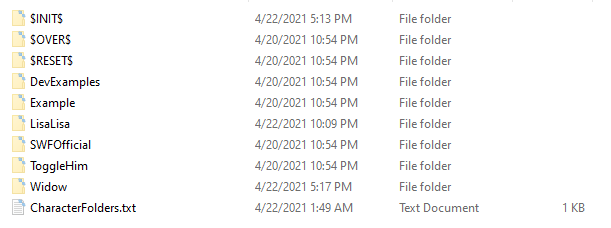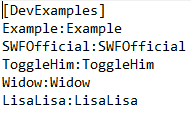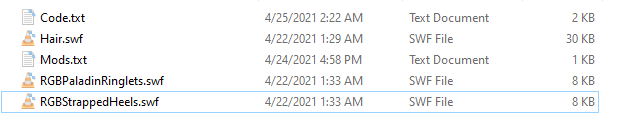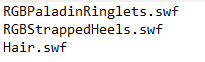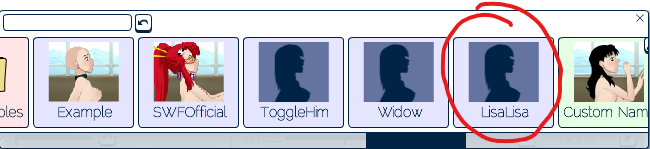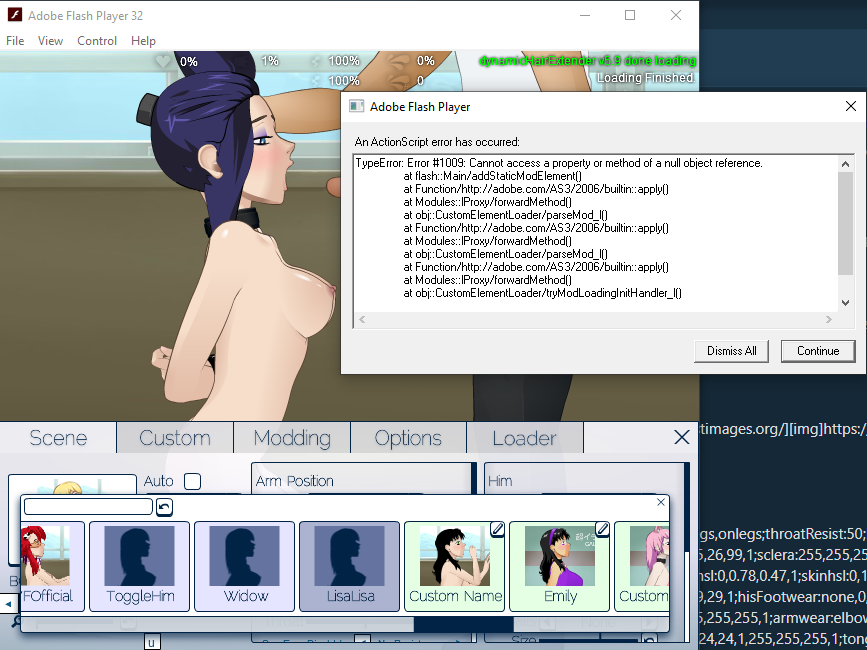SDT Newbie Guide (2 Viewers)
- Thread starter Huitznahua
- Start date
- Watchers 90
-
- Tags
- sdt sdt loader tutorial
Huitznahua
Content Creator
- Joined
- Feb 6, 2014
Well, the easiest is always to start again with a fresh set-up: download and try to start the game with the Modguy Loader Pack.
Huitznahua
Content Creator
- Joined
- Feb 6, 2014
Are you opening the game with the flash player projector or with a web browser ?
Huitznahua
Content Creator
- Joined
- Feb 6, 2014
At this point I don't know. Are you trying to run the game on a smart fridge or something fancy like that ?
ilovecandAL
Potential Patron
- Joined
- Mar 30, 2016
Hi! i've played this game ages ago, uninstalled and re-downloaded it but now i totally forgotten how to play this game to my satisfaction. i've read this tutorial, did the same procedures but still not working for me. i will try to re-download a different loader but anyway my question is can i always make a new folder and texts (characters.text for ex.) for editing my desired characters? and for adding newer characters and mods? (all of these in Mods folder btw) please help me i just want to save my edited favorite characters especially chi-chi  ..thank you for this tutorial i'm pretty sure this has helped a lot of confused players like me. keep up the good work!
..thank you for this tutorial i'm pretty sure this has helped a lot of confused players like me. keep up the good work!
Huitznahua
Content Creator
- Joined
- Feb 6, 2014
Can you be more specific please ?i've read this tutorial, did the same procedures but still not working for me.
I'm not sure to understand. Yes you can make as many Character Folder you want.my question is can i always make a new folder and texts (characters.text for ex.) for editing my desired characters? and for adding newer characters and mods? (all of these in Mods folder btw
ilovecandAL
Potential Patron
- Joined
- Mar 30, 2016
everything is working now. i was just confused because i've made too many folders and some were not in the Mods so the folder path wouldn't work so i restarted the game and did exactly what your tutorial say and i got it right and i can save my characters now so thank you so much!Can you be more specific please ?
I'm not sure to understand. Yes you can make as many Character Folder you want.
Huitznahua
Content Creator
- Joined
- Feb 6, 2014
euh you're welcome.everything is working now. i was just confused because i've made too many folders and some were not in the Mods so the folder path wouldn't work so i restarted the game and did exactly what your tutorial say and i got it right and i can save my characters now so thank you so much!
DigitalSmutExports
Content Creator
- Joined
- Sep 12, 2018
You don't work with swf files. Mods are made as fla files which are then exported to swf.
First you need Adobe Animate CC (or some equivalent?). Then download sby
's mod template. The template contains the guides made by Konashion.
sby
's mod template. The template contains the guides made by Konashion.
For editing swf files directly you can use JPXES Free Flash Decompiler but it's extremely limited.
First you need Adobe Animate CC (or some equivalent?). Then download
For editing swf files directly you can use JPXES Free Flash Decompiler but it's extremely limited.
HughJackedMan
Potential Patron
- Joined
- Jul 28, 2019
How do you save HueData.txt files to custom characters?
Bigkawck
Content Creator
- Joined
- Feb 20, 2019
In the loader tab theres a save button it will save the huedata.txtHow do you save HueData.txt files to custom characters?
Red_Feather
Potential Patron
- Joined
- Jan 15, 2020
does not work. i guess it was just poorly explained and i did something wrong...
welp... i guess my sweet Katia Managan will never have her tail and i will never see all those mods wich for some reasone can only be loaded and saved in some certain way i dont understand... too bad
welp... i guess my sweet Katia Managan will never have her tail and i will never see all those mods wich for some reasone can only be loaded and saved in some certain way i dont understand... too bad
- Joined
- Apr 16, 2012
What file are you talking about?mcafee says its a virus
Please provide a link to the post or file so it can be investigated.
I suspect McAfee is giving you a 'false positive' but can't say for sure without checking.
Very respectfully,
fleet (global moderator)
UndertowTruck
Content Creator
- Joined
- Apr 20, 2021
I am having a very difficult time getting my character folder to work, could you help me?
First off, I use ModGuy's loader pack, version 5.45d from here

 www.undertow.club
I have tried reinstalling ModGuy's loader pack and replacing the SDT.swf & Loader.swf, but it still isn't working
www.undertow.club
I have tried reinstalling ModGuy's loader pack and replacing the SDT.swf & Loader.swf, but it still isn't working
Here is the content I am using for my character folder
The dynamic hair

 www.undertow.club
www.undertow.club
Ringlets

 www.undertow.club
www.undertow.club
The shoes

 www.undertow.club
www.undertow.club
My game folder looks like this
This is what the inside of my mods folder looks like. LisaLisa is the character folder in question, and Widow is another character folder I am also having problems with, but won't be discussed in this post.
This is what the content of my CharacterFolders.txt file looks like
This is what the content of my LisaLisa folder looks like
This is what the Mods.txt file looks like
In my Code.txt file, this is what I have
charName:SD chan;mood:Normal;bodyScale:1;arms:onlegs,onlegs;throatResist:50;hair:sdchan,1,1;iris:normal,84,133,151,1;breasts:115;skin:light;nose:normal;ear:normal;lipstick:0,197,64,109,1;eyeshadow:55,26,99,1;sclera:255,255,255,1;blush:196,80,77,0.35;freckles:60,24,24,0.8,0;mascara:0,0,0,1,20;nailpolish:0,0,0,0;eyebrow:normal,89,67,51,1,0,0,0,1;hairhsl:0,0.78,0.47,1;skinhsl:0,1,1,1;hisskinhsl:0,1,1,1;bg:3;hisBody:male;hisPenis:1,1,1;balls:0,1;hisSkin:1;hisTop:none,238,242,245,1;hisBottoms:none,27,29,29,1;hisFootwear:none,0,0,0,1;collar:none,0,0,0,1,0,0,0,1;cuffs:none,0,0,0,1,171,177,185,1;gag:none,0,0,0,1;panties:none,255,255,255,1;top:none,255,255,255,1;armwear:elbowglove,255,255,0,1;legwear:none,0,0,0,1,0,0,0,1;footwear:none,255,255,0,1,0,0,0,1;eyewear:none,0,0,0,1;headwear:none,24,24,24,1,255,255,255,1;tonguePiercing:none,183,187,195,1;earring:ring,165,161,163,1;herTan:none,0;swfMod:Mods/LisaLisa/Hair.swf,111111111111111;swfMod:Mods/LisaLisa/RGBSTrappedHeels.swf,111111111111111;swfMod:Mods/LisaLisa/RGBPaladinRinglets.swf,111111111111111;moremoods:Normal;eyeroll:0;uppereyelidlimit:0,0.50;bitemode:1,0.60
Now, when I load up my game, this is what it looks like
This is what happens when I load in LisaLisa
This is what the scene SHOULD look like (minus the background)
If you need any more information, please ask
I am able to make static hairs, so as a token of my appreciation I will make you one if you can help me
Thank you
First off, I use ModGuy's loader pack, version 5.45d from here

SDT Loader
To use the SDT Loader, extract it into a new folder and run Loader.swf using the standalone Flash Player projector application. Extracting the folder into an existing vanilla SDT folder is possible, but not recommended. Playing the game via a...
Here is the content I am using for my character folder
The dynamic hair

Helmetless Widowmaker Dynamic Hair
Based on @stuntcock's 'Widowmaker Dynamic Hair' mod, this mod adjusts the static hair and removes the helmet. Also has an Alternate version with messier hair.
Ringlets

RGB Paladin Ringlets
Based on @dantethedarkprince's 'Paladin's Left Forearm Ringlets 1.0' and 'Paladin's Right Forearm Ringlets 1.0' mod, this mod puts them in the cuffs slot and makes them RGB adjustable. It uses the secondary RGB slider so that it can be paired...
The shoes

RGB Strapped Heels
Based on @dantethedarkprince's 'Strapped Heels' mod, this mod makes them RGB adjustable.
My game folder looks like this
This is what the inside of my mods folder looks like. LisaLisa is the character folder in question, and Widow is another character folder I am also having problems with, but won't be discussed in this post.
This is what the content of my CharacterFolders.txt file looks like
This is what the content of my LisaLisa folder looks like
This is what the Mods.txt file looks like
In my Code.txt file, this is what I have
charName:SD chan;mood:Normal;bodyScale:1;arms:onlegs,onlegs;throatResist:50;hair:sdchan,1,1;iris:normal,84,133,151,1;breasts:115;skin:light;nose:normal;ear:normal;lipstick:0,197,64,109,1;eyeshadow:55,26,99,1;sclera:255,255,255,1;blush:196,80,77,0.35;freckles:60,24,24,0.8,0;mascara:0,0,0,1,20;nailpolish:0,0,0,0;eyebrow:normal,89,67,51,1,0,0,0,1;hairhsl:0,0.78,0.47,1;skinhsl:0,1,1,1;hisskinhsl:0,1,1,1;bg:3;hisBody:male;hisPenis:1,1,1;balls:0,1;hisSkin:1;hisTop:none,238,242,245,1;hisBottoms:none,27,29,29,1;hisFootwear:none,0,0,0,1;collar:none,0,0,0,1,0,0,0,1;cuffs:none,0,0,0,1,171,177,185,1;gag:none,0,0,0,1;panties:none,255,255,255,1;top:none,255,255,255,1;armwear:elbowglove,255,255,0,1;legwear:none,0,0,0,1,0,0,0,1;footwear:none,255,255,0,1,0,0,0,1;eyewear:none,0,0,0,1;headwear:none,24,24,24,1,255,255,255,1;tonguePiercing:none,183,187,195,1;earring:ring,165,161,163,1;herTan:none,0;swfMod:Mods/LisaLisa/Hair.swf,111111111111111;swfMod:Mods/LisaLisa/RGBSTrappedHeels.swf,111111111111111;swfMod:Mods/LisaLisa/RGBPaladinRinglets.swf,111111111111111;moremoods:Normal;eyeroll:0;uppereyelidlimit:0,0.50;bitemode:1,0.60
Now, when I load up my game, this is what it looks like
This is what happens when I load in LisaLisa
This is what the scene SHOULD look like (minus the background)
If you need any more information, please ask
I am able to make static hairs, so as a token of my appreciation I will make you one if you can help me
Thank you
Similar threads
- Replies
- 3
- Views
- 760
- Replies
- 3
- Views
- 769
- Replies
- 5
- Views
- 1K
Users who are viewing this thread
Total: 3 (members: 0, guests: 3)