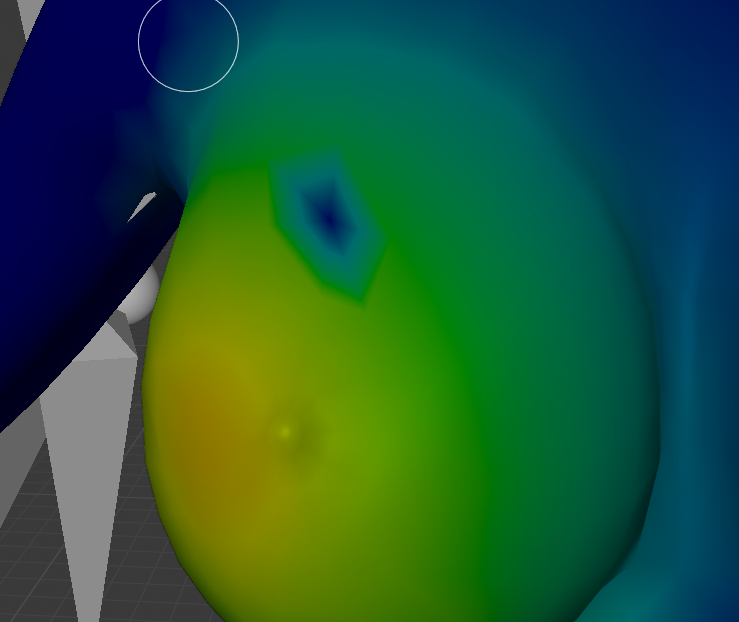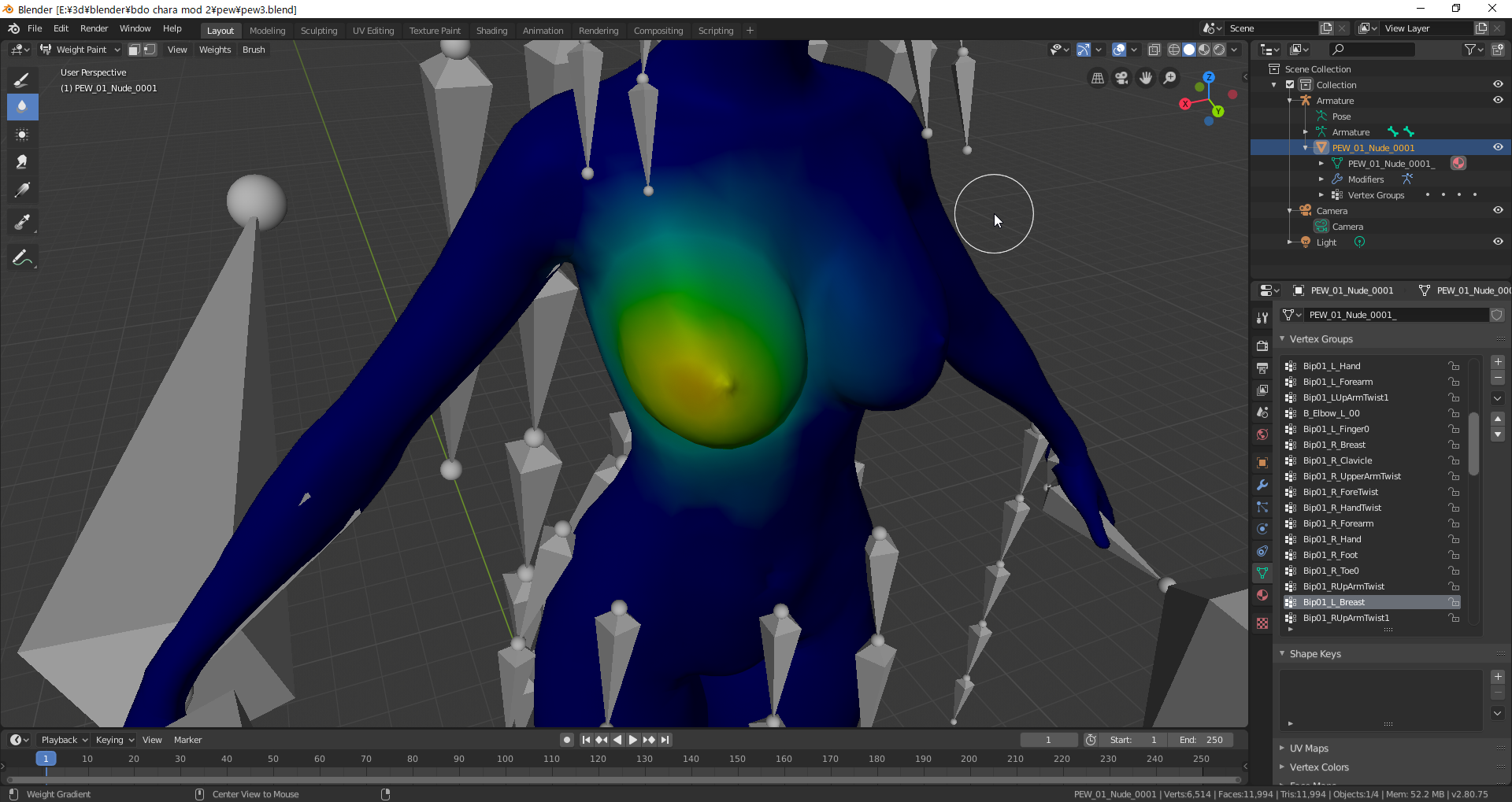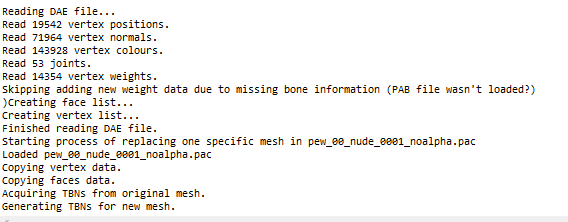How to edit partcutdesc
First, prepare the latest original file.
After that, just add a line
Add a specific command line.
That is the mod command.
Upperbody,
Lowerbody,
Hand,
Foot
We will prepare these parts.
Why do we need to prepare them?
The reason why we need to prepare these parts is to add parts that we don't want to cut off the body.
I think each person has a different way of playing with mods.
You can choose any costume you don't want to cut and add it.
Example
<CutType Name="UpperbodyMod">
<File>1_Pc/21_PPW/Armor/9_Upperbody/PPW_02_UB_0001.pac</File>
<File>1_Pc/21_PPW/Armor/9_Upperbody/PPW_02_UB_0001_dm.pac</File>
<File>1_Pc/21_PPW/Armor/9_Upperbody/PPW_02_UB_0001_mul.pac</File>
<File>1_Pc/21_PPW/Armor/9_Upperbody/PPW_02_UB_0001_mul_na.pac</File>
</CutType>
<CutType Name="HandMod">
<File>1_Pc/21_PPW/Armor/11_Hand/PPW_02_Hand_0001.pac</File>
</CutType>
<CutType Name="LowerbodyMod">
<File>1_Pc/21_PPW/Armor/10_Lowerbody/PPW_02_LB_0001.pac</File>
<File>1_Pc/21_PPW/Armor/10_Lowerbody/PpW_02_LB_0001_mul.pac</File>
</CutType>
<CutType Name="FootMod">
<File>1_Pc/21_PPW/Armor/12_Foot/PPW_02_Foot_0001.pac</File>
</CutType>
Add Event costumes in a separate line.
Event costumes can be fishwear, riding clothes, camouflage clothes, etc.
Example
<CutType Name="Event_Costume">
<File>1_Pc/1_PHM/event_costume/PHM_10_treedummer_0004_e.pac</File>
<File>1_Pc/2_PHW/event_costume/PHW_10_treedummer_0004_e.pac</File>
<File>1_Pc/3_PEW/event_costume/PEW_10_treedummer_0004_e.pac</File>
<File>1_Pc/9_PEM/event_costume/PEM_10_treedummer_0004_e.pac</File>
<File>1_Pc/4_PGM/event_costume/PGM_10_treedummer_0004_e.pac</File>
<File>1_Pc/4_PGM/event_costume/PGM_10_treedummer_0004_mul_e.pac</File>
<File>1_Pc/5_PBW/event_costume/PBW_10_treedummer_0004_e.pac</File>
<File>1_Pc/6_PKM/event_costume/PKM_10_treedummer_0004_e.pac</File>
<File>1_Pc/7_PVW/event_costume/PVW_10_treedummer_0004_e.pac</File>
<File>1_Pc/8_PWM/event_costume/PWM_10_treedummer_0004_e.pac</File>
<File>1_Pc/8_PWW/event_costume/PWW_10_treedummer_0004_e.pac</File>
<File>1_Pc/13_PNM/event_costume/PNM_10_treedummer_0004_e.pac</File>
<File>1_Pc/13_PNW/event_costume/PNW_10_treedummer_0004_e.pac</File>
<File>1_Pc/15_PDW/event_costume/PDW_10_treedummer_0004_e.pac</File>
<File>1_Pc/15_PDW/event_costume/PDW_10_treedummer_0004_mul_e.pac</File>
<File>1_Pc/15_PDW/event_costume/PDW_10_treedummer_0004_mul_na_e.pac</File>
<File>1_Pc/16_PCM/event_costume/PCM_10_treedummer_0004_e.pac</File>
<File>1_Pc/16_PCW/event_costume/PCW_10_treedummer_0004_e.pac</File>
<File>1_Pc/22_PKWW/event_costume/PKWW_10_treedummer_0004_e.pac</File>
<File>1_Pc/14_PLW/event_costume/PLW_10_treedummer_0004_e.pac</File>
<File>1_Pc/17_PSW/event_costume/PSW_10_treedummer_0004_e.pac</File>
<File>1_Pc/17_PSW/event_costume/PSW_10_treedummer_0004_mul_e.pac</File>
<File>1_Pc/17_PSW/event_costume/PSW_10_treedummer_0004_mul_na_e.pac</File>
<File>1_Pc/11_PGW/event_costume/PGW_10_treedummer_0004_e.pac</File>
<File>1_Pc/18_PAM/event_costume/PAM_10_treedummer_0004_e.pac</File>
<File>1_Pc/21_PPW/event_costume/PPW_10_treedummer_0004_e.pac</File>
<File>1_Pc/21_PPW/event_costume/PPW_10_treedummer_0004_mul_e.pac</File>
<File>1_Pc/21_PPW/event_costume/PPW_10_treedummer_0004_mul_na_e.pac</File>
<File>1_Pc/9_PPM/event_costume/PPM_10_treedummer_0004_e.pac</File>
<File>1_Pc/2_PHW/event_costume/PHW_00_manufacture_0006_e.pac</File>
<File>1_Pc/3_PEW/event_costume/PEW_00_manufacture_0006_e.pac</File>
<File>1_Pc/5_PBW/event_costume/PBW_00_manufacture_0006_e.pac</File>
<File>1_Pc/7_PVW/event_costume/PVW_00_manufacture_0006_e.pac</File>
<File>1_Pc/8_PWW/event_costume/PWW_00_manufacture_0006_e.pac</File>
<File>1_Pc/13_PNW/event_costume/PNW_00_manufacture_0006_e.pac</File>
<File>1_Pc/15_PDW/event_costume/PDW_00_manufacture_0006_e.pac</File>
<File>1_Pc/15_PDW/event_costume/PDW_00_manufacture_0006_mul_e.pac</File>
<File>1_Pc/15_PDW/event_costume/PDW_00_manufacture_0006_mul_na_e.pac</File>
<File>1_Pc/16_PCW/event_costume/PCW_00_manufacture_0006_e.pac</File>
<File>1_Pc/22_PKWW/event_costume/PKWW_00_manufacture_0006_e.pac</File>
<File>1_Pc/14_PLW/event_costume/PLW_00_manufacture_0006_e.pac</File>
<File>1_Pc/17_PSW/event_costume/PSW_00_manufacture_0006_e.pac</File>
<File>1_Pc/17_PSW/event_costume/PSW_00_manufacture_0006_mul_e.pac</File>
<File>1_Pc/17_PSW/event_costume/PSW_00_manufacture_0006_mul_na_e.pac</File>
<File>1_Pc/11_PGW/event_costume/PGW_00_manufacture_0006_e.pac</File>
<File>1_Pc/21_PPW/event_costume/PPW_00_manufacture_0006_e.pac</File>
<File>1_Pc/21_PPW/event_costume/PPW_00_manufacture_0006_mul_e.pac</File>
<File>1_Pc/21_PPW/event_costume/PPW_00_manufacture_0006_mul_na_e.pac</File>
</CutType>
If you don't add a note, the body will be cut.
If you add it, the body will not be cut.
About parthidedesc.xml
This is to release troubles about costumes and weapons, costumes and underwear.
Trouble is, you guessed it, clipping.
This xml has nothing to do with nude bodies.
I use this file for underwear display.
I use this file for underwear display because it shows pubic hair.
The pubic hair is because I am replacing the starter underwear.
You know that if you equip a certain outfit, the underwear will not be displayed.
This is so that you can wear that particular outfit and still have your pubic hair show up.
As you can see in the screenshot below.
That's all.
Do you understand?
If you still don't understand, please ask a specific master.